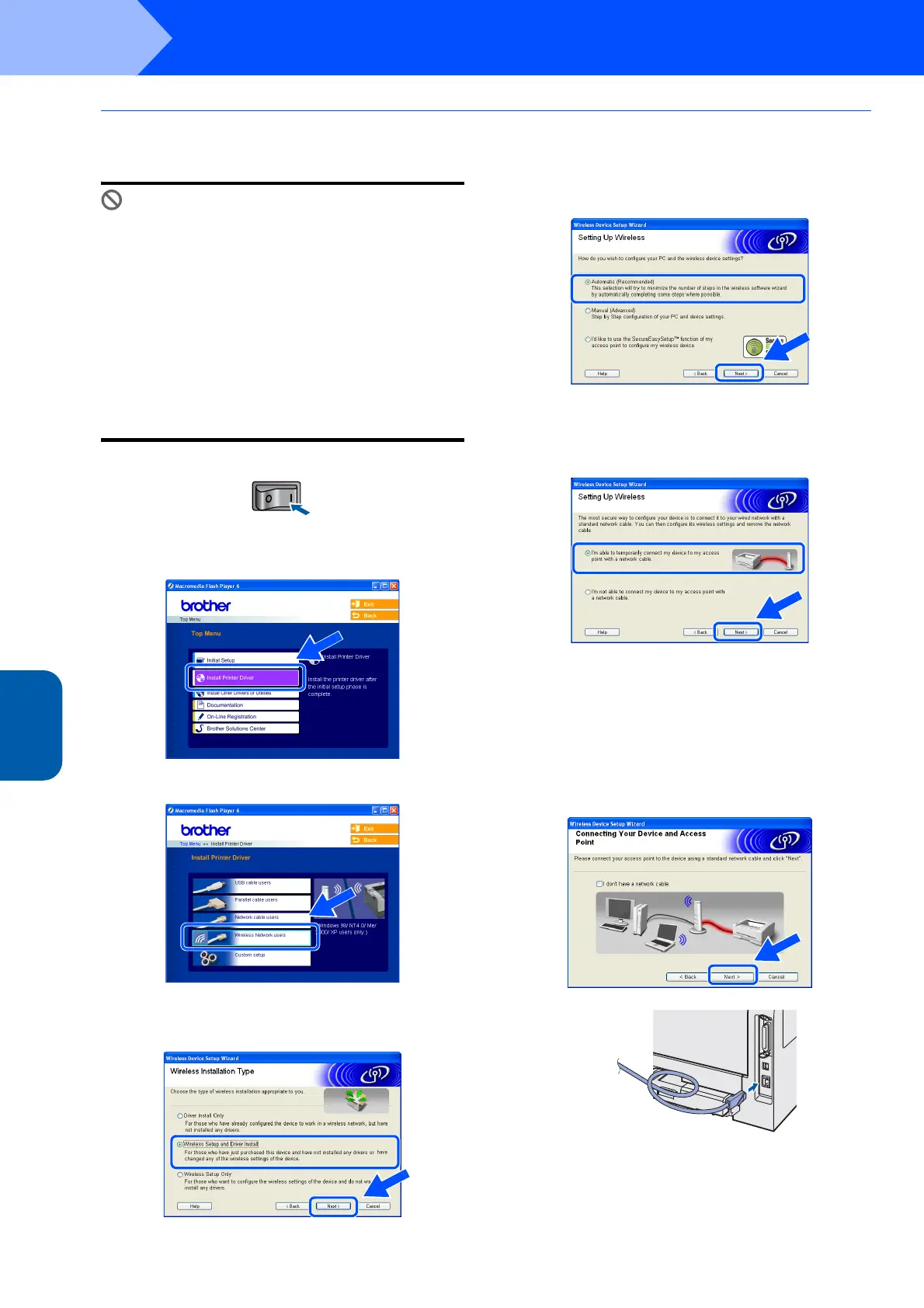Installing the Printer Driver
22
STEP 2
Windows
®
Wireless
Network
Windows
®
Installation temporarily using a network cable
Improper Setup
If you have previously configured the wireless
settings of the printer, you must reset the
NETWORK menu settings before you can
configure the wireless settings again.
1 Press the + or - button to choose
NETWORK. Press Set.
2 Press the + or - button to choose
FACTORY RESET. Press Set.
3 Press Set again.
1 Make sure that the printer power switch is on.
2 Click Install Printer Driver on the menu
screen.
3 Click Wireless Network users.
4 Choose Wireless Setup and Driver Install,
and then click Next.
5 Choose Automatic (Recommended) and
then click Next.
6 Choose I’m able to temporarily connect my
device to my access point with a network
cable and then click Next.
7 For configuration, you must temporarily
connect your Brother wireless device (your
printer) directly to a free port on your access
point, hub or router using a network cable.
When the following screen appears, insert the
network cable to the access point and then to
the printer. Click Next.