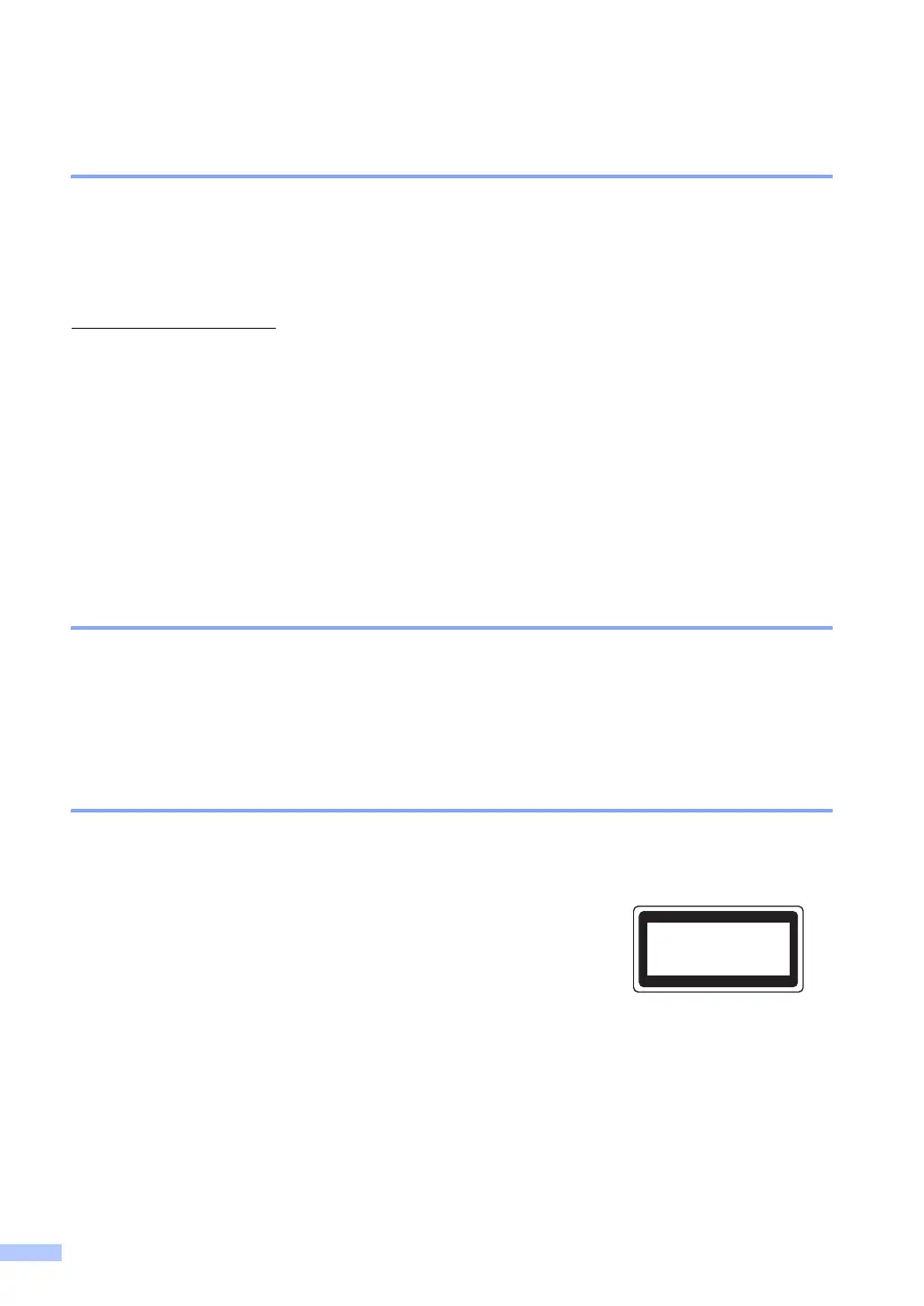16
Declaration of Conformity (Europe only) A
We, Brother Industries, Ltd.
15-1, Naeshiro-cho, Mizuho-ku, Nagoya 467-8561 Japan
declare that this product is in conformity with the essential requirements of all relevant directives
and regulations applied within the European Community.
The Declaration of Conformity (DoC) can be downloaded from our website. Visit
http://support.brother.com
and:
i select Europe
i select country
i select “Manuals”
i select your model.
Your Declaration will be downloaded as a PDF file.
Declaration of Conformity for R&TTE (Radio and
Telecommunications) Directive 1999/5/EC (Europe only)
(Applicable to models with telecommunications and/or radio
interfaces) A
We, Brother Industries, Ltd.
15-1, Naeshiro-cho, Mizuho-ku, Nagoya 467-8561 Japan
declare that these products are in conformity with the provisions of the R&TTE Directive
1999/5/EC. A copy of the Declaration of Conformity can be downloaded by following the
instructions in the Declaration of Conformity (Europe only) section.
IEC60825-1:2007 Specification (For 220-240V Models Only) A
This product is a Class 1 laser product as defined in IEC60825-1:2007 specifications. The label
shown below is attached in countries where required.
Internal Laser radiation A
Wave length: 770 - 800 nm
Output: 25 mW max.
Laser Class: Class 3B
This product has a Class 3B Laser Diode which emits invisible
laser radiation in the Laser Unit. The Laser Unit should not be
opened under any circumstances.
CLASS 1 LASER PRODUCT
APPAREIL À LASER DE CLASSE 1
LASER KLASSE 1 PRODUKT
