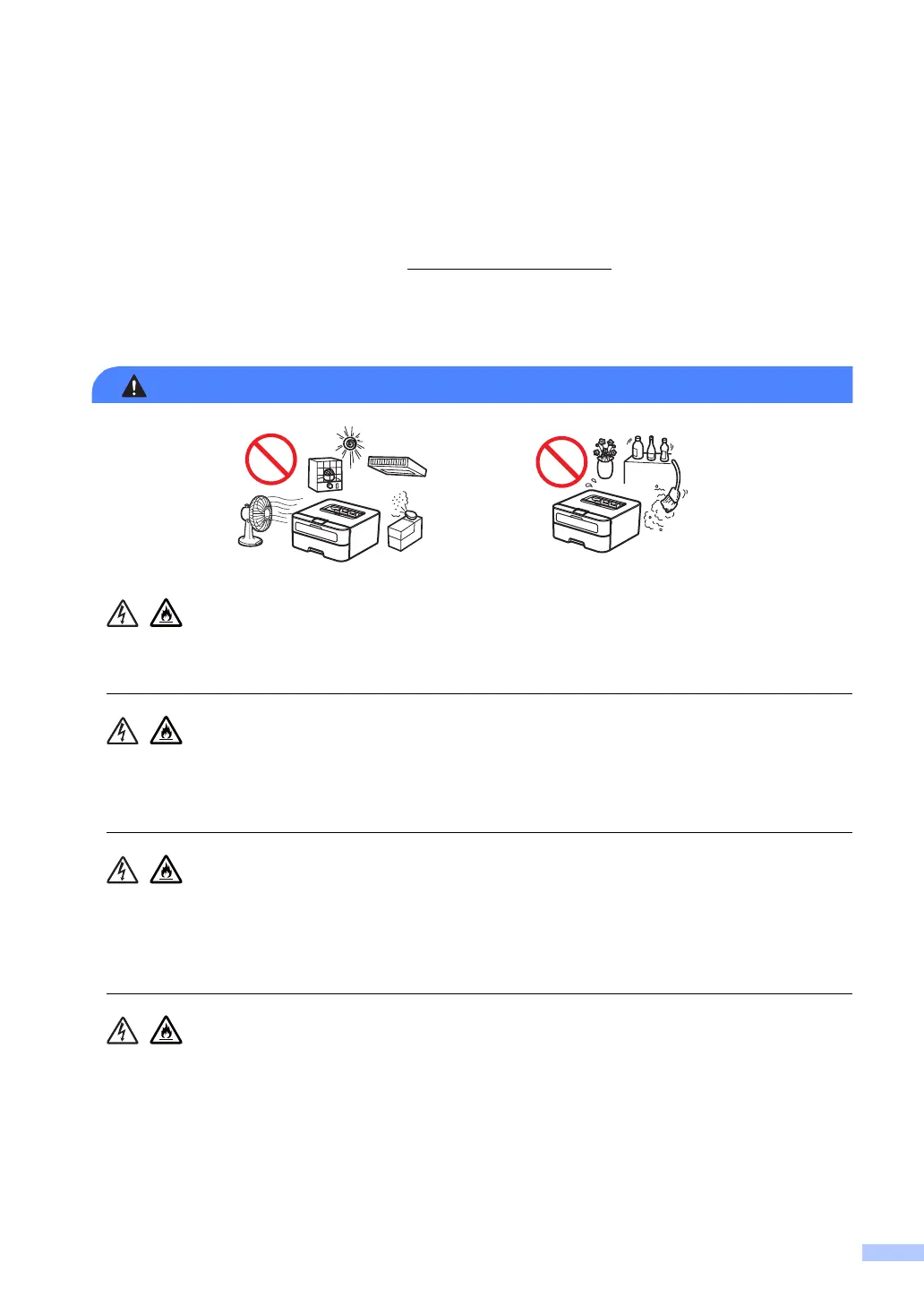3
Compilation and Publication Notice A
This manual has been compiled and published to provide the latest product safety information at
the time of publication. The information contained in this manual may be subject to change.
For the latest manual, please visit us at http://support.brother.com
.
Choose a safe location for your product A
Choose a location where the temperature remains between 10°C and 32°C, the humidity is
between 20% to 80%, and where there is no condensation.
DO NOT expose the product to direct sunlight, excessive heat, open flames, corrosive gasses,
moisture or dust. Doing so may create a risk of an electrical shock, short circuit or fire. It may
also damage the product and/or render it inoperable.
DO NOT place the product near heaters, air conditioners, electrical fans, refrigerators, or water.
Doing so may create the risk of an electrical shock, short circuit or fire, as water may come into
contact with the product (including condensation caused by heating/air conditioning/ventilation
equipment).
DO NOT place the product near chemicals or in a place where chemical spillage could occur. In
particular, organic solvents or liquids may cause the casing and/or cables to melt or dissolve,
risking fire or electric shock. They may also cause the product to malfunction or become
discoloured.
