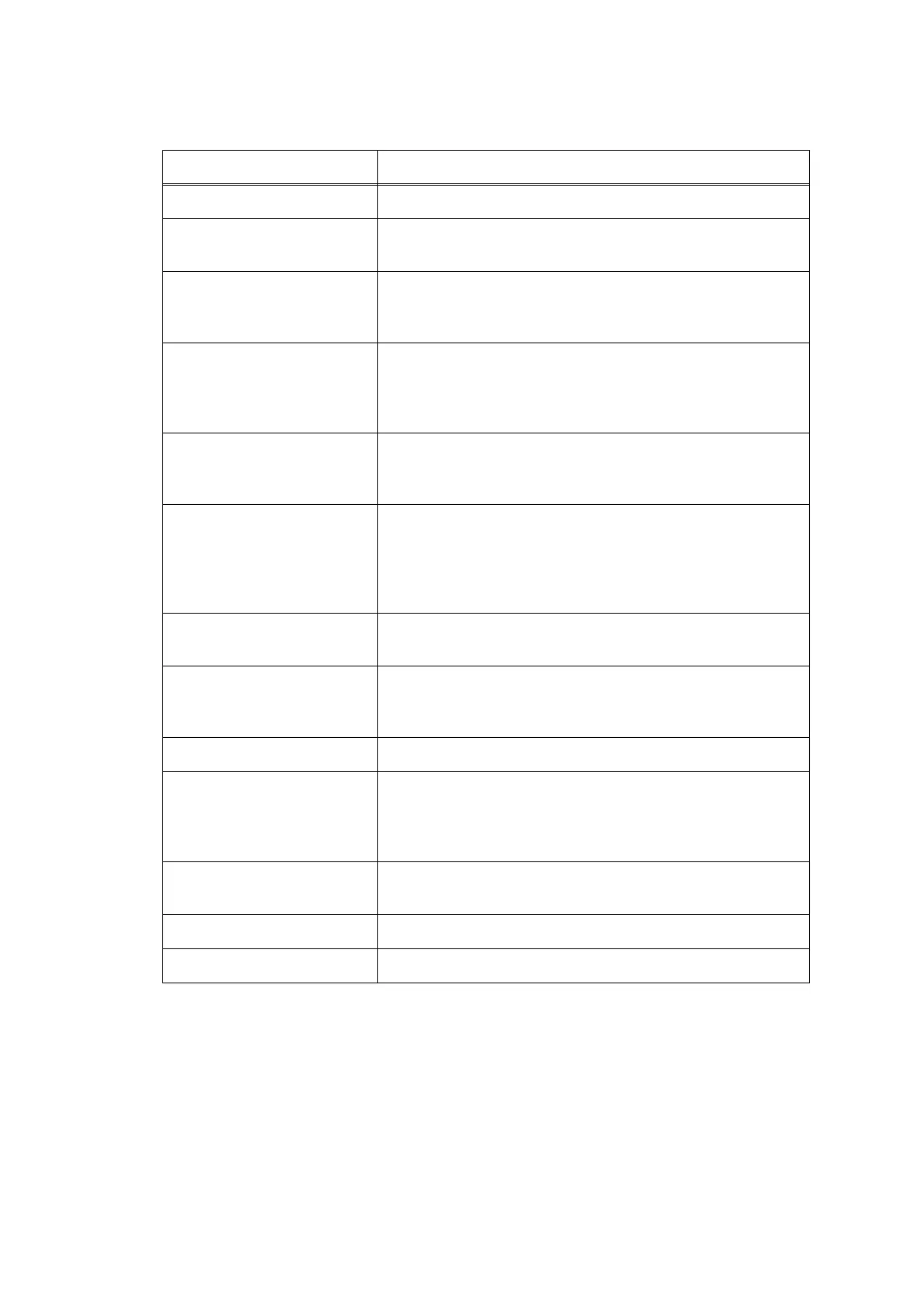2-6
Confidential
2.3 Operation of Each Part
Part name Operation
Pick-up roller Feeds paper from the paper tray to the separation roller.
Separation roller
Separation pad
Separates paper fed from the paper tray into single sheets.
Paper feed actuator
(Paper feed sensor)
Detects the paper tray (open / closed).
Detects paper in the paper tray.
Detects paper jams in the front section of the machine.
Registration front actuator
(Registration front sensor)
Detects the front edge of the paper to control the registration
roller drive.
Detects paper jams in the front section of the machine.
Determines whether paper is fed from the paper tray.
Registration roller Corrects the inclination of the paper when the paper makes
contact with the stopped registration roller. After the
correction, it rotates to feed the paper to the feeding path.
Registration rear actuator
(Registration rear sensor)
Detects paper pass and adjusts the writing start position for
the paper.
Detects paper jams in the front or center section of the
machine.
Detects the rear edge of the paper to identify the paper size.
Heat roller
Pressure roller
Fuses the toner transferred to paper by heat and pressure,
and feeds paper to the eject roller 1.
Eject actuator
(Eject sensor)
Determines whether paper is ejected from the fuser unit.
Detects the rear edge of the paper in duplex printing mode to
adjust the turn-over timing of the eject roller 2.
Eject roller 1 Feeds the paper ejected from the fuser unit to eject roller 2.
Eject roller 2 Ejects paper to the face-down output tray.
During the duplex printing, the eject roller 2 rotates conversely
and feeds paper to the duplex tray after the paper has been
fed from the eject roller 2 with the second side printed.
Duplex paper feed roller Feeds paper pass through the duplex tray to the registration
roller.
Front cover sensor Detects open front cover.
Back cover/duplex tray sensor Detects open / closed back cover or the duplex tray is set.
