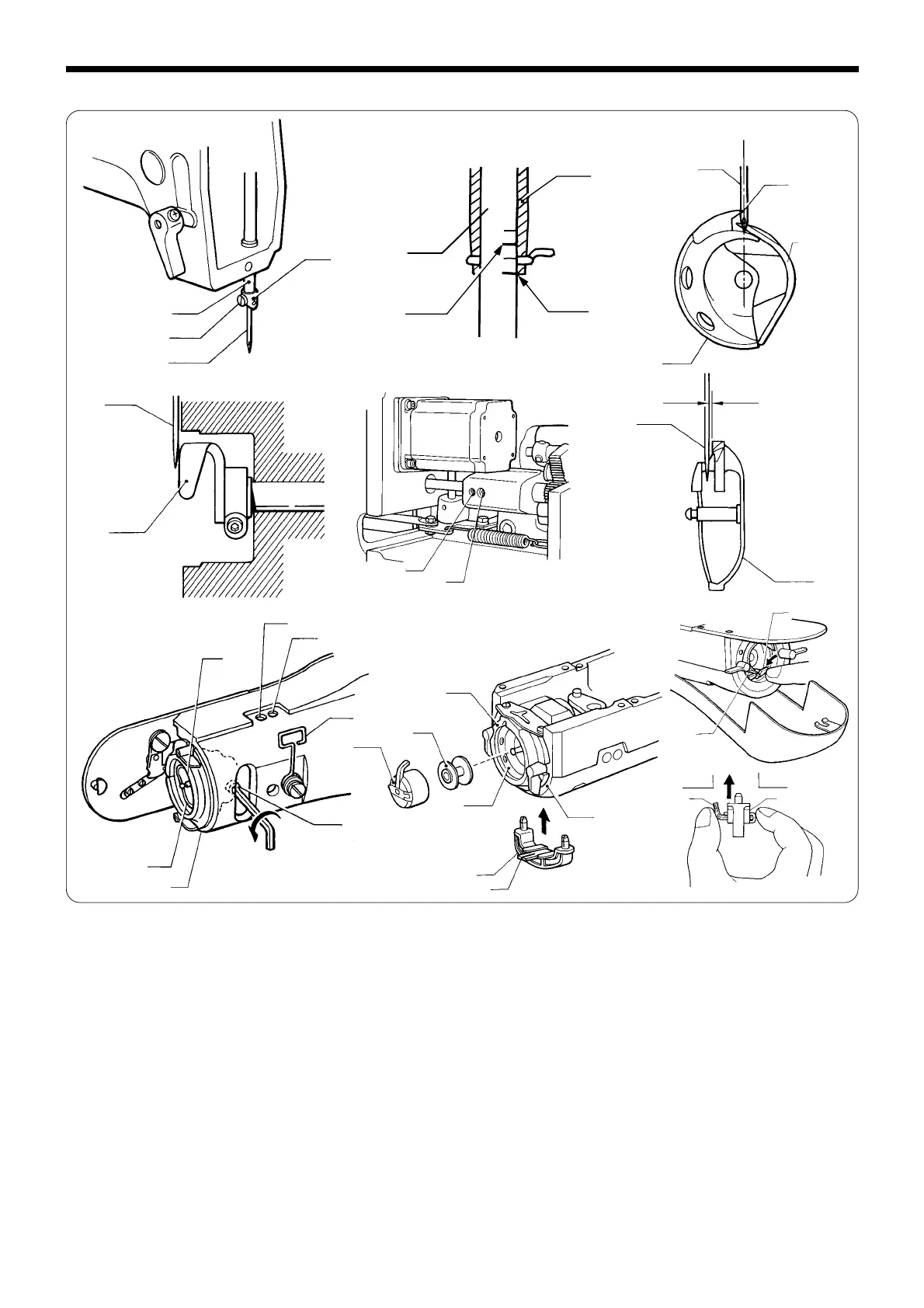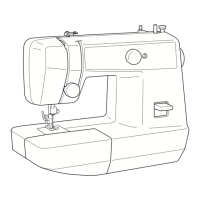LK3-B430E Mark II
38
5. ASSEMBLY
q
w
r
e
y
i
e
e
i
e
y
0.01 - 0.08 mm
5-12. Shuttle race mechanism
1. Attach the needle bar thread guide q to the needle bar w, and attach the needle e (DP × 5 for knitwear, DP
× 17 for denim) with its long groove facing the front, using the set screw r.
2. Fit the inner rotary hook y in the shuttle race base t. Turn the pulley to raise the needle bar w from its
lowest position until the lowest reference line B (for DP × 17 needle; use the second lowest reference line
b for DP × 5 needle ) is aligned with the bottom of needle bar bush D u. Loosen the screw o, and move
the driver i to align the center of the needle C with the inner rotary hook point D.
3. Make sure that the needle e just makes contact with the needle guard of the driver i when the center C
of the needle is aligned with the point of the inner rotary hook. If it does not, loosen the set screw !0, and
turn the eccentric shaft !1. Retighten the set screw !0 afterwards.
4. Make sure that there is a 0.01 - 0.08 mm clearance between the needle e and the point D of the inner
rotary hook when they are aligned. If there is not, loosen the set screw !2, and turn the eccentric shaft !3.
Retighten the set screw !2 afterwards.
5. Attach the large shuttle hook !4 to the shuttle race base t, insert the bobbin !5 into the bobbin case !6,
and fit them in the inner rotary hook y.
6. Attach the felt support !7 to the shuttle race base t.
* Place it as shown in the illustration so as not to clamp the felt !8, and then gently press the felt !8 and the
wick !9 until they are at the same height as the rotary hook race.
* Return the support @0 to its original position.
Needle center C
Rotary
hook
point D
w
u
b
B
DP × 17
(DP × 5)
!0
!1
i
!2
!3
y
t
o
!6
!5
!4
y
!7
t
!9
!8
!8 !7
@0
!8
