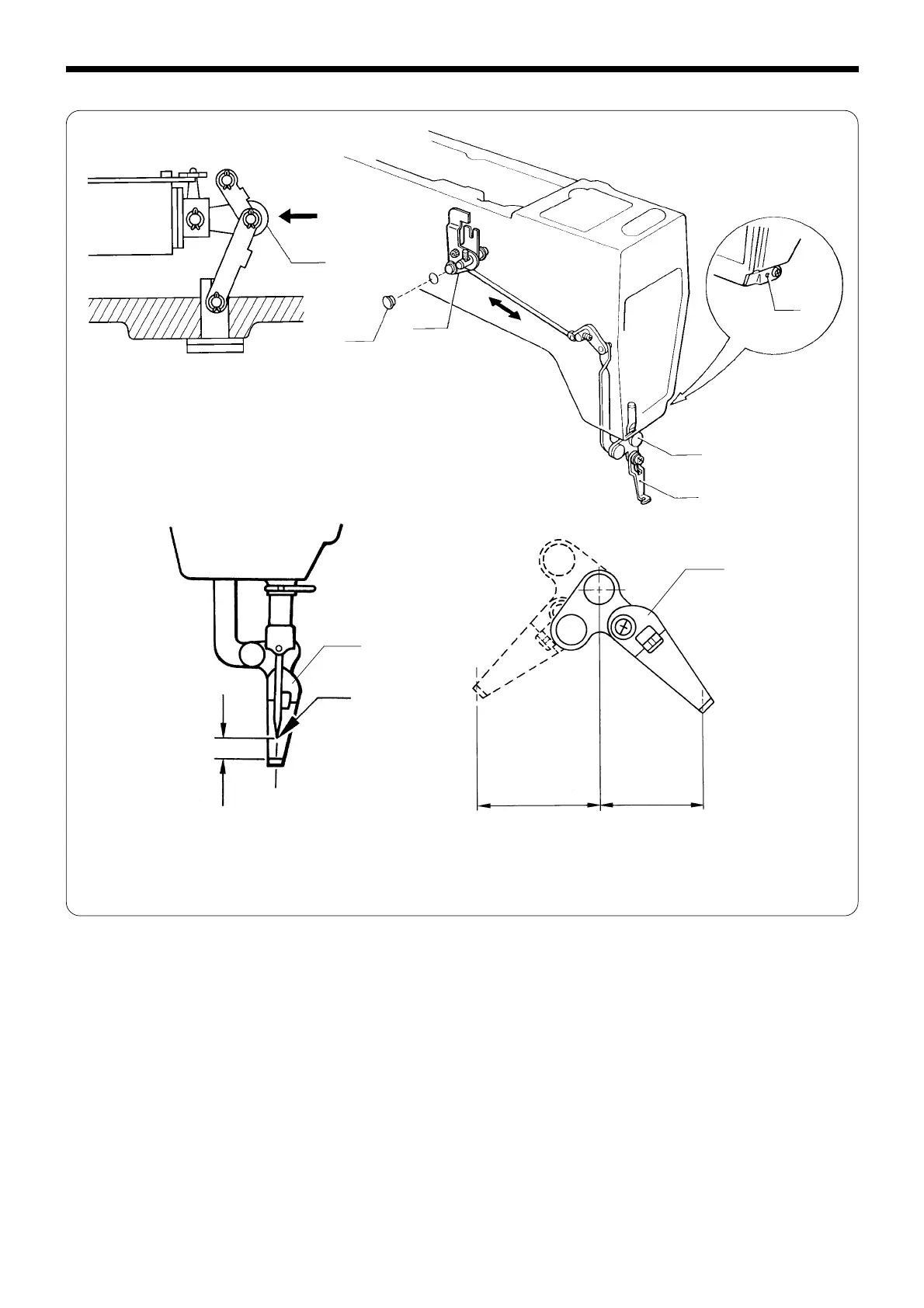LK3-B430E Mark II
37
5. ASSEMBLY
q
y
u
t
w
r
5-11. Thread wiper mechanism (2)
1. When the sewing machine in the stop position, press link C q to check that the clearnce between the top
of the thread wiper and the needle point e is 2 ± 0.5 mm when the thread wiper w has passed under the
needle.
If it is not, loosen the set screw r, and adjust the thread wiper arm t by moving it vertically.
2. Make sure that the thread wiper w is positioned 30 mm to the left from the center of the needle bar when
link C q is fully pressed.
If it is not, remove the rubber cap y, loosen the set screw u, and adjust the thread wiper position.
(Approx. 20 mm)
Approx. 30 mm
e
w
w
2 ± 0.5mm
