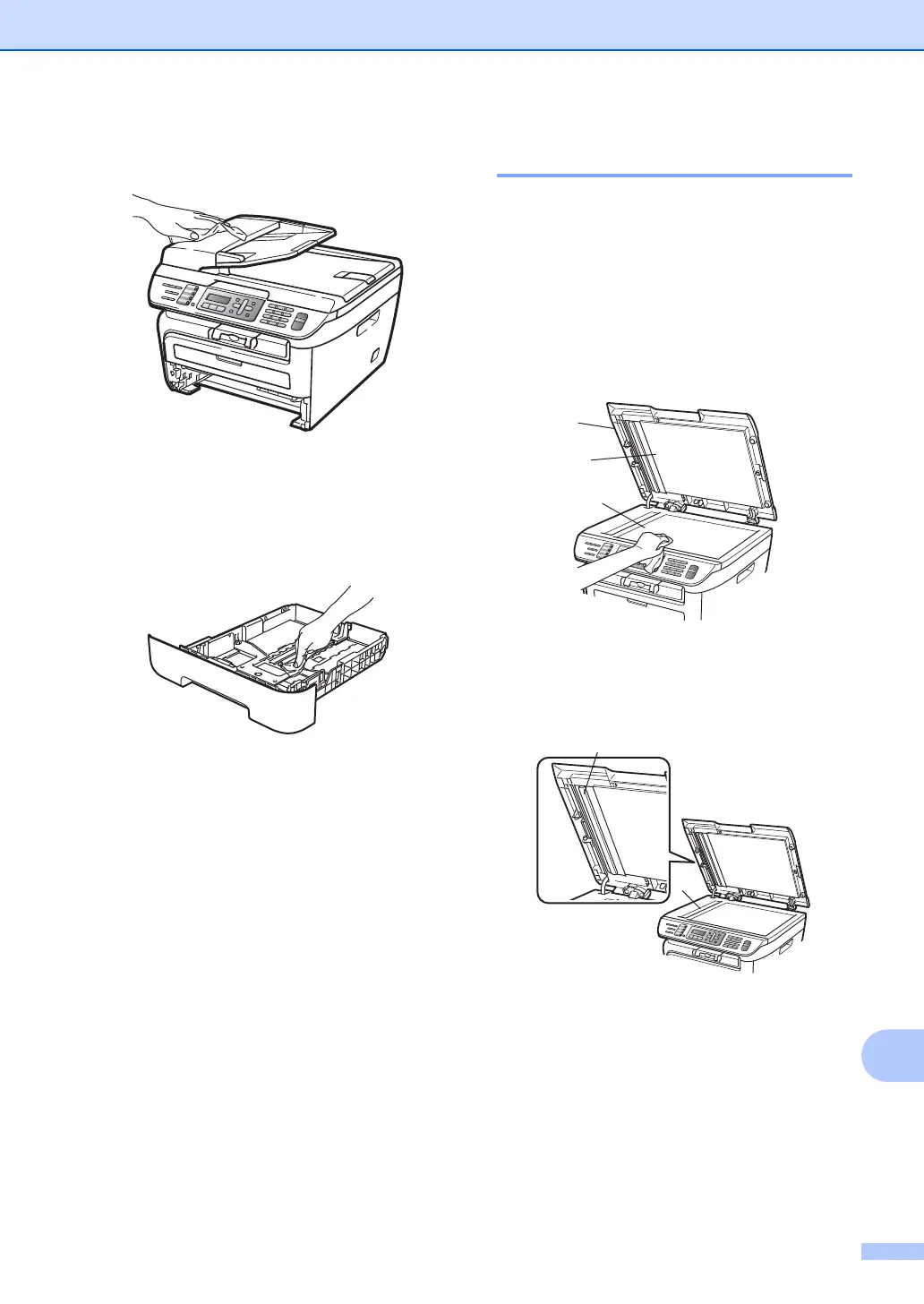Troubleshooting and routine maintenance
115
B
c Wipe the outside of the machine with a
soft cloth to remove dust.
d Remove any paper that is in the paper
tray.
e Wipe the inside and the outside of the
paper tray with a soft cloth to remove
dust.
f Re-load the paper and put the paper tray
firmly back in the machine.
g Plug the machine’s power cord back into
the electrical socket first, and reconnect
all cables and telephone line cord. Turn
on the machine.
Cleaning the scanner glass B
a Turn off the machine. Unplug the
telephone line cord first, disconnect all
cables and then unplug the power cord
from the electrical socket.
b Lift the document cover (1).
Clean the white plastic surface (2) and
scanner glass (3) underneath it with a
soft lint-free cloth moistened with water.
c In the ADF unit, clean the white bar (1)
and the scanner glass strip (2)
underneath it with a soft lint-free cloth
moistened with water.
1
2
