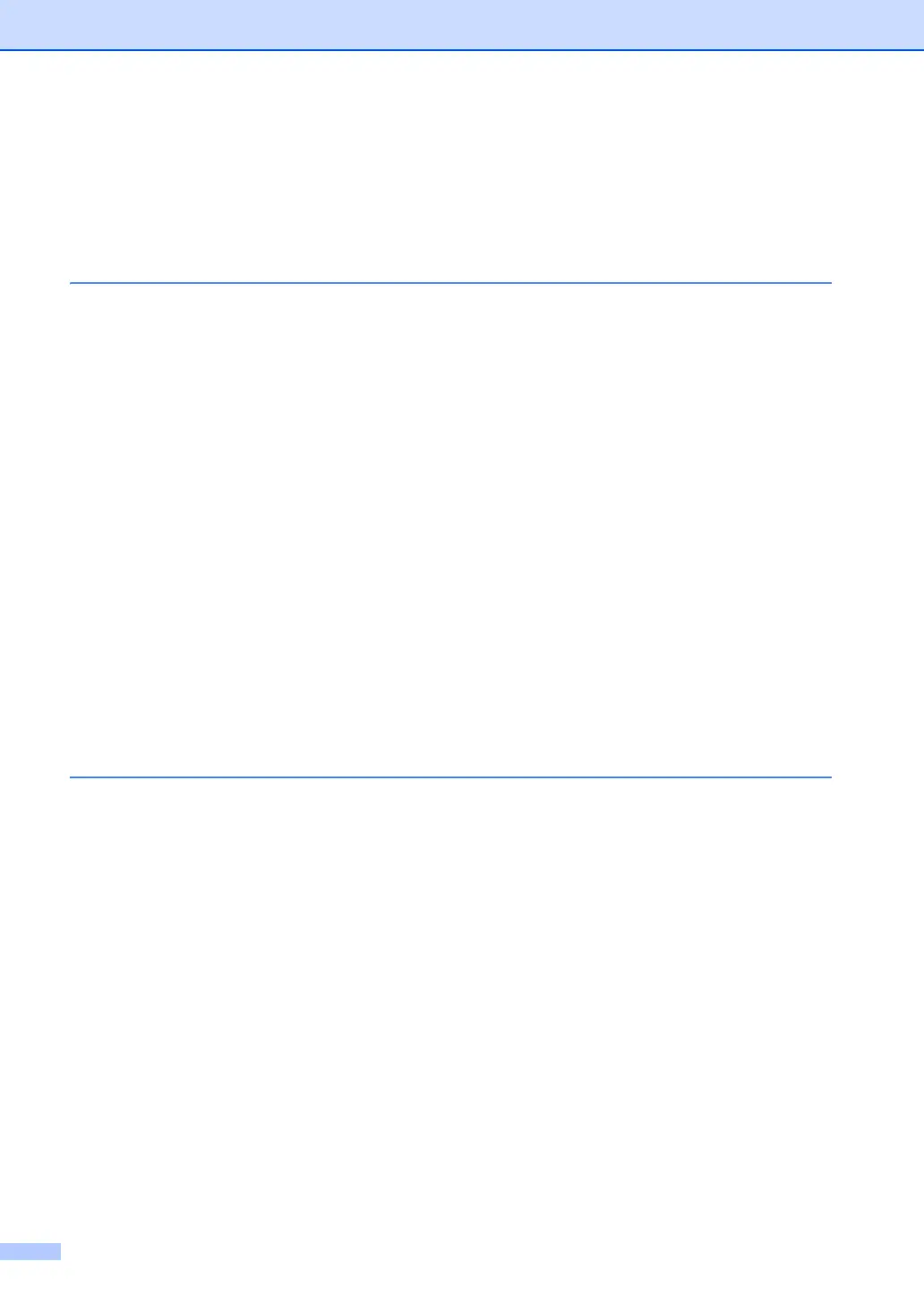iv
Dial pad restriction.........................................................................................29
One Touch restriction ....................................................................................29
Speed Dial restriction ....................................................................................29
Section II Fax
5 Sending a fax 32
How to fax............................................................................................................32
Entering fax mode .........................................................................................32
Sending a fax from the ADF ..........................................................................32
Sending a fax from the scanner glass ...........................................................32
Cancelling a fax in progress ..........................................................................33
Broadcasting .......................................................................................................33
Cancelling a broadcast in progress ...............................................................33
Additional sending operations..............................................................................34
Sending faxes using multiple settings ...........................................................34
Electronic cover page ....................................................................................34
Contrast .........................................................................................................35
Changing fax resolution.................................................................................36
Dual access ...................................................................................................36
Real time transmission ..................................................................................36
Overseas mode .............................................................................................37
Delayed fax....................................................................................................37
Delayed batch transmission ..........................................................................37
Checking and cancelling waiting jobs............................................................38
Sending a fax manually .................................................................................38
Out of memory message ...............................................................................38
6 Receiving a fax 39
Receive modes ....................................................................................................39
Choosing the receive mode...........................................................................39
Using receive modes ...........................................................................................40
Fax Only ........................................................................................................40
Fax/Tel...........................................................................................................40
Manual...........................................................................................................40
External TAD .................................................................................................40
Receive mode settings ........................................................................................41
Ring delay......................................................................................................41
F/T ring time (Fax/Tel mode only) .................................................................41
Fax Detect .....................................................................................................41
Setting the print density .................................................................................42
Additional receiving operations............................................................................42
Printing a reduced incoming fax ....................................................................42
Setting the fax receive stamp ........................................................................42
Receiving faxes into memory ........................................................................43
Printing a fax from the memory .....................................................................43
