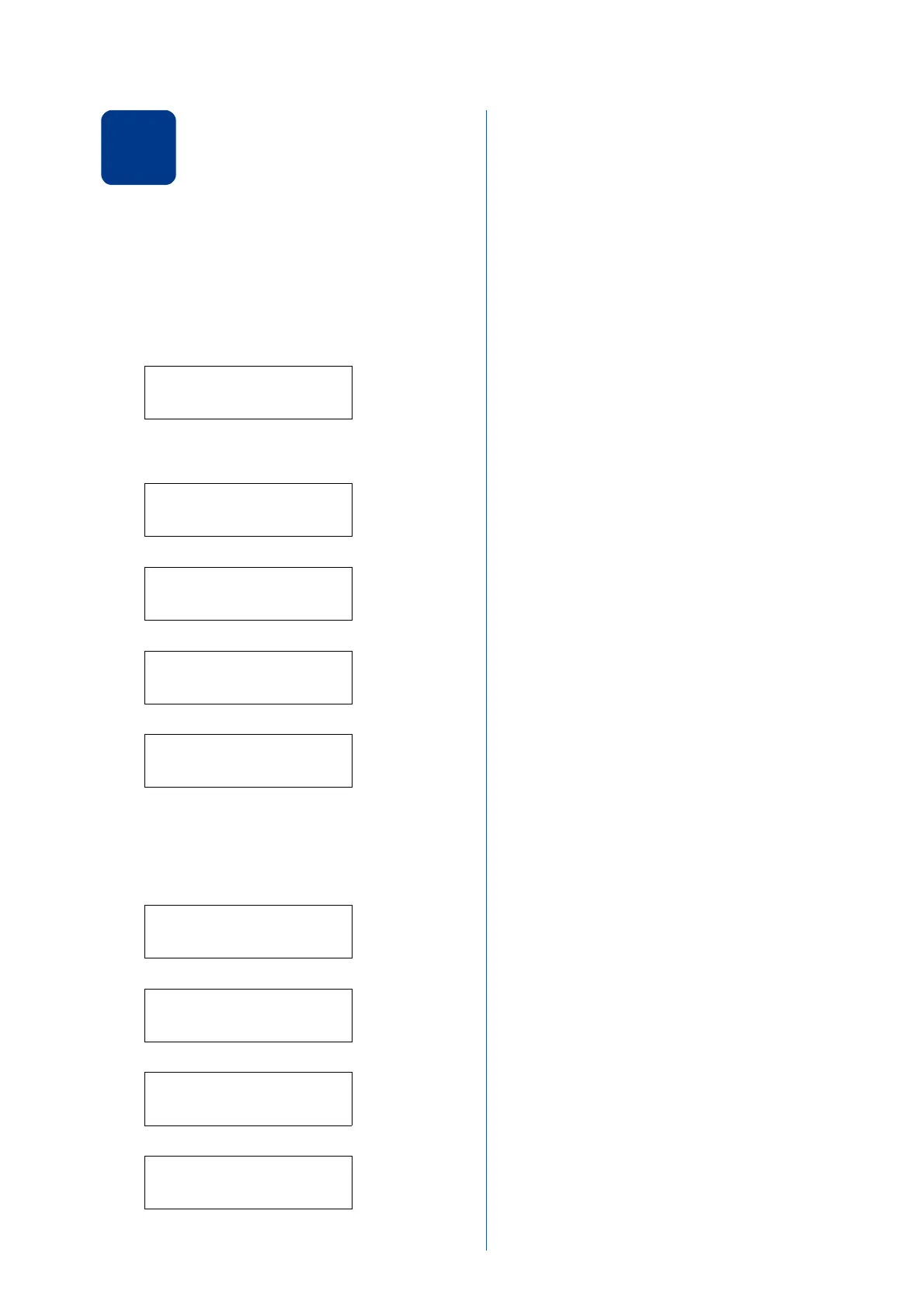8
6
S
et your country (for Australia/
New Zealand/South Africa/
Others customer only)
You must set your country so that the machine works
correctly on local telecommunication lines in each
country.
a Check that the power is turned on by plugging
in the power cord and turn the power switch on.
Press OK.
Set Country
Press OK Key
b Press a or b to select your country.
(For Australia)
Australia
Select ab or OK
(For New Zealand)
New Zealand
Select ab or OK
(For South Africa)
South Africa
Select ab or OK
(For Others)
Others
Select ab or OK
c Press OK when the LCD shows your country.
d The LCD prompts you to make sure of the
country again.
(For Australia)
Australia?
1.Yes 2.No
(For New Zealand)
New Zealand?
1.Yes 2.No
(For South Africa)
South Africa?
1.Yes 2.No
(For Others)
Others?
1.Yes 2.No
e Do one of the following:
If the LCD shows the correct country, press
1 to go to Step f.
Press 2 to go back to Step b to select the
country again.
f After the LCD shows Accepted, the machine
will restart automatically. After the restart, the
LCD shows Please Wait.
