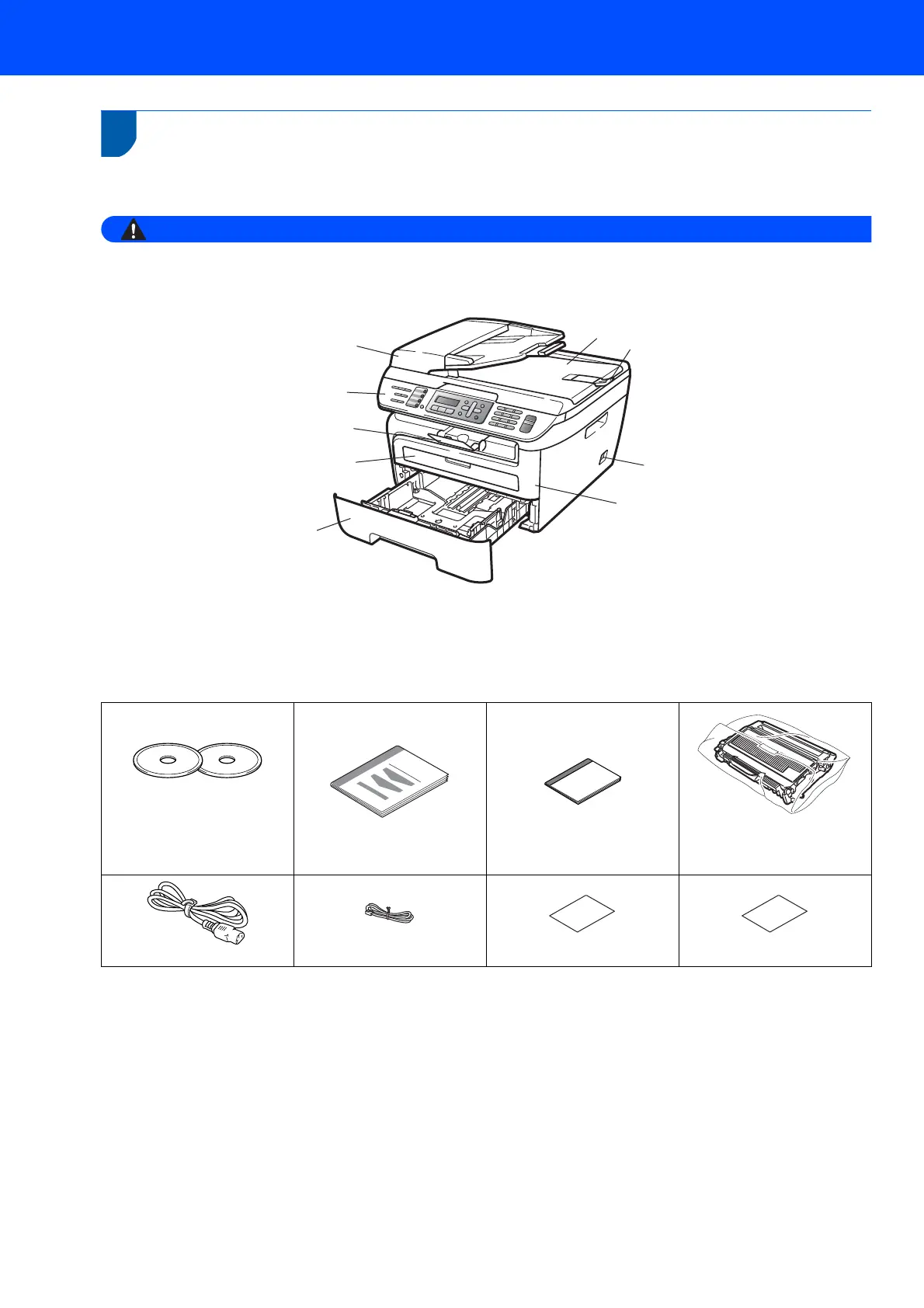Getting Started
2
1
1
Carton components
Carton components may vary from one country to another.
Save all packing materials and the carton in case for any reason you must ship your machine.
Plastic bags are used in the packaging of your machine. To avoid danger of suffocation, please keep these
bags away from babies and children.
1 Automatic Document Feeder (ADF)
2 Control Panel
3 Face-down Output Tray Support
4 Manual Feed Slot
5 Paper Tray
6Front Cover
7 Power Switch
8 ADF Document Output Support Flap
9 Document Cover
The interface cable is not a standard accessory. Please purchase the appropriate interface cable for the interface
you intend to use (USB or Network). Do NOT connect the interface cable at this time. Connecting the interface
cable is done during the software installation process.
USB interface cable
Please make sure you use a USB 2.0 interface cable that is no longer than 6 feet (2 meters). When you use a
USB cable, make sure you connect it to the USB port of your computer and not to a USB port on a keyboard
or non-powered USB hub.
Your machine has a USB interface that is compatible with the USB 2.0 specification. This interface is also
compatible with Full-Speed USB 2.0; however, the maximum data transfer rate will be 12 Mbits/s. The machine
can also be connected to a computer that has a USB 1.1 interface.
Network cable
Use a straight-through Category5 (or greater) twisted-pair cable for 10BASE-T or 100BASE-TX Fast Ethernet
Network.
1
2
5
9
3
4
8
7
6
CD-ROMs
For Windows
®
For Macintosh
®
Quick Setup Guide
User’s Guide
Drum Unit Assembly
(including Starter Toner
Cartridge)
AC Power Cord
Telephone line Cord
Test Sheet (USA only)
Accessory Order Form
