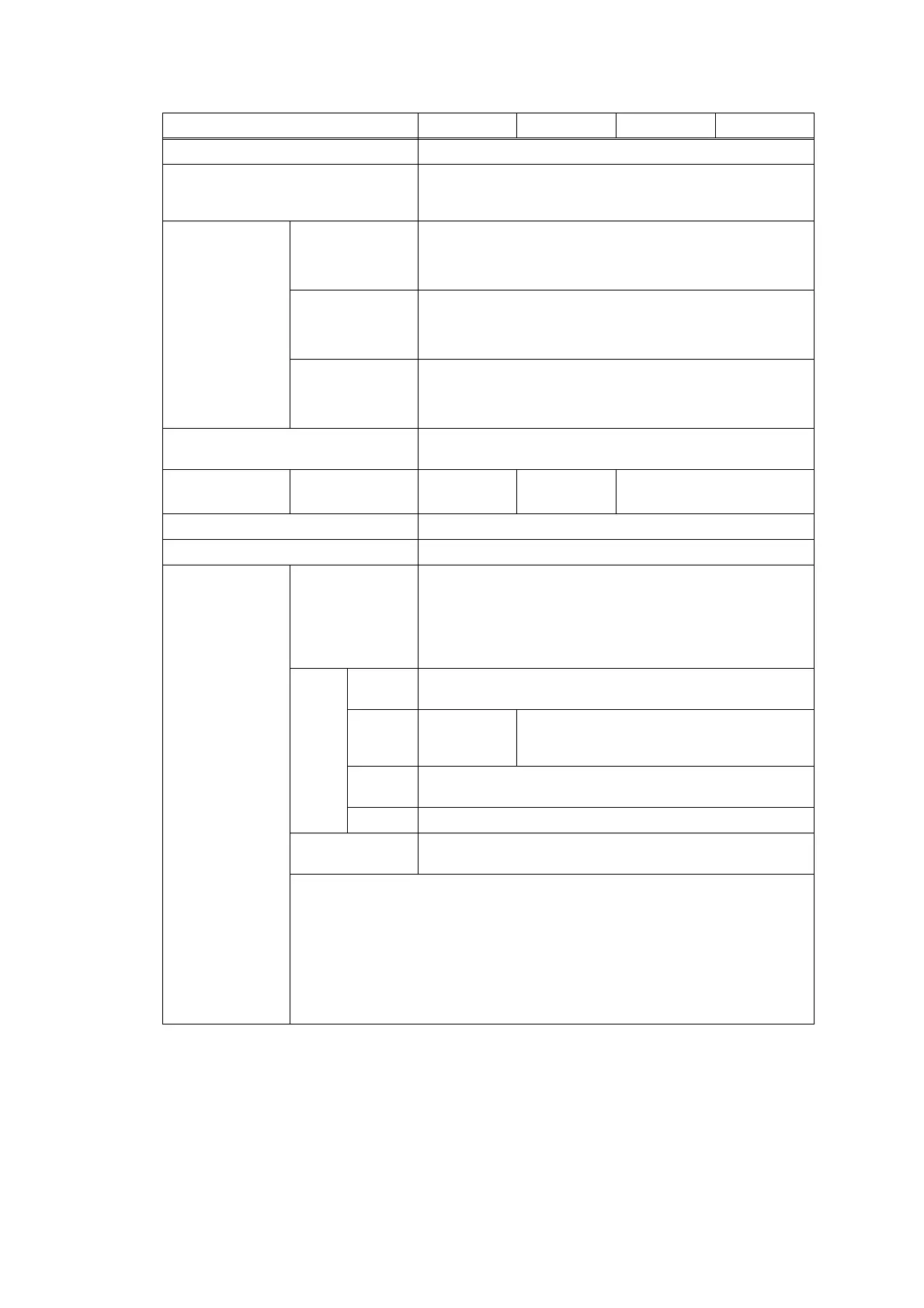Ref. 1-4
Confidential
*1
The printing speed may change depending on the type of document you print.
*2
Print speed may be slower when the printer is connected by wireless LAN (MFC7840W
only).
Note:
Print speed varies depending on the paper size or media type. For details, refer to "2.8 Print
Speeds with Various Settings" in this Chapter.
Model MFC 7320 MFC 7340 MFC 7440N MFC 7840W
Print method
Electrophotography by semiconductor laser beam scanning
Laser Method: 1 polygon motor, 1 laser beam
Wavelength: 780nm~800nm
Output: 10mW (Maximum)
Resolution HQ1200
Windows
®
2000 / XP / XP Professional x64 Edition, Windows
Vista
®
, Windows Server
®
2003 / Windows Server
®
2003 x64
Edition, Mac OS
®
X 10.2.4 or greater
600dpi
Windows
®
2000 / XP / XP Professional x64 Edition, Windows
Vista
®
, Windows Server
®
2003 / Windows Server
®
2003 x64
Edition, Mac OS
®
X 10.2.4 or greater, Linux, DOS
300dpi
Windows
®
2000 / XP / XP Professional x64 Edition, Windows
Vista
®
, Windows Server
®
2003 / Windows Server
®
2003 x64
Edition, Mac OS
®
X 10.2.4 or greater, Linux
Print mode Normal printing mode
Economy printing mode (Toner saving mode)
Print Speed
*1, *2
Standard
Up to 18 ppm (A4)
Up to 19 ppm (Letter)
Up to 20 ppm (A4)
Up to 21 ppm (Letter)
Up to 22 ppm (A4)
Up to 23 ppm (Letter)
Warm-up time Less than 18seconds at 23°C(73.4°F)
First print out time Less than 10seconds
Consumables Toner cartridge Life expectancy:
Starter: 1,000pages/ cartridge
Standard: 1,500pages/ cartridge
High-capacity: 2,600pages/ cartridge
* When printing A4/ Letter-size paper in accordance with
ISO/IEC 19752. Shelf life: 2years (6months after opening)
Inbox
To ne r
U.S.A./
Canada
Starter
Europe
(including
Russia)
Starter Standard
Asia/
Pacific
Standard
China Standard
Drum unit Life expectancy: 12,000pages/ drum unit (1page/job)
Shelf life: 2years
The shelf life mentioned above is guaranteed under the normal condition as below;
(Temperature)
Normal condition: 0 to 40°C
* Storage condition at the temperature of 40 to 50°C: Up to 5days
* Storage condition at the temperature of -20 to 0°C: Up to 5days
(Humidity)
Normal condition: 35 to 85%
* Storage condition at the humidity of 85 to 95%: Up to 5days
* Storage condition at the humidity of 10 to 35%: Up to 5days
