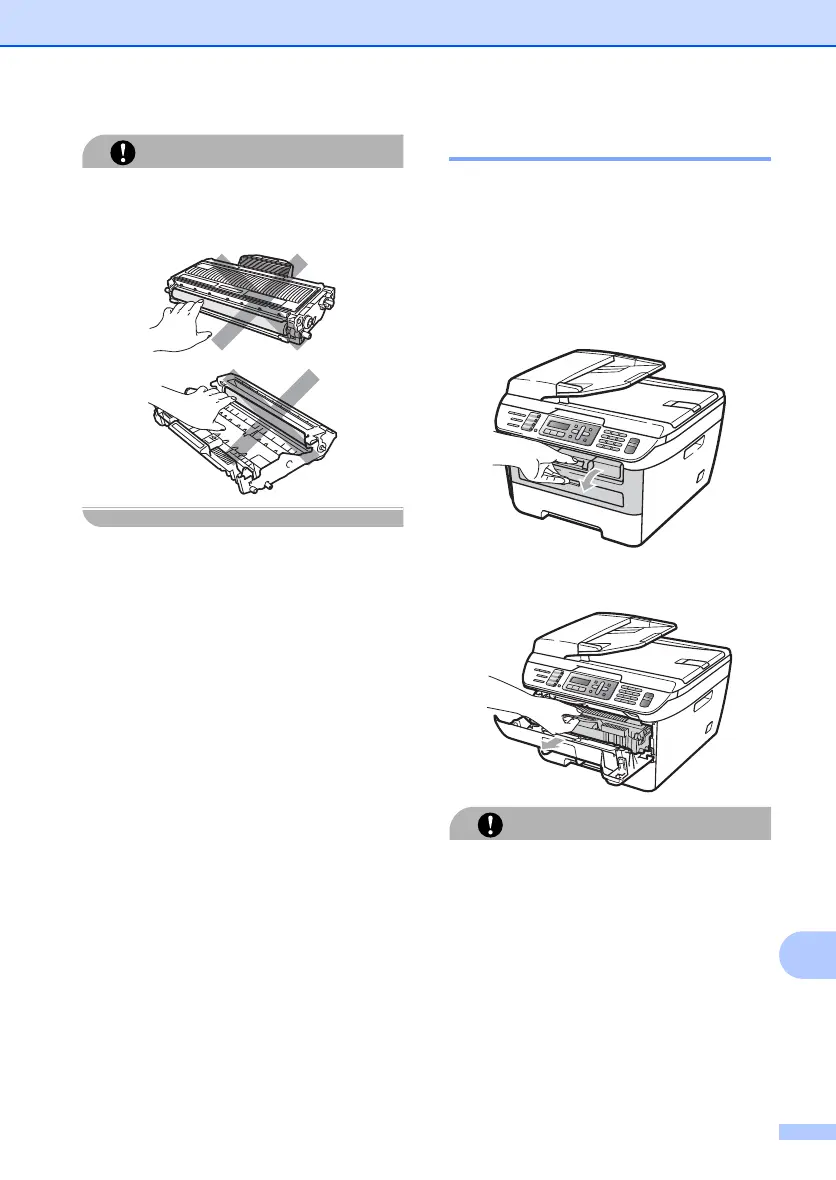Troubleshooting and routine maintenance
131
B
To avoid print quality problems, DO NOT
touch the shaded parts shown in the
illustrations below.
Cleaning the drum unit B
If you have print quality problems, clean the
drum unit as follows.
a Turn off the machine. Unplug the
telephone line cord first, and then
unplug the power cord from the
electrical socket.
b Open the front cover.
c Slowly take out the drum unit and toner
cartridge assembly.
We recommend that you put the drum unit
and toner cartridge assembly on a clean,
flat surface with a sheet of disposable
paper or cloth underneath it in case you
accidentally spill or scatter toner.
