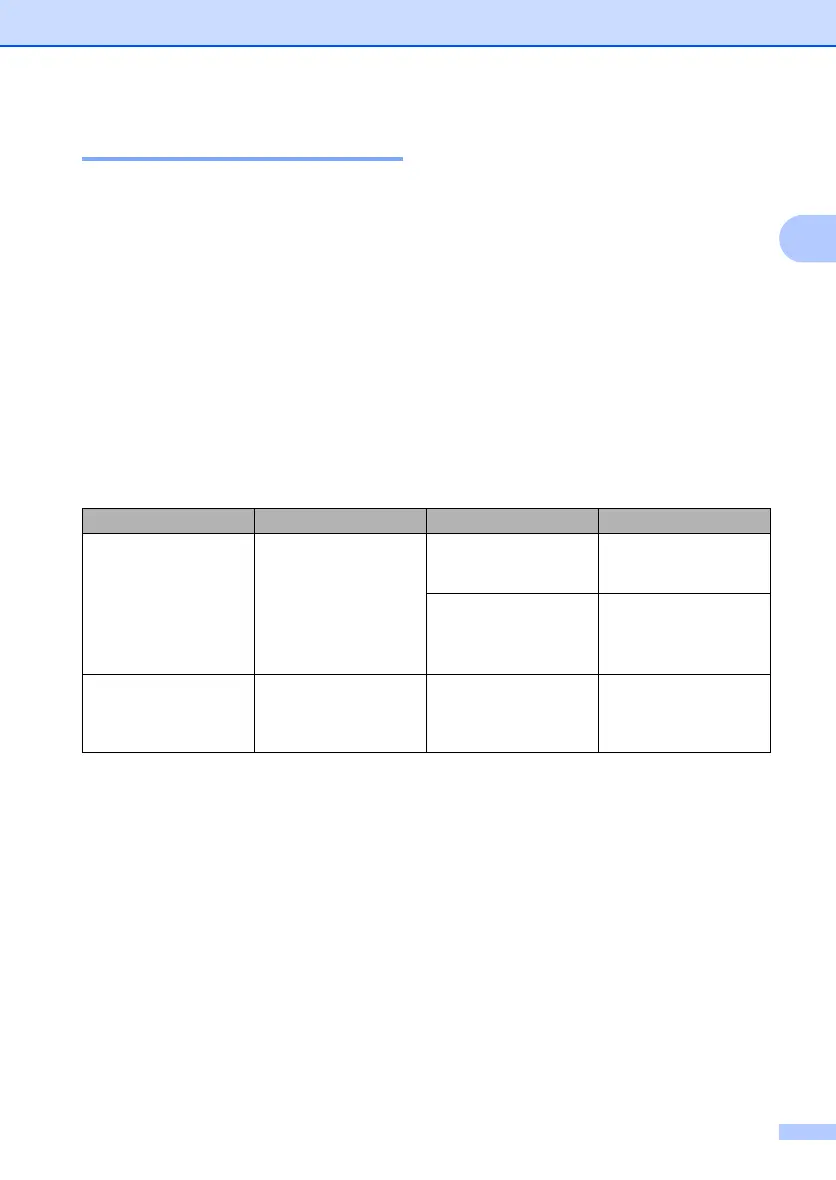Loading paper and documents
15
2
Type and size of paper 2
The machine loads paper from the installed
standard paper tray or manual feed slot.
Standard paper tray 2
Since the standard paper tray is a universal
type, you can use any of the paper sizes (one
paper type and size at a time) listed in the
table in Paper capacity of the paper trays
on page 15. The standard paper tray can
hold up to 250 sheets of Letter/A4 (Legal and
Folio for Asia) size paper (80 gsm). Paper can
be loaded up to the maximum paper mark on
the sliding paper width guide.
Manual Feed Slot 2
The manual feed slot can hold a sheet with a
size of 76.2 to 220 mm wide and 116 to
406.4 mm long. You can use the manual feed
slot if you are using special paper, envelopes
or labels.
Paper capacity of the paper trays 2
1
Folio size is 215.9 mm x 330.2 mm.
Paper size Paper types No. of sheets
Paper Tray (For Oceania)
A4, Letter, Executive,
A5, A6, B5, B6.
Plain paper and recycled
paper
up to 250
(80 gsm)
(For Asia)
A4, Letter, Legal,
Executive, A5, A6, B5,
B6 and Folio.
1
Transparency up to 10
Manual Feed Slot Width: 76.2 to 220 mm
Length: 116 to 406.4 mm
Plain paper, recycled
paper, bond paper,
envelopes, labels and
transparencies
1
