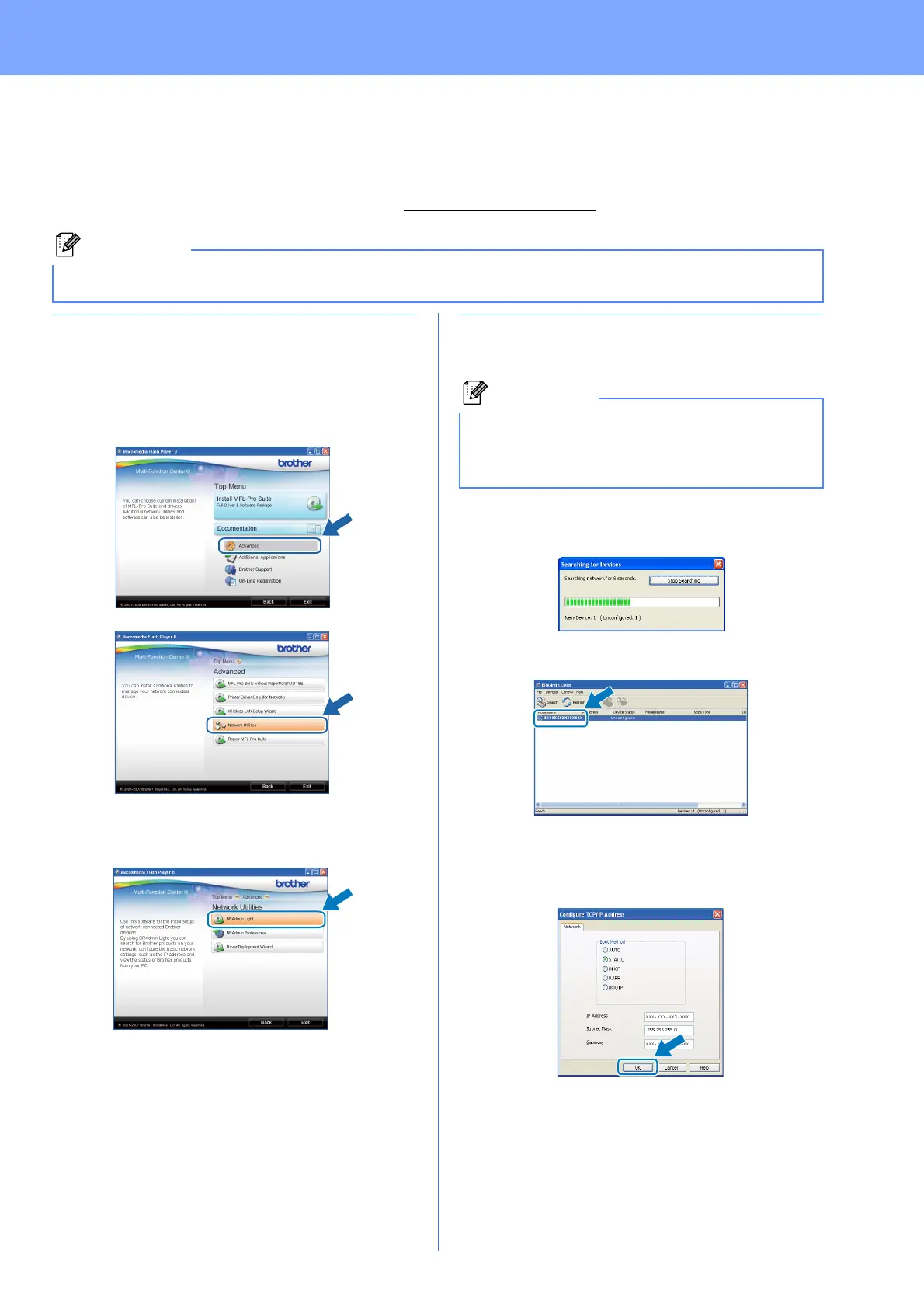43
For Network Users
BRAdmin Light utility (for Windows
®
users)
BRAdmin Light is a utility for initial setup of Brother network connected devices. It also can search for Brother
products on your network, view the status and configure basic network settings, such as IP address.
For more information on BRAdmin Light, visit us at http://solutions.brother.com/
.
Install the BRAdmin Light
configuration utility
a Click Advanced and then Network Utilities on
the menu screen.
b Click BRAdmin Light and follow the on-screen
instructions.
Set your IP address, Subnet Mask
and Gateway using BRAdmin Light
a Start BRAdmin Light. It will search for new
devices automatically.
b Double-click the unconfigured device.
c Choose STATIC for the Boot Method. Enter
the IP Address, Subnet Mask and Gateway,
and then click OK.
d The address information will be saved to the
machine.
Note
If you require more advanced printer management, use the latest Brother BRAdmin Professional utility version
that is available as a download from http://solutions.brother.com/
.
Note
If you have a DHCP/BOOTP/RARP server in your
network, you don’t have to do the following
operation. The machine will automatically obtain
its own IP address.
