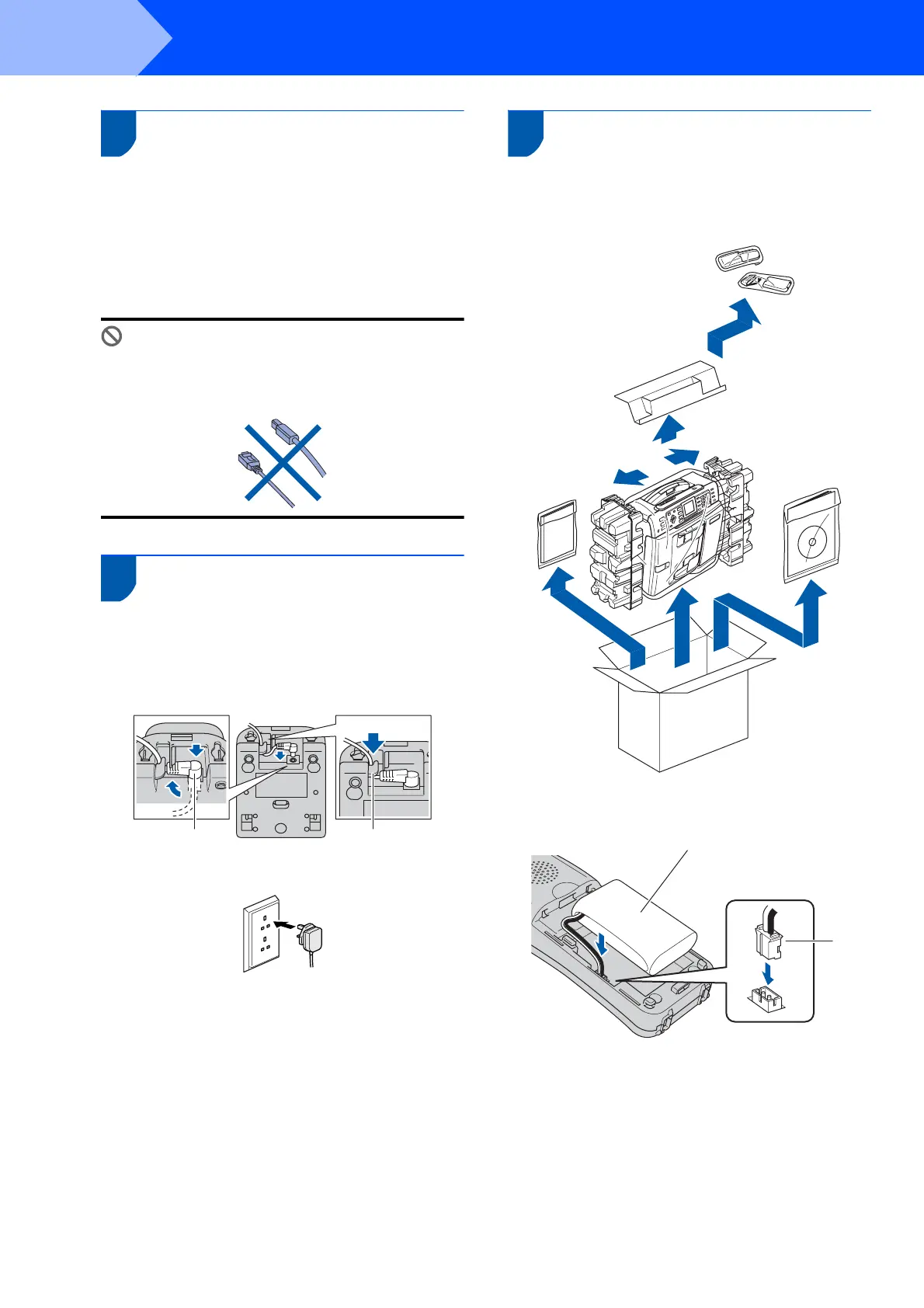Setting Up the Machine
4
STEP1
1
1 Removing the protective
parts
1 Remove the protective tape and film covering
the scanner glass.
2 Remove the foam bag containing the ink
cartridges from on top of the paper tray.
Improper Setup
DO NOT connect the interface cable.
Connecting the interface cable is done during
the software installation process.
2 Connecting the battery
charger cradle power cord
1 Plug the connector into the socket (1) and then
hook the cable around its retaining clip (2) as
shown in the diagram.
2 Plug the AC adapter into the electrical socket.
3 Installing the battery
1 Make sure you remove the battery, battery
cover and cordless handset from the carton
and from their individual packaging.
2 Insert the connector (1) of the battery (2) in the
direction shown below.
1 2
11
22
