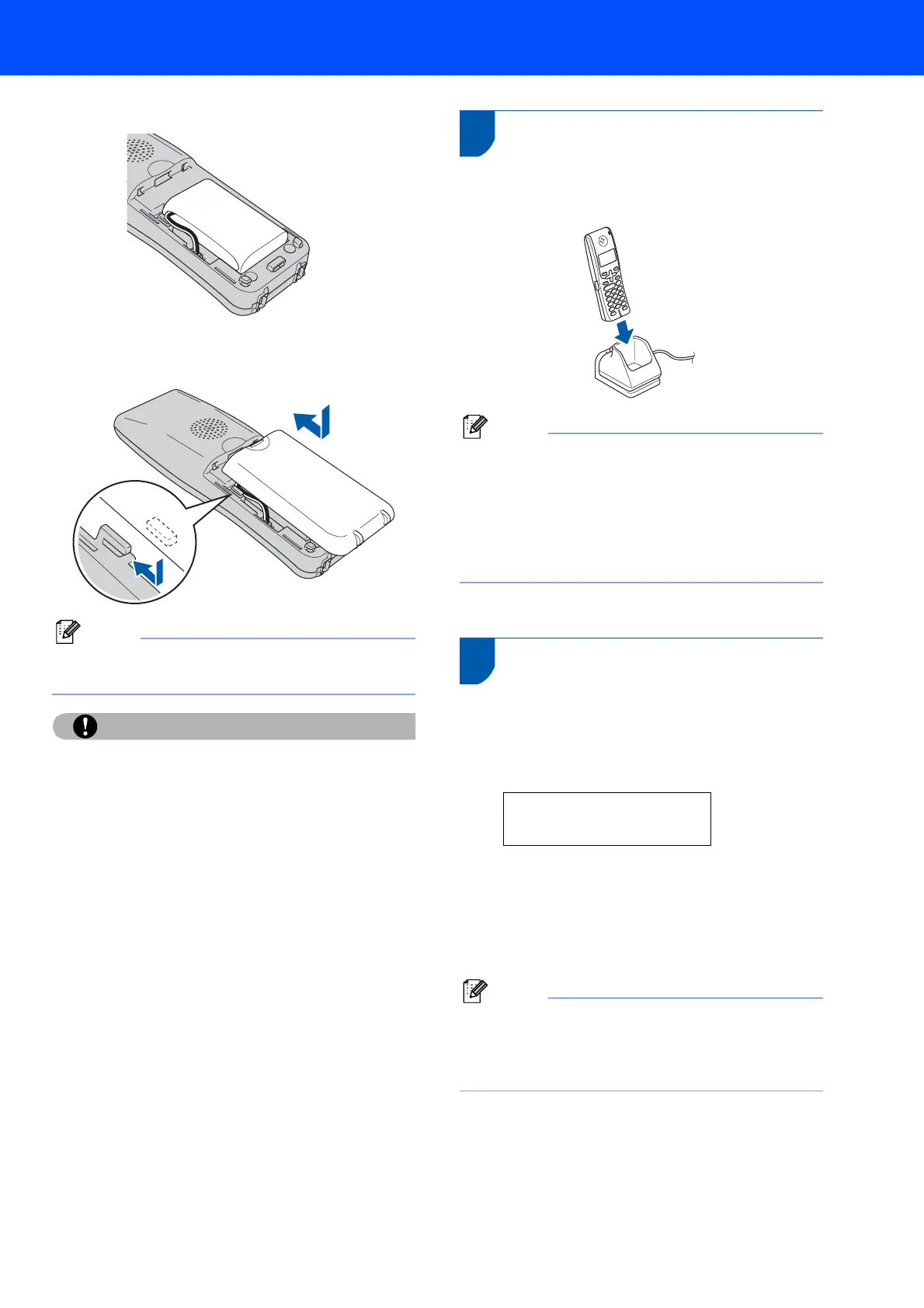Setting Up the Machine
5
3 Place the battery in the position shown.
4 Install the battery cover by sliding it onto the
back of the handset.
Note
Be careful that you do not catch the battery
connector cord.
Caution
Charge the battery by leaving the cordless
handset in the cradle for at least 12 hours
before you use it. You can continue to set up
the handset during this time.
4 Charging the battery
1 Place the cordless handset on the cradle with
the dial pad facing forward.
Note
• After installation, you should set the date and time.
(See Date and Time in the DECT™ Handset
User’s Guide.)
• If the battery charge level is getting low, you
should charge the battery. You can see the battery
charge level indicator at the bottom right of the
LCD.
5 Setting your country
The first time you install the battery you must set your
country so that the cordless handset works correctly
on local telecommunication lines.
1 The LCD shows:
Set Country
Press OK Key
2 Press Menu/OK.
3 Press a or b to choose your country.
Press Menu/OK.
4 Press 1 to confirm.
Note
The LCD of the handset will display “Searching
for Base Unit” or “Base Unit not
detected” until the initial setup of the machine is
complete.
