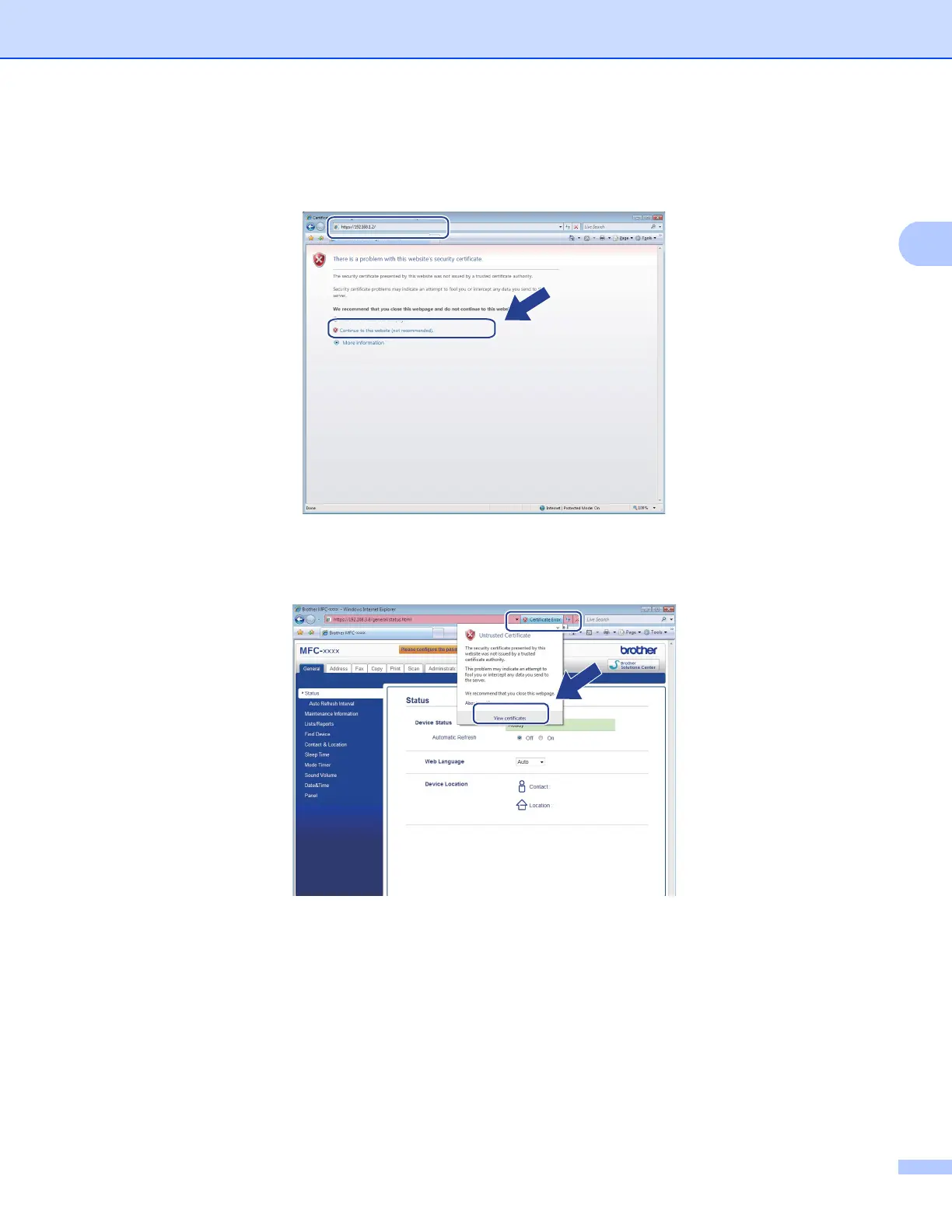13
Digital Certificate for SSL communication
c Type “https://machine’s IP address/” into your browser to access your machine (where “machine’s IP
address” is the machine’s IP address or the node name that you assigned for the certificate).
Then, click Continue to this website (not recommended)..
d Click Certificate Error, and then click View certificates. For the rest of the instructions, follow the steps
from step d in Installing the self-signed certificate or pre-installed certificate for Windows
®
XP and
Windows Server
®
2003 users uu page 14.
