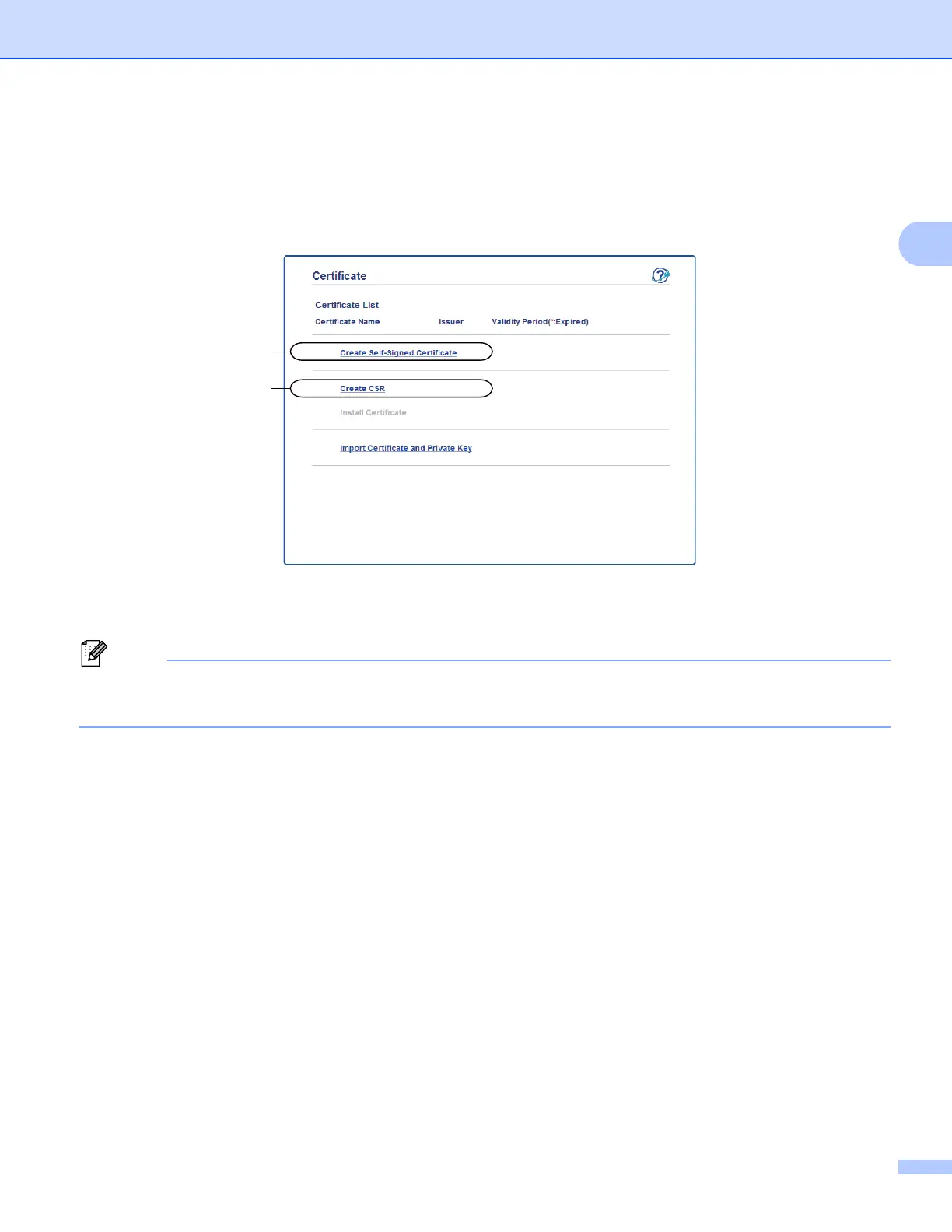5
Digital Certificate for SSL communication
g You can configure the certificate settings.
To create a self-signed certificate using Web Based Management, go to Creating a self-signed certificate
uu page 6.
To create a Certificate Signing Request (CSR), go to Creating a Certificate Signing Request (CSR)
uu page 7.
1 To create and install a self-signed certificate
2 To use a certificate from a Certificate Authority (CA)
• The functions that are grayed and unlinked indicate they are not available.
• For more information on configuration, see the Help text in the Web Based Management.
1
2
