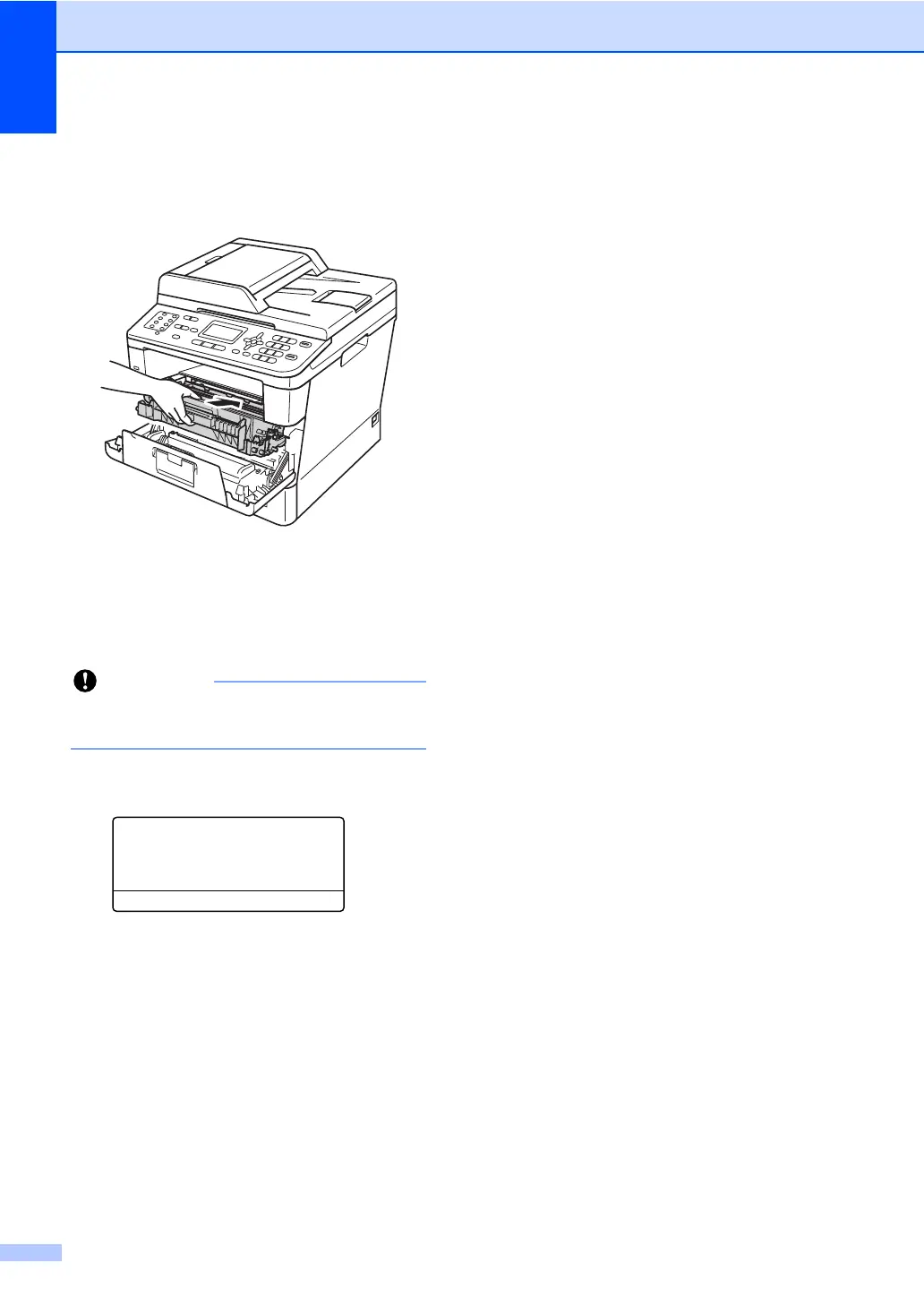74
g Put the drum unit and toner cartridge
assembly back into the machine.
Do not close the front cover of the
machine.
Resetting the drum counter A
When you replace the drum unit with a new
one, you need to reset the drum counter by
completing the following steps.
Do not reset the drum counter when you
only replace the toner cartridge.
a With the front cover still open, press
Clear.
Replace Drum?
a 1.Yes
b 2.No
Select ab or OK
b To confirm you are installing a new
drum, press 1.
c When the LCD shows Accepted, close
the front cover of the machine.
