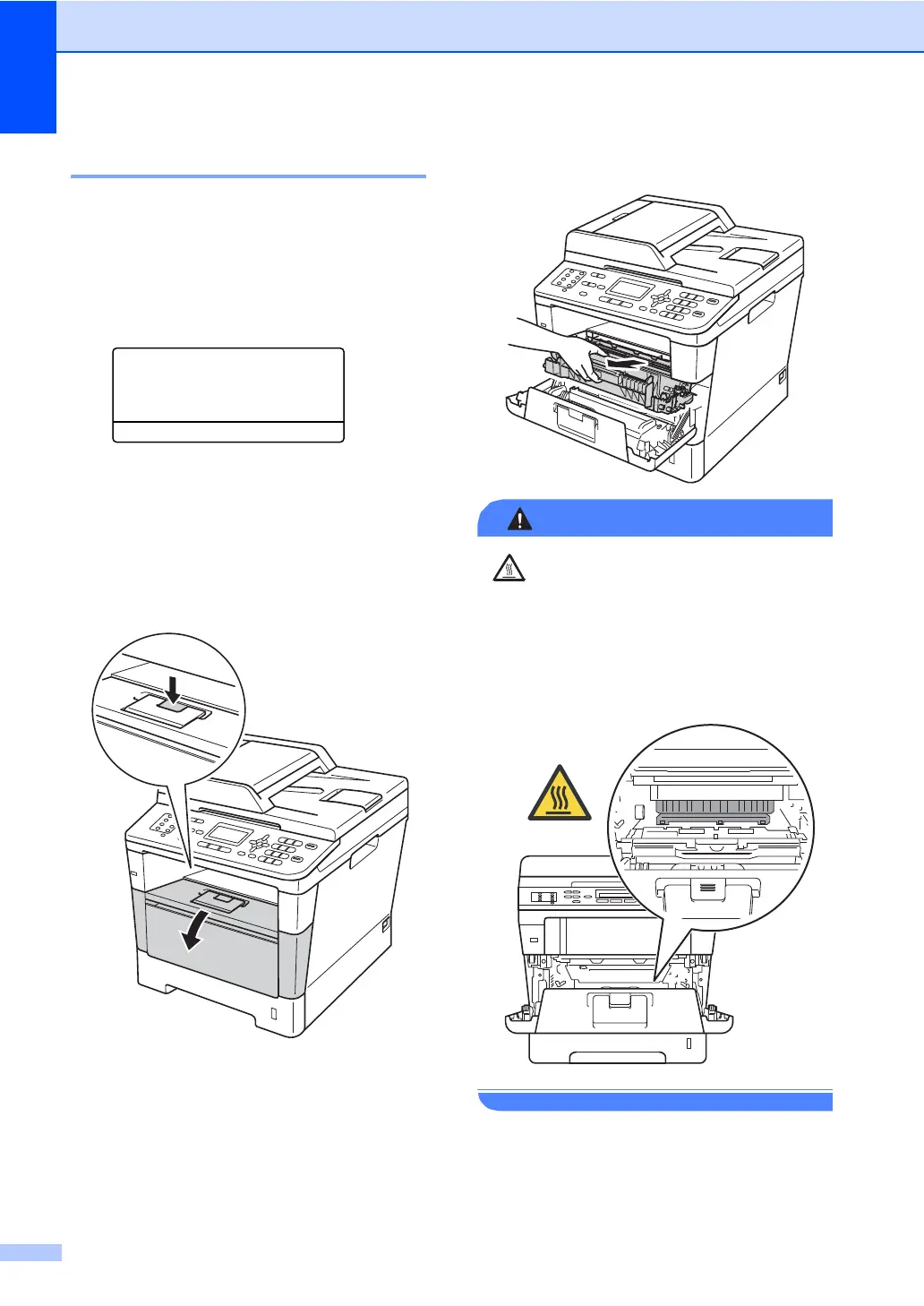80
Cleaning the drum unit A
If your printout has dots at 94 mm intervals,
follow the steps below to solve the problem.
a Make sure that the machine is in the
Ready mode. Press Menu, 6, 6, then
press Start to print the drum dot check
sheet.
66.Drum Dot Print
Printing
b Leave the machine turned on for 10
minutes for the internal fan to cool the
extremely hot parts inside the machine.
c Turn off the machine.
d Press the front cover release button and
then open the front cover.
e Take out the drum unit and toner
cartridge assembly.
HOT SURFACE
After you have just used the machine, some
internal parts of the machine will be
extremely hot. Wait for the machine to cool
down before you touch the internal parts of
the machine.
