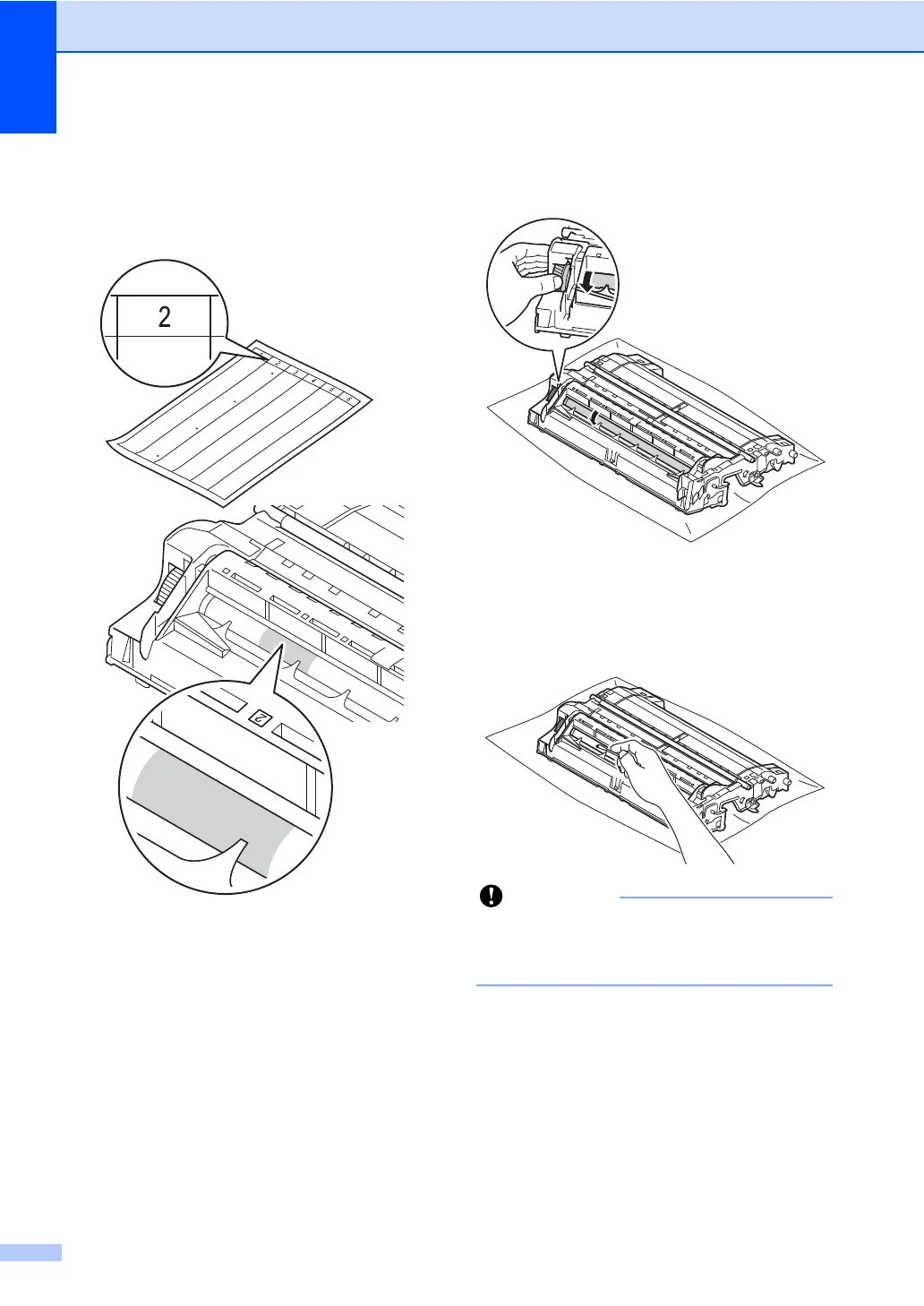82
h Use the numbered markers next to the
drum roller to find the mark. For
example, a dot in column 2 on the check
sheet would mean that there is a mark in
the "2" region of the drum.
i Turn the drum unit gear toward you by
hand while checking the surface of the
suspected area.
j When you have found the mark on the
drum that matches the drum dot check
sheet, wipe the surface of the drum
gently with a dry cotton swab until the
mark on the surface comes off.
DO NOT clean the surface of the
photosensitive drum with a sharp object or
any liquids.
k Turn the drum unit back over.
