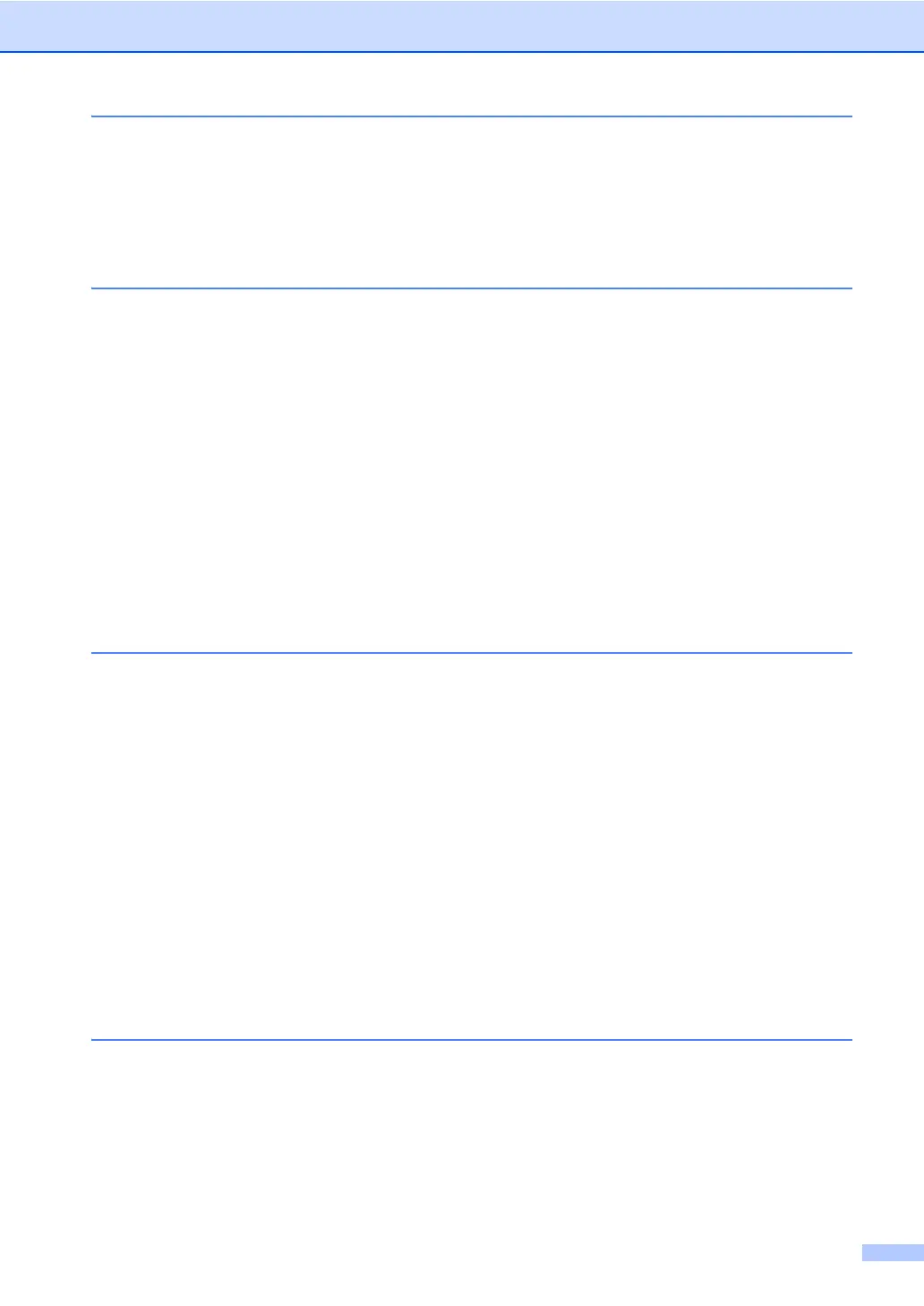iv
6 Printing reports 49
Fax reports...........................................................................................................49
Transmission verification report.....................................................................49
Fax Journal....................................................................................................49
Reports ................................................................................................................50
How to print a report......................................................................................50
7 Making copies 51
Copy settings.......................................................................................................51
Stop copying..................................................................................................51
Improving copy quality................................................................................... 51
Enlarging or reducing the image copied ........................................................52
Duplex (2-sided) Copying..............................................................................53
Tray selection ................................................................................................54
Adjusting Brightness and Contrast ................................................................54
Sorting copies using the ADF ........................................................................55
Making N in 1 copies (page layout) ...............................................................55
2 in 1 ID Copy................................................................................................57
Adjusting Color (Saturation) ..........................................................................58
Setting your changes as the new default.......................................................58
Restoring all copy settings to the factory settings .........................................58
Setting your favorites.....................................................................................59
A Routine maintenance 60
Cleaning and checking the machine....................................................................60
Cleaning the outside of the machine .............................................................60
Cleaning the scanner.....................................................................................61
Cleaning the laser scanner windows .............................................................62
Cleaning the corona wires .............................................................................66
Cleaning the drum unit ..................................................................................70
Cleaning the paper pick-up rollers.................................................................78
Calibration .....................................................................................................79
Auto Registration ...........................................................................................80
Manual Registration.......................................................................................80
Frequency (Color Correction) ........................................................................81
Checking the Page Counters.........................................................................81
Checking the remaining life of parts ..............................................................82
Replacing periodic maintenance parts.................................................................82
Packing and shipping the machine ......................................................................83
BOptions 93
Options ................................................................................................................93
Optional paper tray (LT-300CL)...........................................................................94
Memory board......................................................................................................94
SO-DIMM Types............................................................................................94
Installing extra memory .................................................................................95
