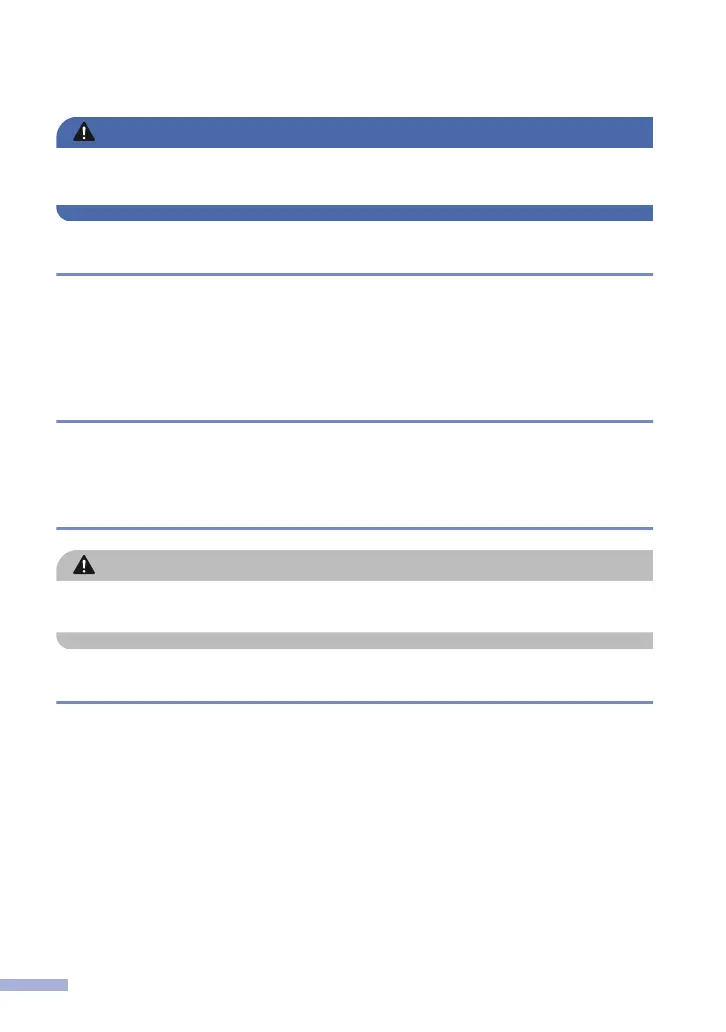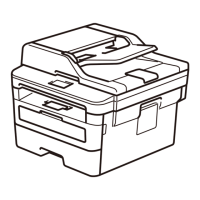WARNING
Use of controls, adjustments or performance of procedures other than those specified in this
manual may result in hazardous radiation exposure.
Wireless LAN (Models with Wireless LAN Function Only)
This Printer/Multifunction Printer supports Wireless LAN.
Frequency band(s): 2400 - 2483.5 MHz
Maximum radio-frequency power transmitted in the frequency band(s): Less than 20 dBm
(e.i.r.p)
NFC (Models with NFC Function Only)
This Printer/Multifunction Printer supports NFC (Near Field Communication).
Frequency band(s): 13.553 - 13.567 MHz
LAN Connection (Models with Wired LAN Function Only)
CAUTION
DO NOT connect this product to a LAN connection that is subject to over-voltages.
For WLAN models (Taiwan only)
Caution!
Administrative Regulations on Low Power Radio Waves Radiated Devices
Article 12: Unless granted permission by Taiwan DGT, any company, enterprise or user is not
allowed to change the frequency, enhance the transmitting power or alter the original design
characteristics or operating functions of an approved low-power radio frequency device.
Article 14: Low-power radio frequency devices shall not influence aircraft security or interfere
with legal communications. If such interference occurs, the low-power radio frequency device
must immediately cease operations and may not be resumed until the interference problem has
been resolved. The above-mentioned “legal communications” is defined as radio communication
operations that conform to the Telecommunications Act. Low-power radio-frequency devices
must accept any interference received from legal communications, and Industrial, Scientific and
Medical (ISM) radio wave devices.
20
