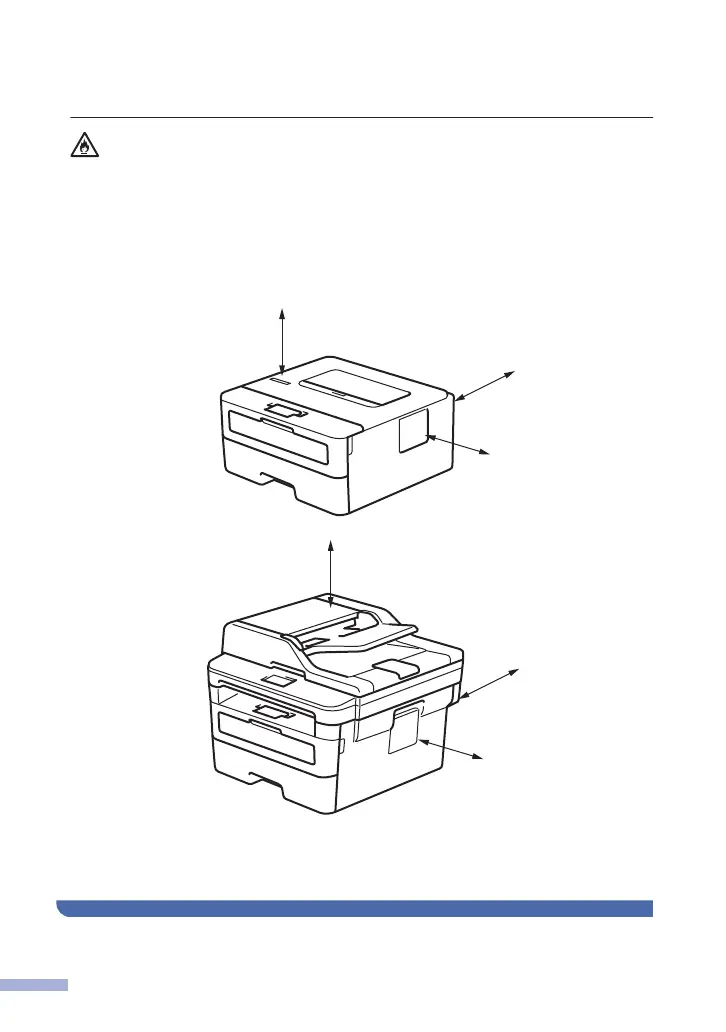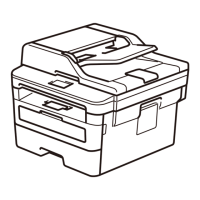DO NOT put the product in a location that blocks or obstructs any slot or opening in the
product. These slots and openings are provided for ventilation. Blocking the machine's
ventilation could create a risk of overheating and/or fire.
Instead:
• Keep a minimum gap around the product as shown in the illustration.
Products without scanning function
Products with scanning function
• Place the product on a solid level surface.
• DO NOT place this product near or over a radiator or heater.
• DO NOT place this product in any installation unless adequate ventilation is provided.
4
