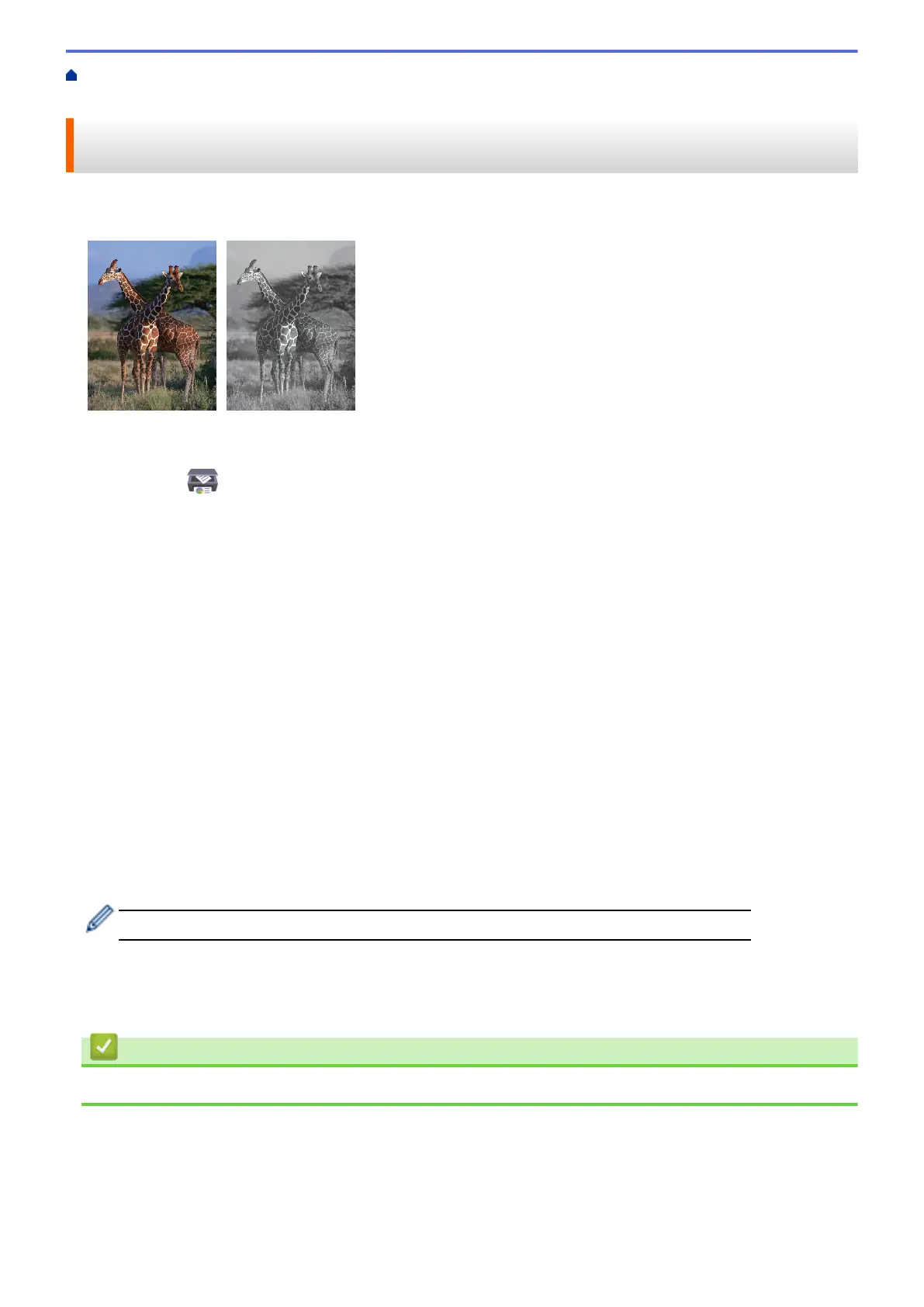Home > Print > Print Using Brother iPrint&Scan (Windows/Mac) > Print a Color Document in Grayscale
Using Brother iPrint&Scan (Windows/Mac)
Print a Color Document in Grayscale Using Brother iPrint&Scan
(Windows/Mac)
Grayscale mode makes the print processing speed faster than color mode. If your document contains color,
selecting Grayscale mode prints your document in 256 levels of grayscale.
1. Start Brother iPrint&Scan.
• Windows
Launch (Brother iPrint&Scan).
• Mac
In the Finder menu bar, click Go > Applications, and then double-click the iPrint&Scan icon.
The Brother iPrint&Scan screen appears.
2. If your Brother machine is not selected, click the Select your Machine button, and then select your model
name from the list. Click OK.
3. Click Print.
4. Do one of the following:
• Windows
Click Photo or Document.
• Mac
Click Photo or PDF.
5. Select the file you want to print, and then do one of the following:
• Windows
Click Next.
• Mac
Click Open.
When printing documents with many pages, you can also select the pages you want to print.
6. Click the Color / Mono drop-down list, and then select the Mono option.
7. Change other printer settings, if needed.
8. Click Print.
Related Information
• Print Using Brother iPrint&Scan (Windows/Mac)
71
