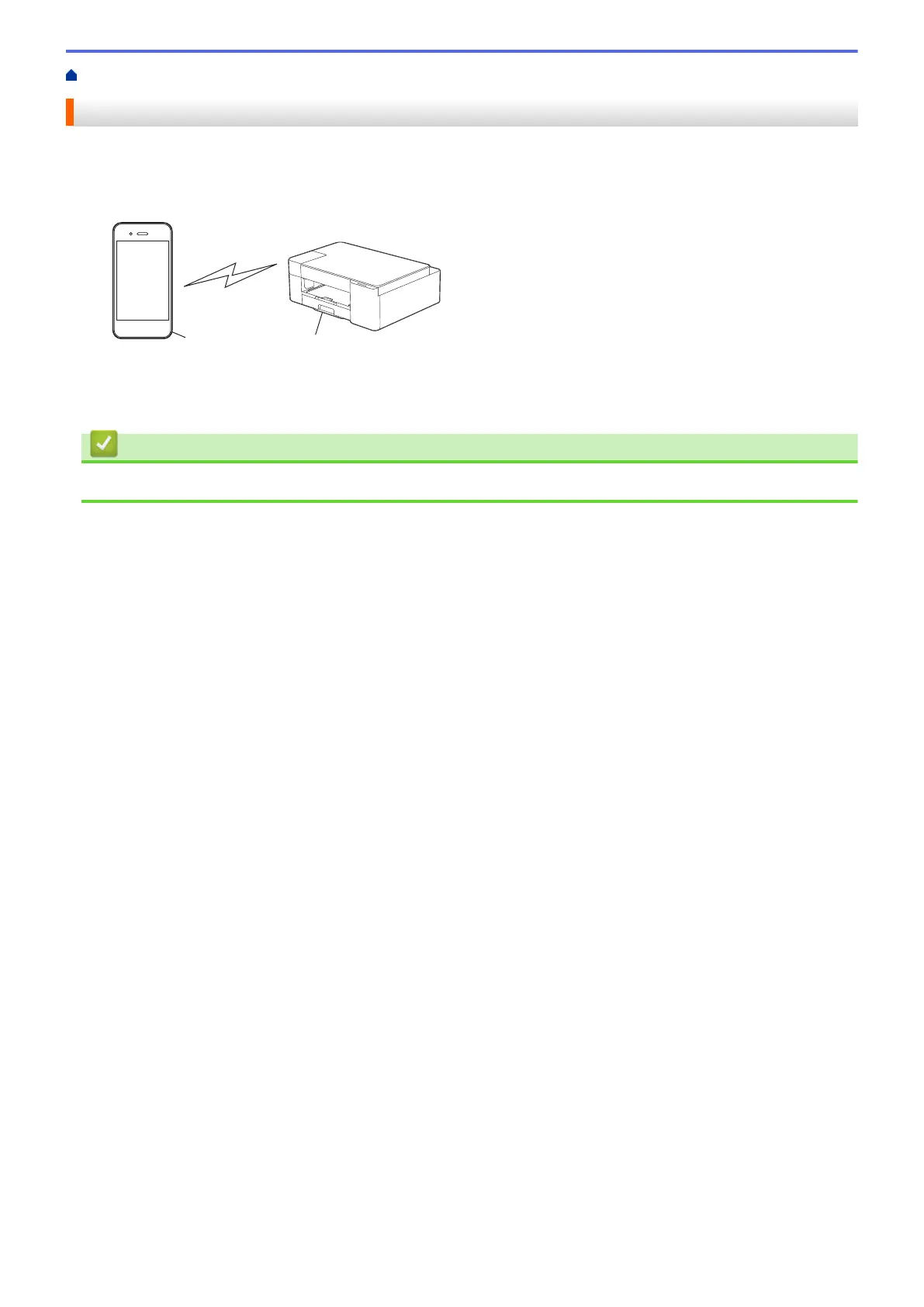Home > Network > Wireless Network Settings > Use Wireless Direct > Wireless Direct Overview
Wireless Direct Overview
Wireless Direct allows you to configure a secured wireless network between your Brother machine and your
wireless device (computer, smartphone, tablet, or similar), without using a wireless router/access point. You can
configure a wireless network by manually setting a Network Name (SSID) and Network Key (Password).
1. Wireless device
2. Your Brother machine
Related Information
• Use Wireless Direct
117
