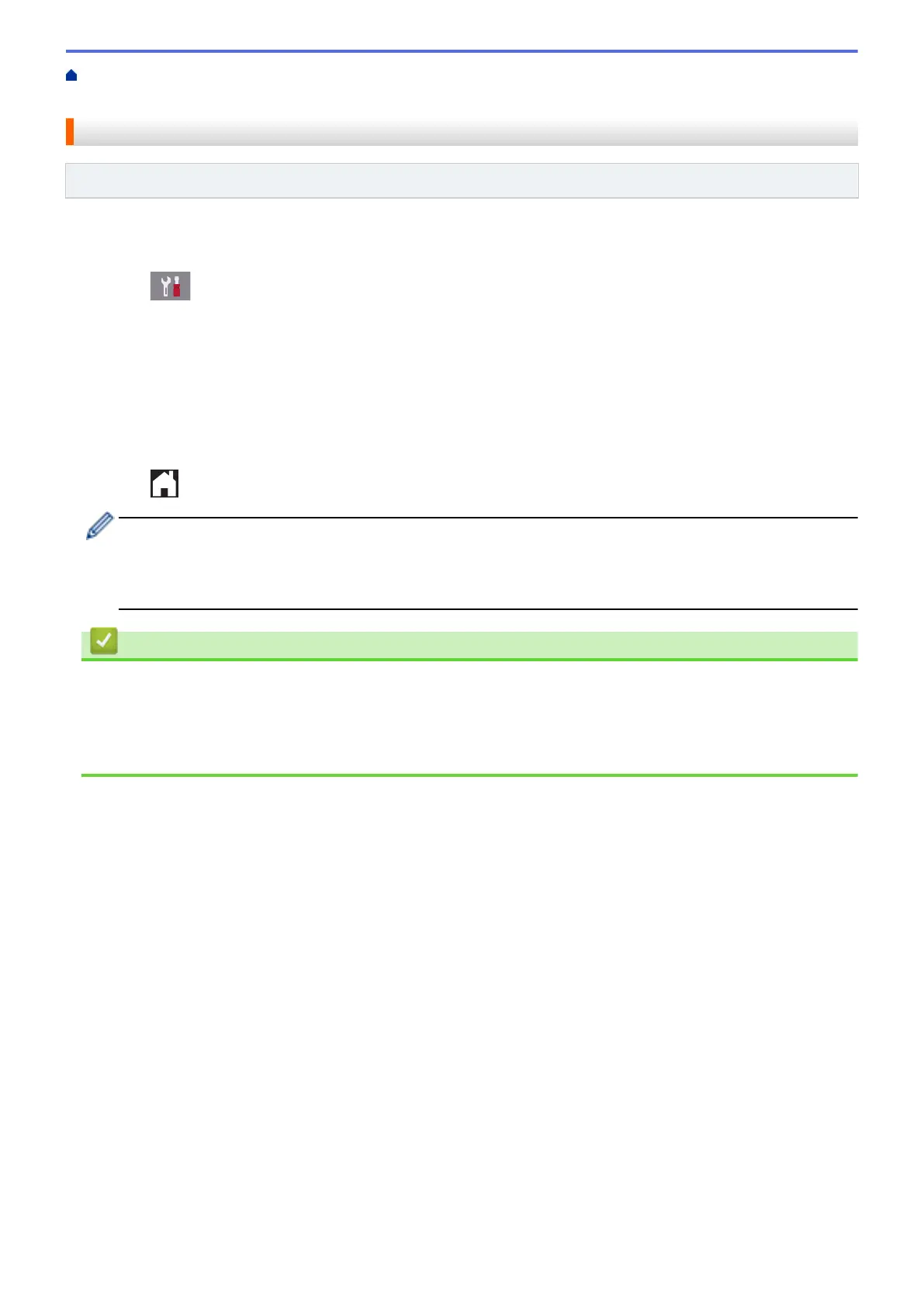Home > Troubleshooting > If You Are Having Difficulty with Your Machine > Telephone and Fax
Problems > Telephone Line Interference/VoIP
Telephone Line Interference/VoIP
Related Models: MFC-J1300DW
If you are having problems sending or receiving a fax due to possible interference on the telephone line or if you
are using a VoIP system, we recommend changing the modem speed to minimise errors in fax operations.
1. Press [Settings] > [All Settings] > [Initial Setup] > [Compatibility].
2. Press the option you want.
• [Basic(for VoIP)] reduces the modem speed to 9,600 bps and turns off colour fax receiving and
Error Correction Mode (ECM), except for colour fax-sending. Unless interference is a recurring problem
on your telephone line, you may prefer to use it only when needed.
To improve compatibility with most VoIP services, Brother recommends changing the compatibility setting
to [Basic(for VoIP)].
• [Normal] sets the modem speed at 14,400 bps.
3. Press
.
• VoIP (Voice over IP) is a type of phone system that uses an Internet connection, rather than a traditional
phone line.
• Brother does not recommend the use of a VoIP line. VoIP limitations in general can cause some
functions of the fax machine not to work correctly.
Related Information
• Telephone and Fax Problems
Related Topics:
• Voice Over Internet Protocol (VoIP/Telephone Line Interference)
• Error and Maintenance Messages
524
