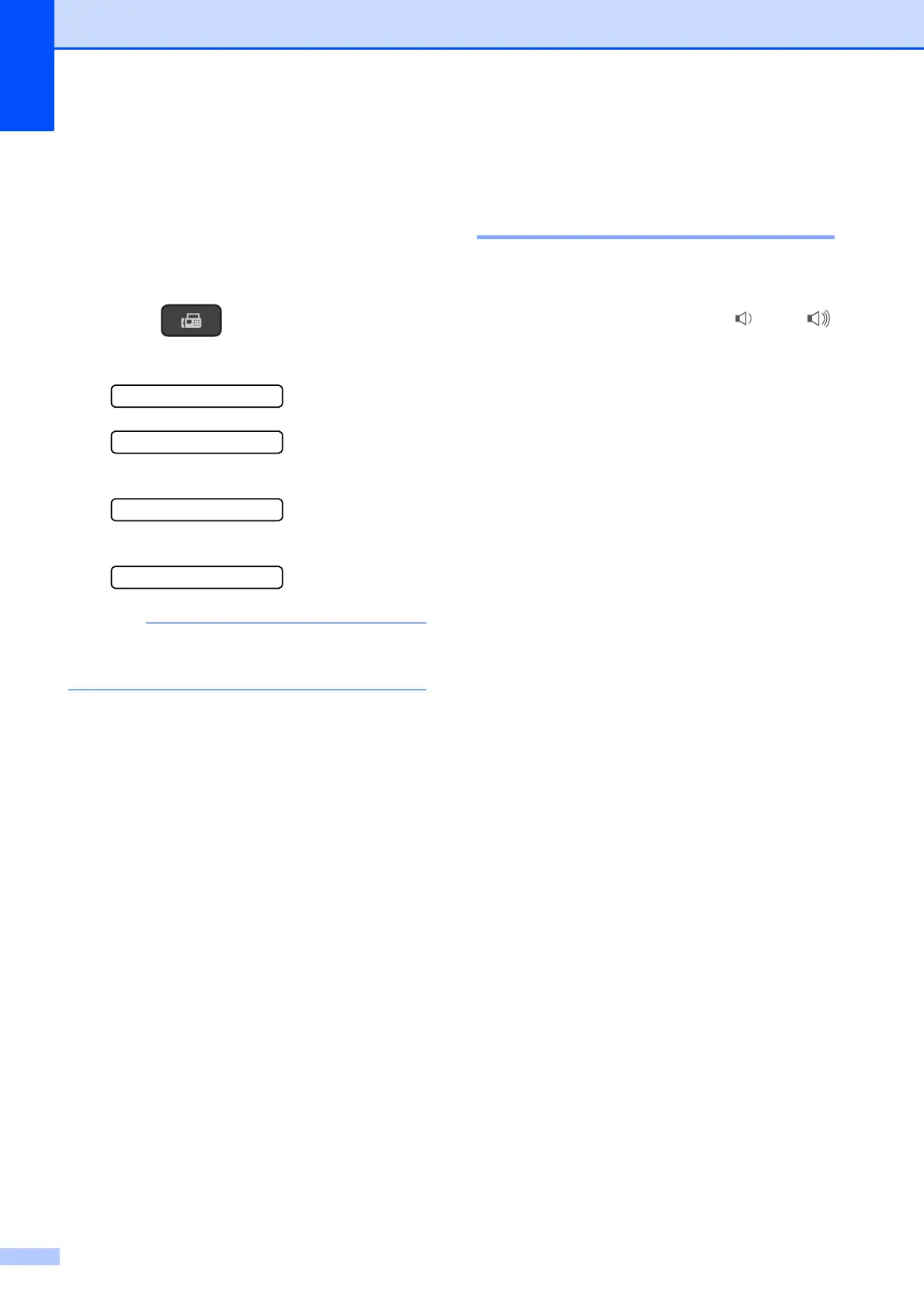Chapter 1
8
Basic Operations 1
The following steps show how to change a
setting in the machine. In this example, the
Receive Mode setting is changed from
Fax Only to Fax/Tel.
a Press (FAX).
b Press Menu, 3, 1, 1.
Fax Only
Select ab &OK
c Press a or b to choose Fax/Tel.
Fax/Tel
d Press OK.
Accepted
Press Clear if you want to go back to the
previous level.
e Press Stop/Exit.
Volume Settings 1
Ring Volume 1
You can choose from a range of ring volume
levels, from High to Off.
While the machine is idle, press d or c
to adjust the volume level. The LCD shows
the current setting, and each key press will
change the volume to the next level. The
machine will keep the new setting until you
change it.
You can also change the volume through the
menu, by following the instructions below:
Setting the Ring Volume 1
a Press Menu, 2, 4, 1.
b Press a or b to choose Low, Med, High
or Off.
Press OK.
c Press Stop/Exit.
