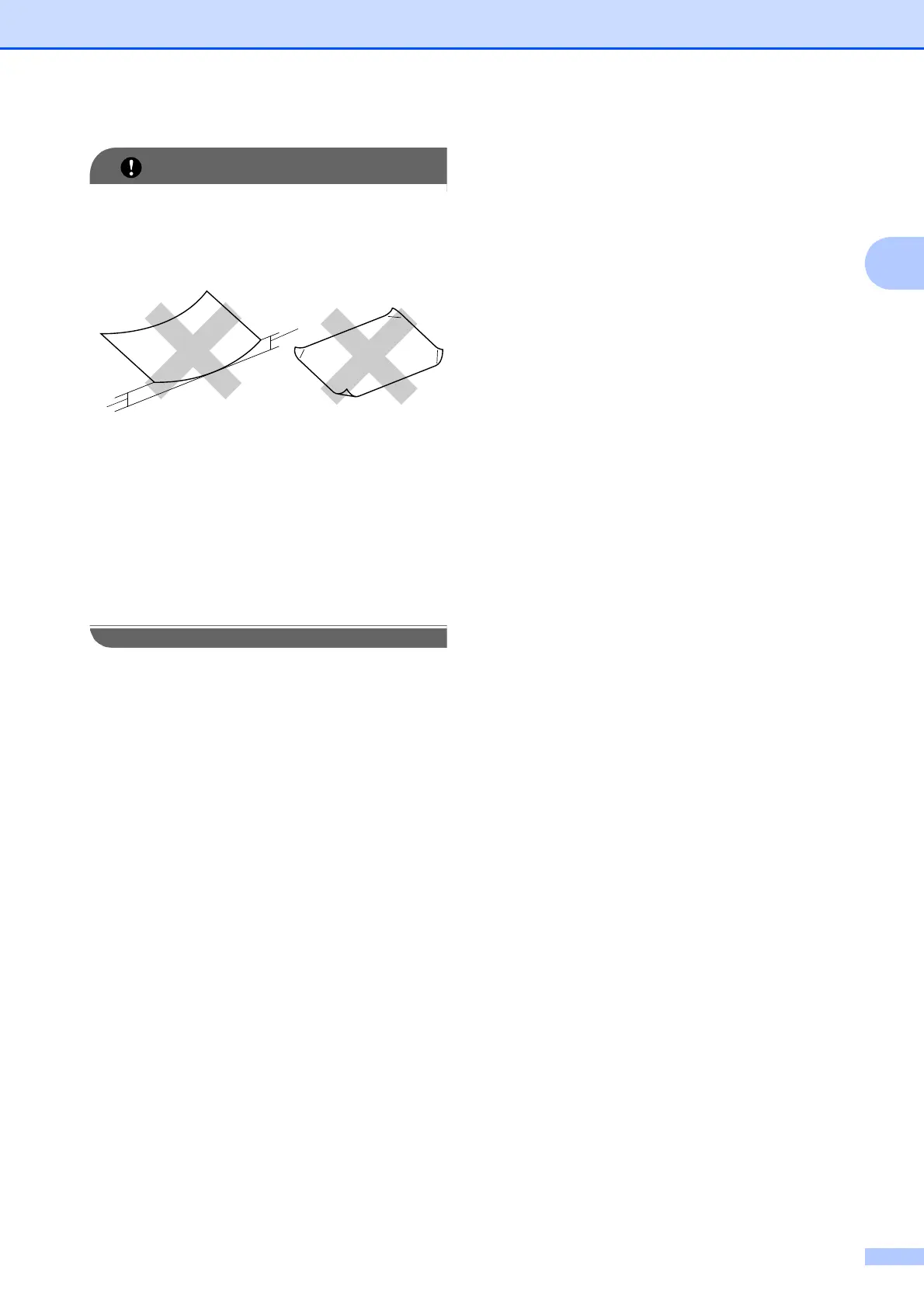Loading paper
17
2
DO NOT use the following kinds of paper:
• Damaged, curled, wrinkled, or
irregularly shaped
1 0.08 in. (2 mm) or greater curl may
cause jams to occur.
• Extremely shiny or highly textured
paper
• Paper that cannot be arranged
uniformly when stacked
• Paper made with a short grain
Paper capacity of the output paper
tray cover
2
Up to 50 sheets of Letter, Legal or A4 20 lb
(80 g/m
2
) paper.
Transparencies and photo paper must be
picked up from the output paper tray cover
one page at a time to avoid smudging.
