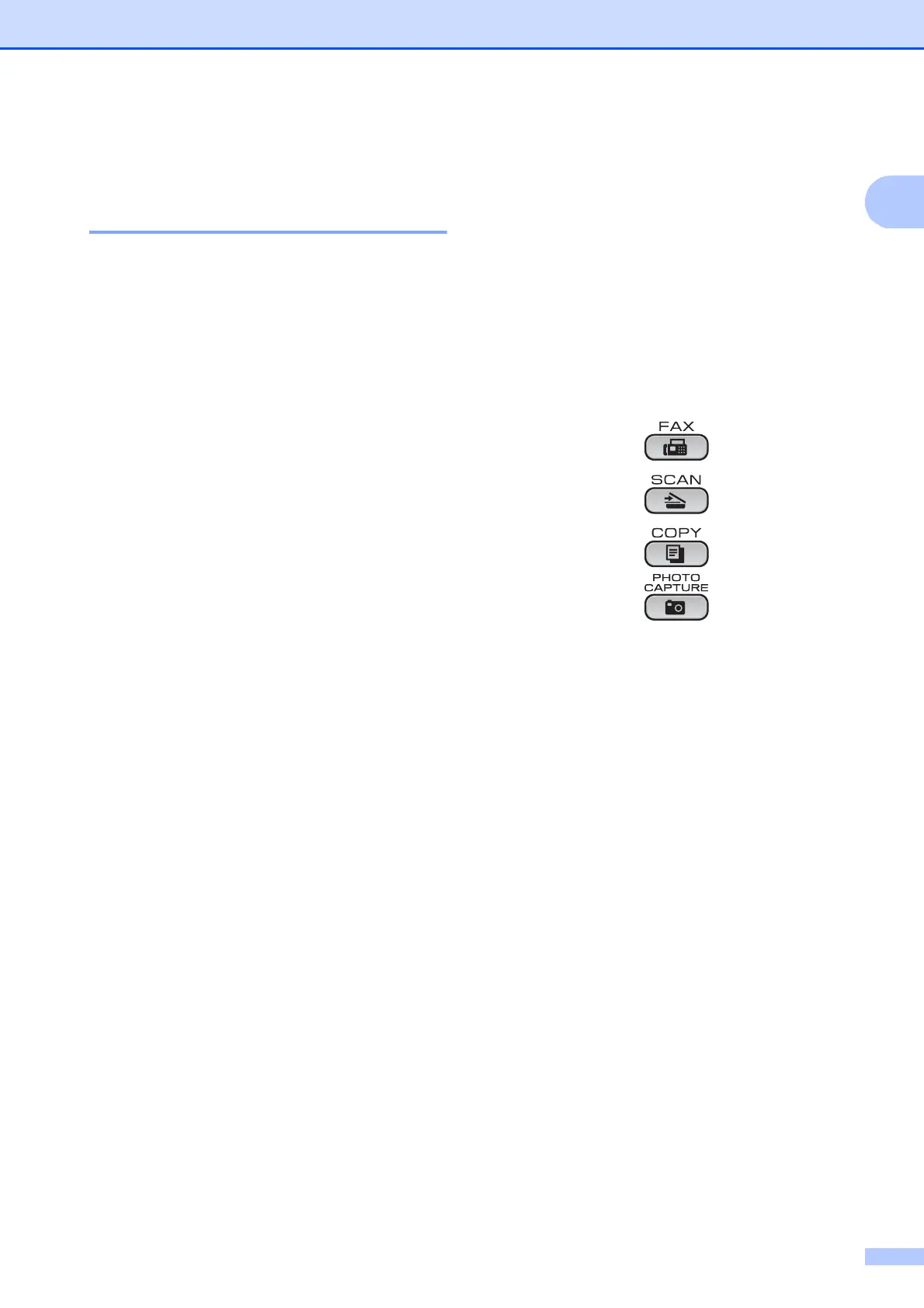Configuración general
5
1
Configuración del
temporizador atenuado para
la retroiluminación 1
Puede configurar cuánto tiempo permanece
encendida la retroiluminación de la pantalla
LCD después de volver a la pantalla
Preparado.
a Pulse Menu (Menú).
b Pulse a o b para seleccionar
Config. gral.
Pulse OK.
c Pulse a o b para seleccionar
Configur. LCD.
Pulse OK.
d Pulse a o b para seleccionar
Temporiz.atenu.
Pulse OK.
e Pulse a o b para seleccionar 10seg,
20seg, 30seg o No.
Pulse OK.
f Pulse Stop/Exit (Detener/Salir).
Modo Temporizador 1
El equipo dispone de cuatro botones de
modos temporales en el panel de control:
FAX, SCAN (ESCÁNER), COPY (COPIA) y
PHOTO CAPTURE. Se puede cambiar el
tiempo que debe tardar el equipo para volver
al modo Fax después de la última operación
de escaneo, copia o PhotoCapture. Si
selecciona No, el equipo se mantiene en el
último modo seleccionado.
a Pulse Menu (Menú).
b Pulse a o b para seleccionar
Config. gral.
Pulse OK.
c Pulse a o b para seleccionar
Modo Temporiz.
Pulse OK.
d Pulse a o b para seleccionar 0seg,
30seg, 1min, 2min, 5min o No.
Pulse OK.
e Pulse Stop/Exit (Detener/Salir).
