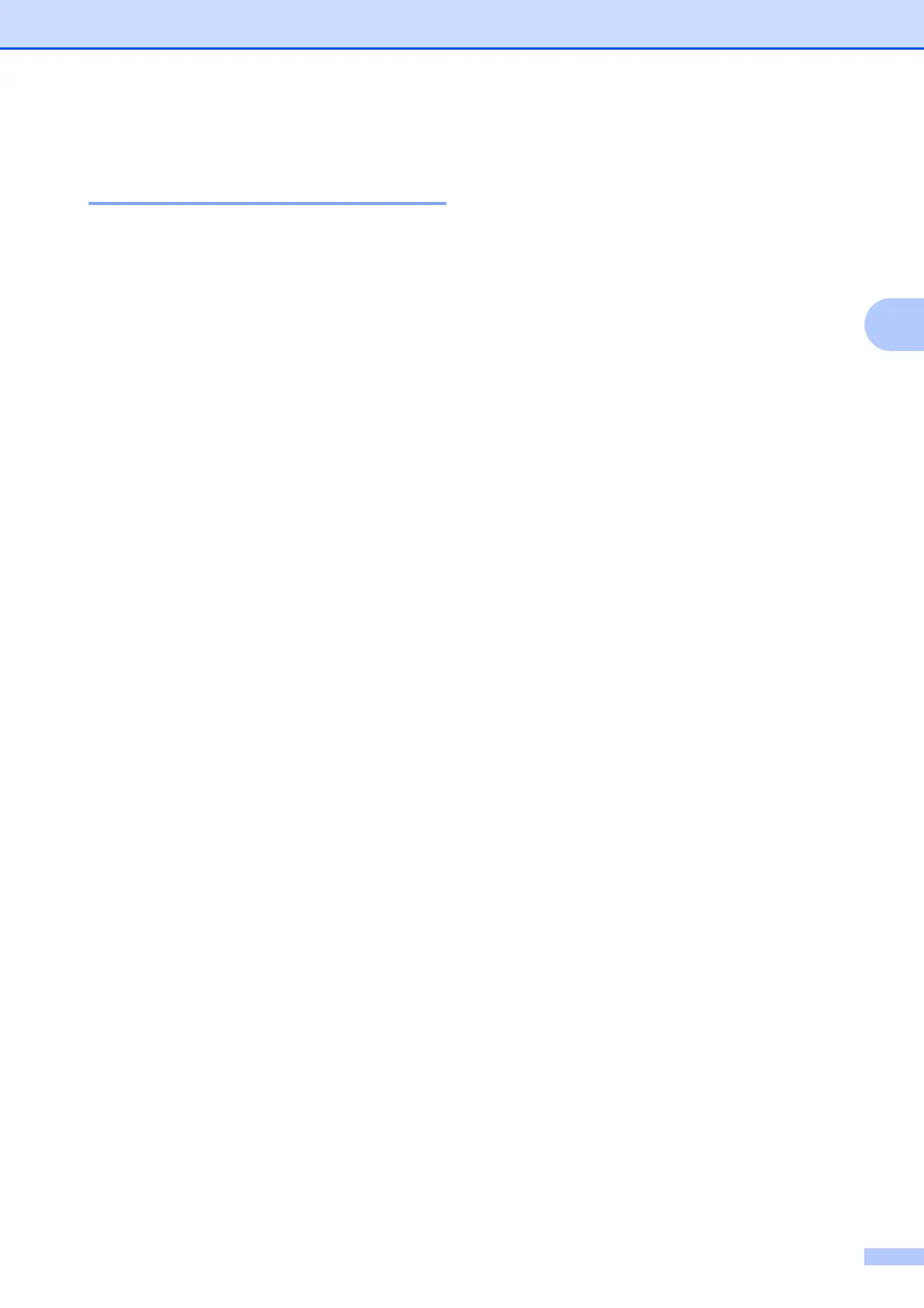Envío de un fax
13
3
Comprobación y cancelación
de trabajos en espera 3
Puede verificar los trabajos que continuan en
la memoria en espera de envío y cancelar un
trabajo.
(Si no existe ningún trabajo pendiente, la
pantalla LCD muestra el mensaje
Ningún trabajo).
a Pulse Menu (Menú).
b Pulse a o b para seleccionar Fax.
Pulse OK.
c Pulse a o b para seleccionar
Trab restantes.
Pulse OK.
En la pantalla LCD aparecerán los
trabajos en espera.
d Pulse a o b para desplazarse por los
trabajos y seleccione el que desee
cancelar.
Pulse OK.
e Realice una de las siguientes acciones:
Para cancelar, pulse 1 para
seleccionar Sí.
Si desea cancelar otro trabajo, vaya
al paso d.
Para salir sin cancelar, pulse 2 para
seleccionar No.
f Repita los pasos d y e con cada
trabajo que desee cancelar.
g Cuando haya finalizado, pulse
Stop/Exit (Detener/Salir).
