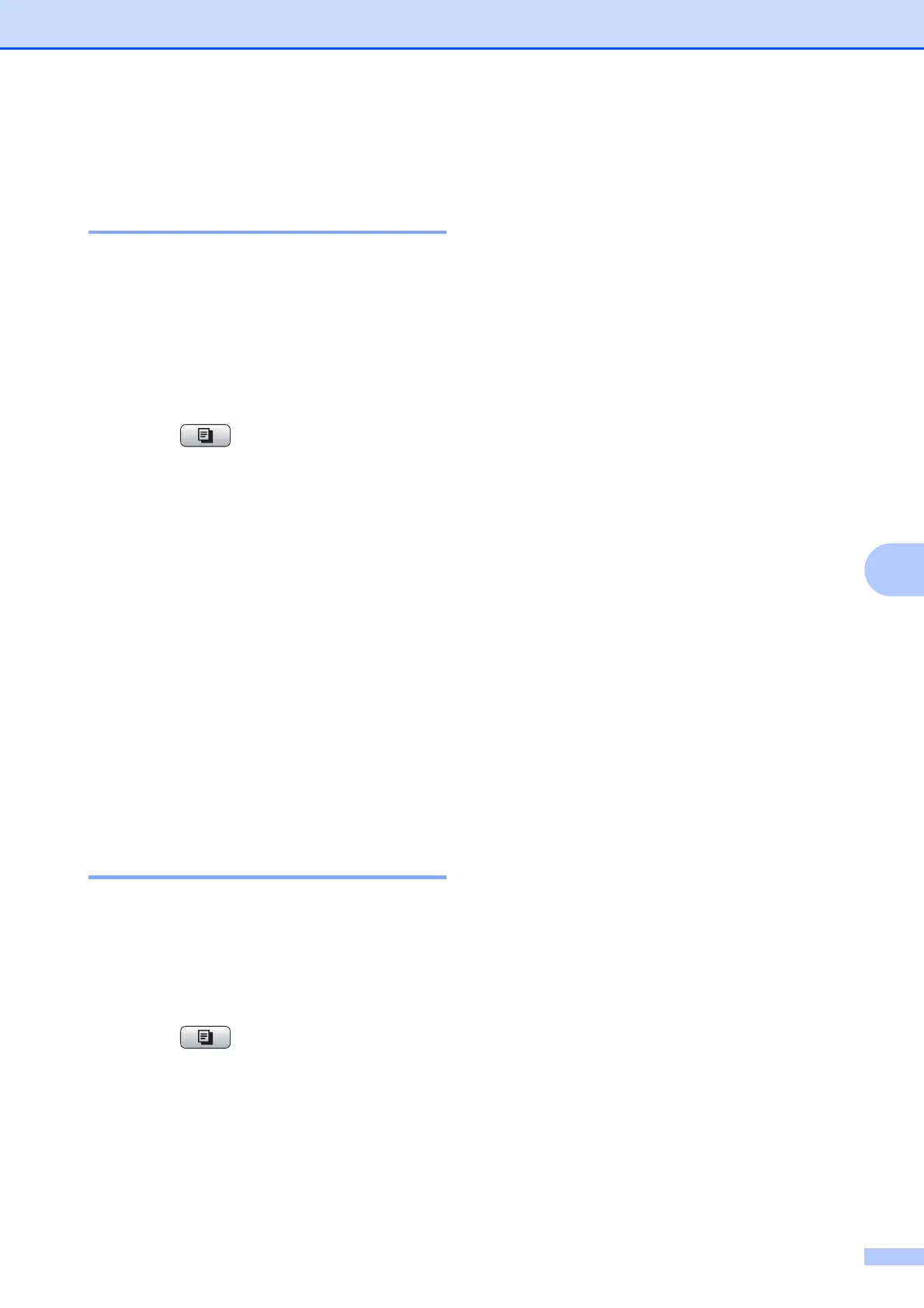Cómo hacer copias
29
7
Ajuste de los cambios como
la nueva configuración
predeterminada 7
Puede guardar la configuración de copia de
Calidad, Ampliar/Reduc., Densidad y
Formato pág. que utilice con mayor
frecuencia estableciéndola como
configuración predeterminada. Estas
configuraciones permanecerán tal como
están hasta que las modifique.
a Pulse (COPY (COPIA)).
b Pulse a o b para seleccionar la nueva
configuración.
Pulse OK.
Repita este paso para cada
configuración que desee cambiar.
c Después de cambiar la última
configuración, pulse a o b para
seleccionar Ajus.Nuev.Predet.
Pulse OK.
d Pulse 1 para seleccionar Sí.
e Pulse Stop/Exit (Detener/Salir).
Restablecimiento de todas las
configuraciones
predeterminadas de fábrica 7
Puede restablecer las configuraciones de
copia Calidad, Ampliar/Reduc.,
Densidad y Formato pág. que haya
cambiado a los valores predeterminados de
fábrica.
a Pulse (COPY (COPIA)).
b Pulse a o b para seleccionar
Rest.predeterm.
Pulse OK.
c Pulse 1 para seleccionar Sí.
d Pulse Stop/Exit (Detener/Salir).
