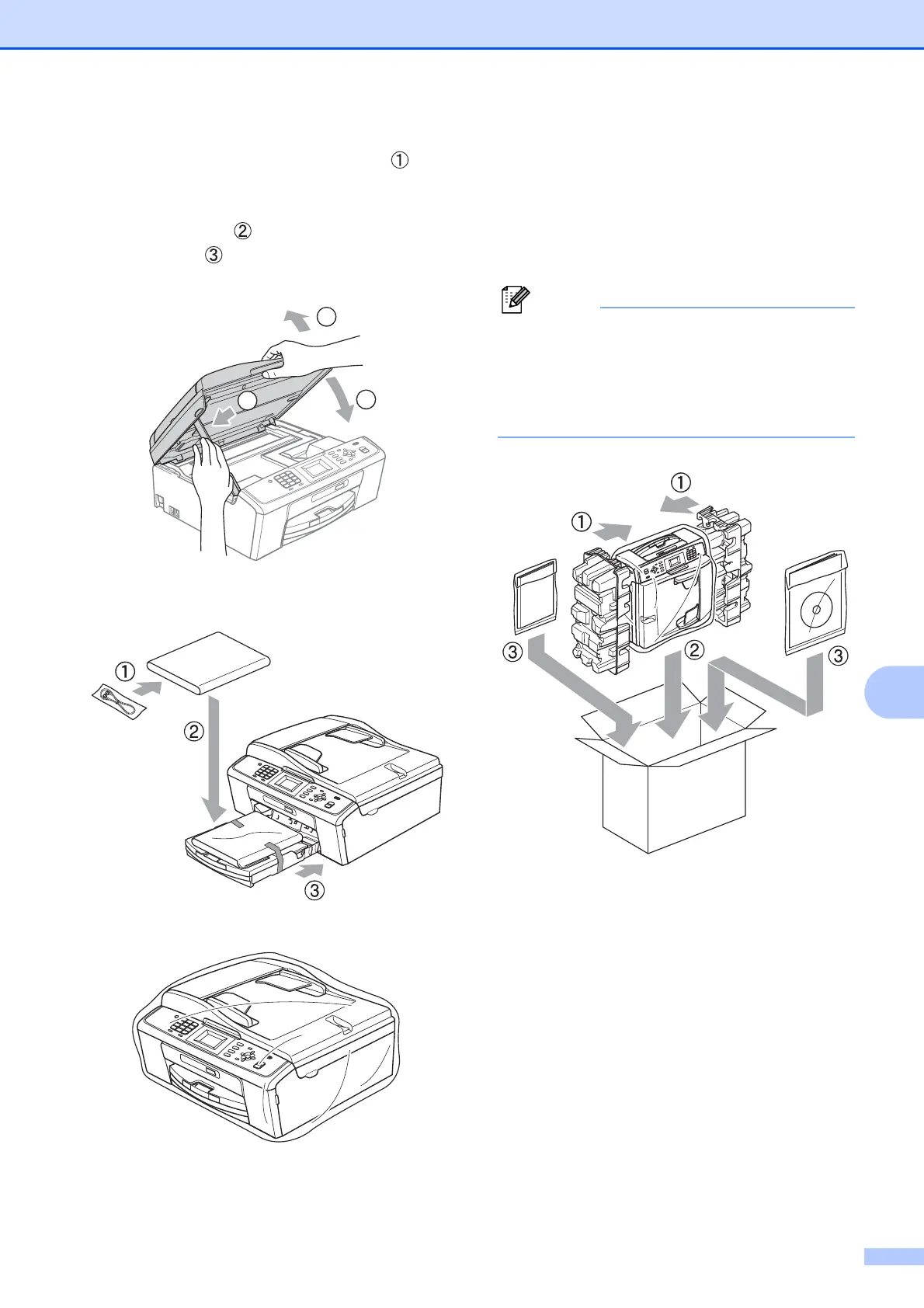Mantenimiento rutinario
45
A
h Levante la cubierta del escáner ( )
para liberar el bloqueo. Cierre
suavemente el soporte de la cubierta
del escáner ( ) y cierre la cubierta del
escáner ( ) sujetándola con las dos
manos.
i Envuelva el equipo en la bolsa.
j Embale el equipo y los materiales
impresos en la caja original junto con el
material de embalaje original como se
muestra a continuación. No guarde los
cartuchos de tinta usados en la caja de
cartón.
Si devuelve el equipo a Brother como
parte del servicio de intercambio, embale
solamente el equipo. Conserve todas las
piezas y materiales impresos que vaya a
utilizar con el equipo de intercambio.
k Cierre la caja y precíntela.
