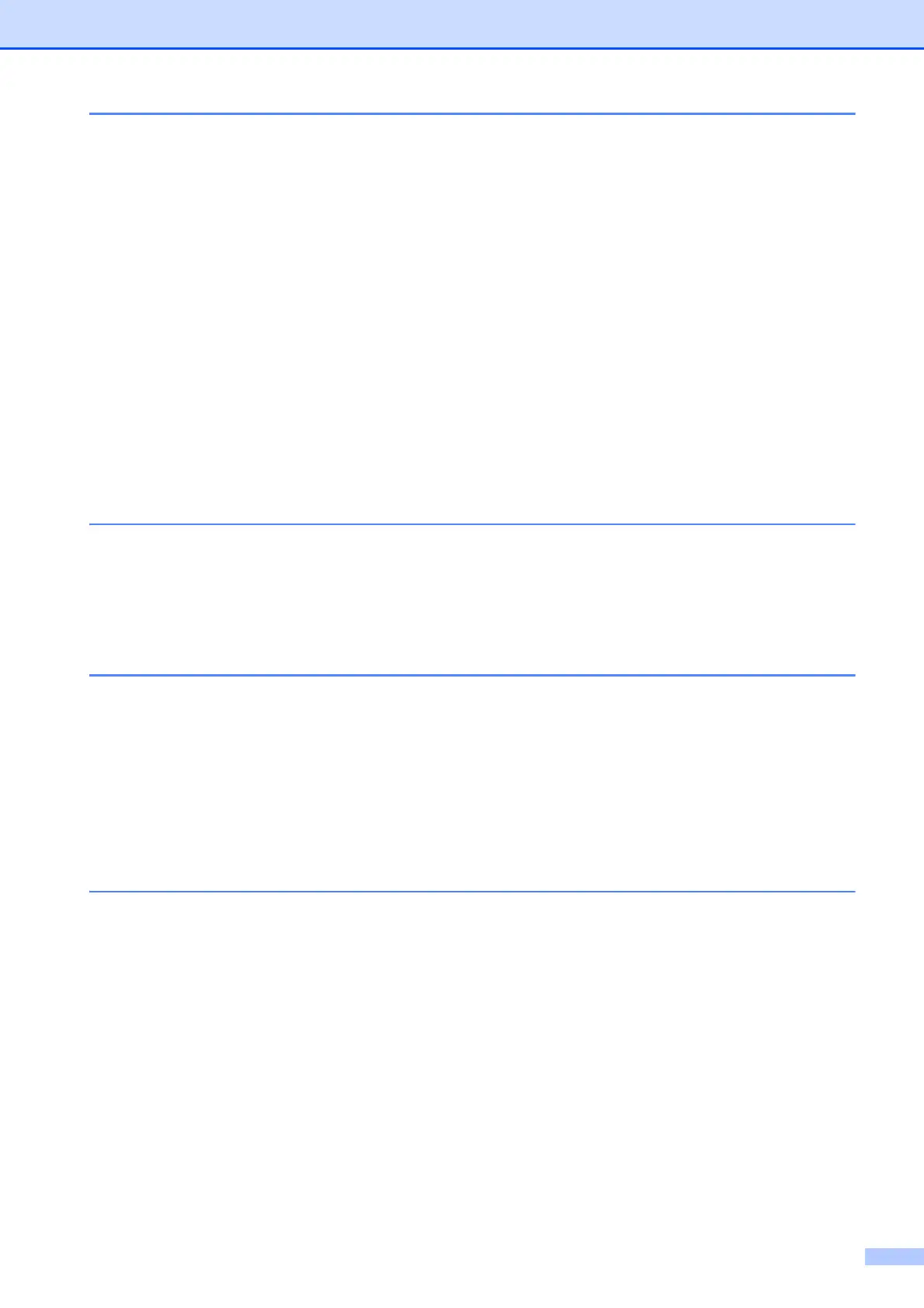iii
2 Loading paper 20
Loading paper and other print media...................................................................20
Loading paper in paper tray #1............................................................................20
Loading smaller paper (Photo, Photo L, Photo 2L or envelopes)..................25
Loading paper in paper tray #2 (MFC-J3720/MFC-J6720DW)............................28
Loading paper in the manual feed slot.................................................................33
Unprintable area .................................................................................................. 36
Paper settings......................................................................................................37
Paper Type (MFC-J3520/MFC-J6520DW) ....................................................37
Paper Size (MFC-J3520/MFC-J6520DW) .....................................................37
Paper Size and Type (MFC-J3720/MFC-J6720DW) .....................................37
Tray use in Copy mode (MFC-J3720/MFC-J6720DW) ................................. 38
Tray use in Fax mode (MFC-J3720/MFC-J6720DW)....................................39
Acceptable paper and other print media..............................................................39
Recommended print media ...........................................................................40
Handling and using print media .....................................................................40
Choosing the right print media.......................................................................41
3 Loading documents 44
How to load documents .......................................................................................44
Using the ADF ...............................................................................................44
Using the scanner glass ................................................................................ 45
Unscannable area .........................................................................................46
4 Sending a fax 47
How to send a fax ................................................................................................ 47
Stop faxing..................................................................................................... 48
Setting scanner glass size for faxing .............................................................49
Colour fax transmission ................................................................................. 49
Cancelling a fax in process............................................................................ 49
How to preview an outgoing fax .................................................................... 50
Transmission Verification Report...................................................................51
5 Receiving a fax 52
Receive Modes....................................................................................................52
Choose the Receive Mode .................................................................................. 52
Using Receive Modes..........................................................................................54
Fax Only ........................................................................................................54
Fax/Tel........................................................................................................... 54
Manual...........................................................................................................54
External TAD .................................................................................................54
Receive Mode settings ........................................................................................55
Ring Delay ..................................................................................................... 55
F/T Ring Time (Fax/Tel mode only)...............................................................55
Fax Detect ..................................................................................................... 56
Fax Preview (Monochrome faxes only) ...............................................................57
How to preview a received fax....................................................................... 57
Turning off Fax Preview.................................................................................59
