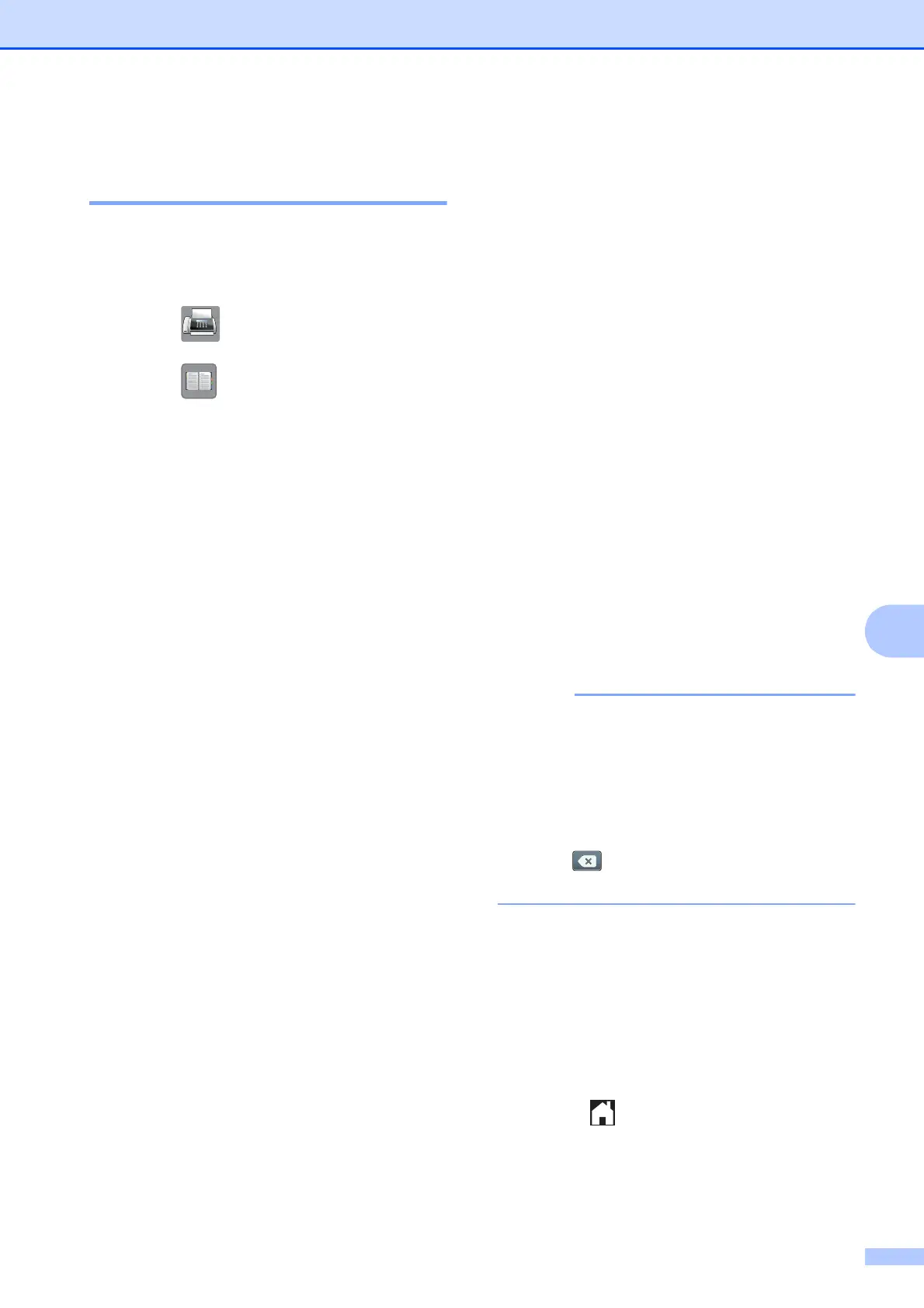Dialling and storing numbers
81
8
Changing or deleting Address
Book names or numbers 8
You can change or delete an Address Book
name or number that has already been
stored.
a Press (Fax).
b Press (Address Book).
c Press Edit.
d Do one of the following:
Press a or b to display Change.
Press Change to edit the name or
numbers of an address. Go to
step e.
Press a or b to display Delete.
Press Delete.
Choose the numbers you want to
delete by pressing them to display a
red check mark.
Press OK.
Press Yes to confirm. Go to step i.
e Press a or b to display the number you
want to change.
f Press the number you want to change.
g Do one of the following:
If you want to change the name,
press Name.
Enter the new name (up to 16
characters) using the keyboard on
the Touchscreen. (For help entering
letters, see Entering Text
on page 191.)
Press OK.
If you want to change the first fax or
telephone number, press
Address 1.
Enter the new fax or telephone
number (up to 20 digits) using the
keyboard on the Touchscreen.
Press OK.
If you want to change the second fax
or telephone number, press
Address 2.
Enter the new fax or telephone
number (up to 20 digits) using the
keyboard on the Touchscreen.
Press OK.
How to change the stored name or
number:
If you want to change a character or a
stored number, press d or c to position the
cursor to highlight the character or the
number you want to change, and then
press . Enter the new character or
number.
h Do one of the following:
Press OK to finish.
To change another Address Book
number, repeat steps c to h .
To make more changes, return
to g.
i Press .
