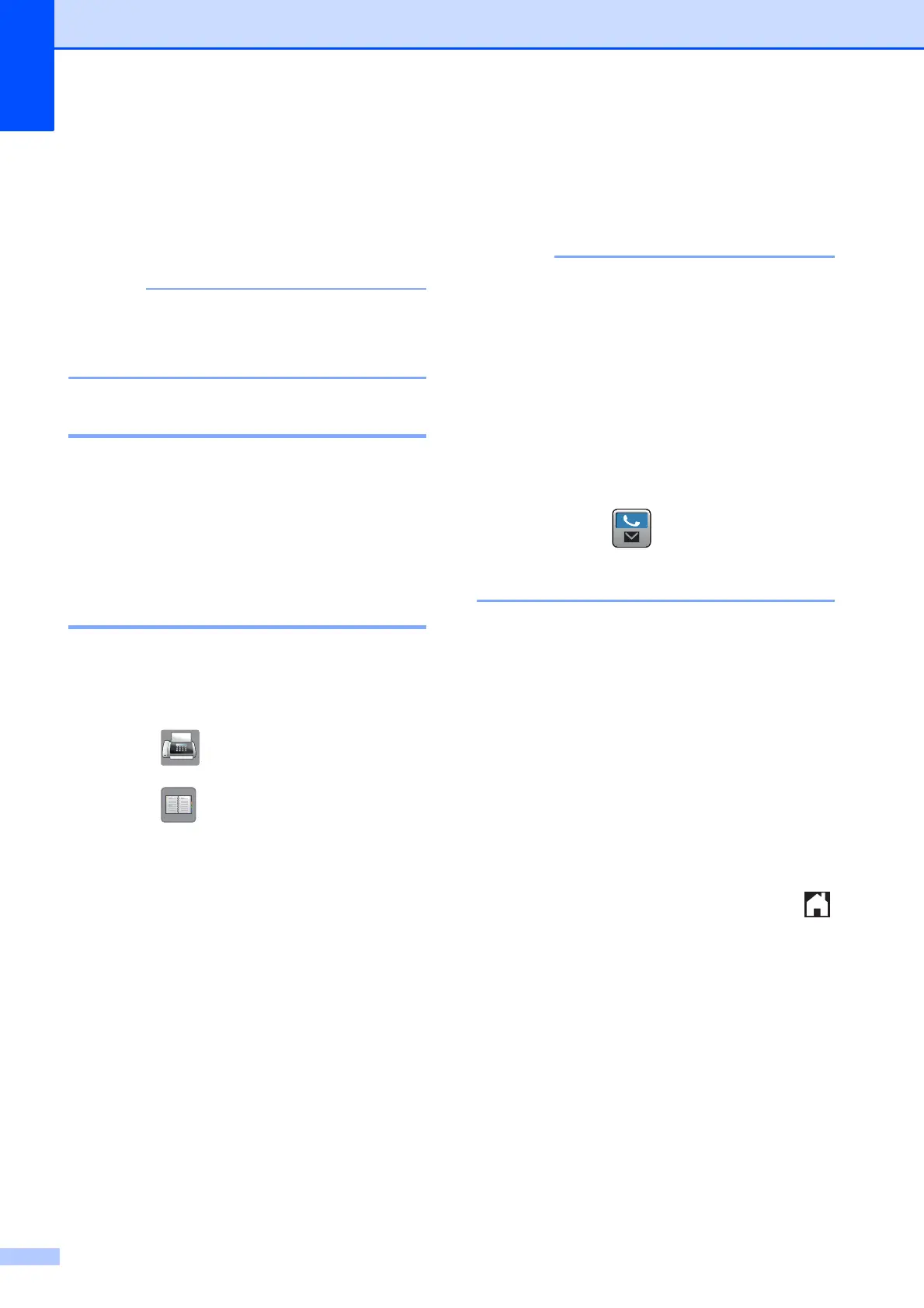Chapter 8
80
Storing numbers 8
You can set up your machine to do the
following types of easy dialling: Address Book
and Groups for broadcasting faxes.
If you lose electrical power, the Address
Book numbers that are in the memory will
not be lost.
Storing a pause 8
When you are storing Address Book
numbers, you can insert one or more 3.5 (2.5
for South Africa) second pauses by pressing
Pause on the Touchscreen.
Storing Address Book
numbers 8
You can store up to 100 Addresses with a
name, and each name can have two
numbers.
a Press (Fax).
b Press (Address Book).
c Press Edit.
d Press a or b to display
Add New Address.
e Press Add New Address.
f Press Name.
g Enter the name using the keyboard on
the Touchscreen (up to 16 characters).
Press OK.
(For help entering letters, see Entering
Text on page 191.)
h Press Address 1.
i Enter the first fax or telephone number
using the keyboard on the Touchscreen
(up to 20 digits).
Press OK.
• Be sure to include the area code when
entering a fax or telephone number.
Depending on the country, the Caller ID
names and history may not be displayed
correctly if the area code is not registered
with the fax or telephone number.
• If you downloaded the Internet Fax
feature:
If you want to store an E-mail address to
use with Internet Fax or Scan to E-mail
server, press and enter the E-mail
address and press OK. (See Entering Text
on page 191.)
j If you want to store a second fax or
telephone number, press Address 2.
Enter the second fax or telephone
number using the keyboard on the
Touchscreen (up to 20 digits).
Press OK.
k Press OK to confirm.
l Do one of the following:
To store another Address Book
number, repeat steps c to k.
To finish storing numbers, press .
