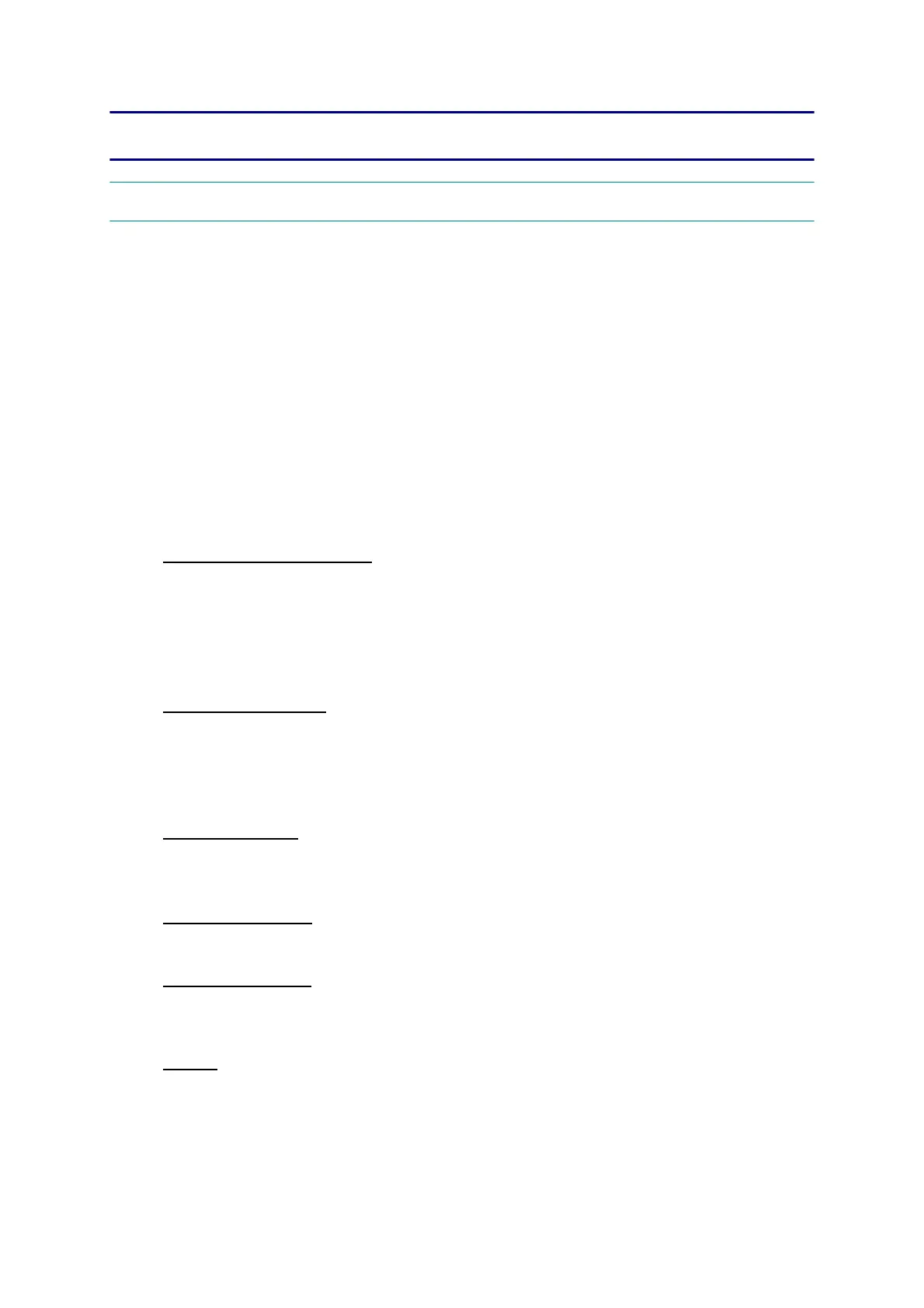Confidential
2-1
CHAPTER 2 TROUBLESHOOTING
1 INTRODUCTION
This section gives the service personnel some of the troubleshooting procedures to be
followed if an error or malfunction occurs with the machine. It is impossible to anticipate
all of the possible problems which may occur in future and determine the
troubleshooting procedures, so this section covers some sample problems. However,
those samples will help service personnel pinpoint and repair other defective elements
if he/she analyzes and examines them well.
1.1 Precautions
For precautions in a check based on troubleshooting, see "Precautions for
Troubleshooting and/or Disassembly/Assembly". (Refer to page: x)
1.2 Initial Check
Prior to proceeding to the troubleshooting procedures, make the following initial
checks:
Environmental conditions
(1) The machine is placed on a flat, firm surface.
(2) The machine is used in clean environment with temperature (10 to 35 degree-C)
and humidity (20 to 80 %.)
(3) The machine is not exposed to direct sunlight, excessive heat, moisture, or dust.
(4) The machine is transported in level.
Power requirements
(1) The power requirements described in label of the machine is supplied. Its variation
is within +/-10% of the rated voltage.
(2) All cables and harnesses are firmly connected.
(3) The fuses are not blown.
Recording paper
(1) A recommended type of paper is being used (refer to Chapter 1, Section 10 "PAPER")
(2) The recording paper is not dampened.
Consumable Parts
(1) Ink cartridge (4 colors) is correctly set, or ink is properly refilled.
Head/carriage unit
(1) Repeat purge action (maintenance code 76) for a couple of times. (Refer to
Chapter 5, Section 1.3.28 "Purge Operation (Maintenance mode 76)".)
Others
(1) Low temperature
Motor may not run correctly due to excessive load for each drive in low
temperature environment. Warm the room temperature in such case.
