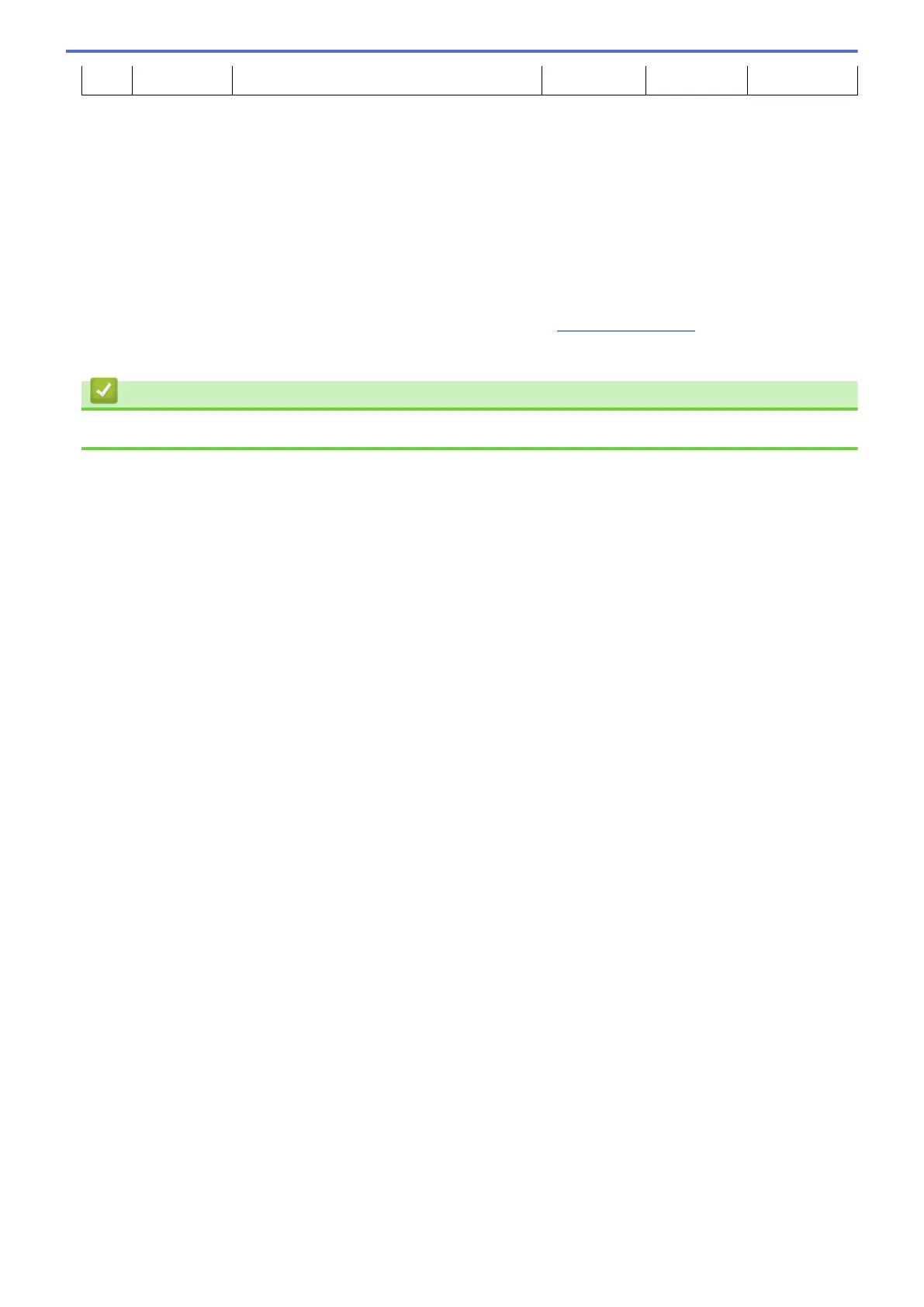7
1
An Internet connection is required to install the software if the Brother installation disc is not supplied.
2
Third party USB ports are not supported.
3
For WIA, 1200 x 1200 resolution. Brother Scanner Utility enables enhancing the resolution up to 19200 x 19200 dpi.
4
Nuance
™
PaperPort
™
14SE supports Windows 7 SP1, Windows 8.1, Windows 10 Home, Windows 10 Pro, Windows 10 Education and
Windows 10 Enterprise.
5
Windows 7 SP1 / Windows Server 2008 / Windows Server 2008 R2 supported by Extend Security Updates until Jan 10, 2023.
6
PC-Fax supports black and white only.
7
Mac OS Disclaimer
AirPrint capable: Printing or scanning via macOS requires the use of AirPrint. Mac drivers are not provided for this machine.
8
AirPrint only.
For the latest driver updates, go to your model's Downloads page at
support.brother.com.
All trademarks, brand and product names are the property of their respective companies.
Related Information
• Appendix
564
