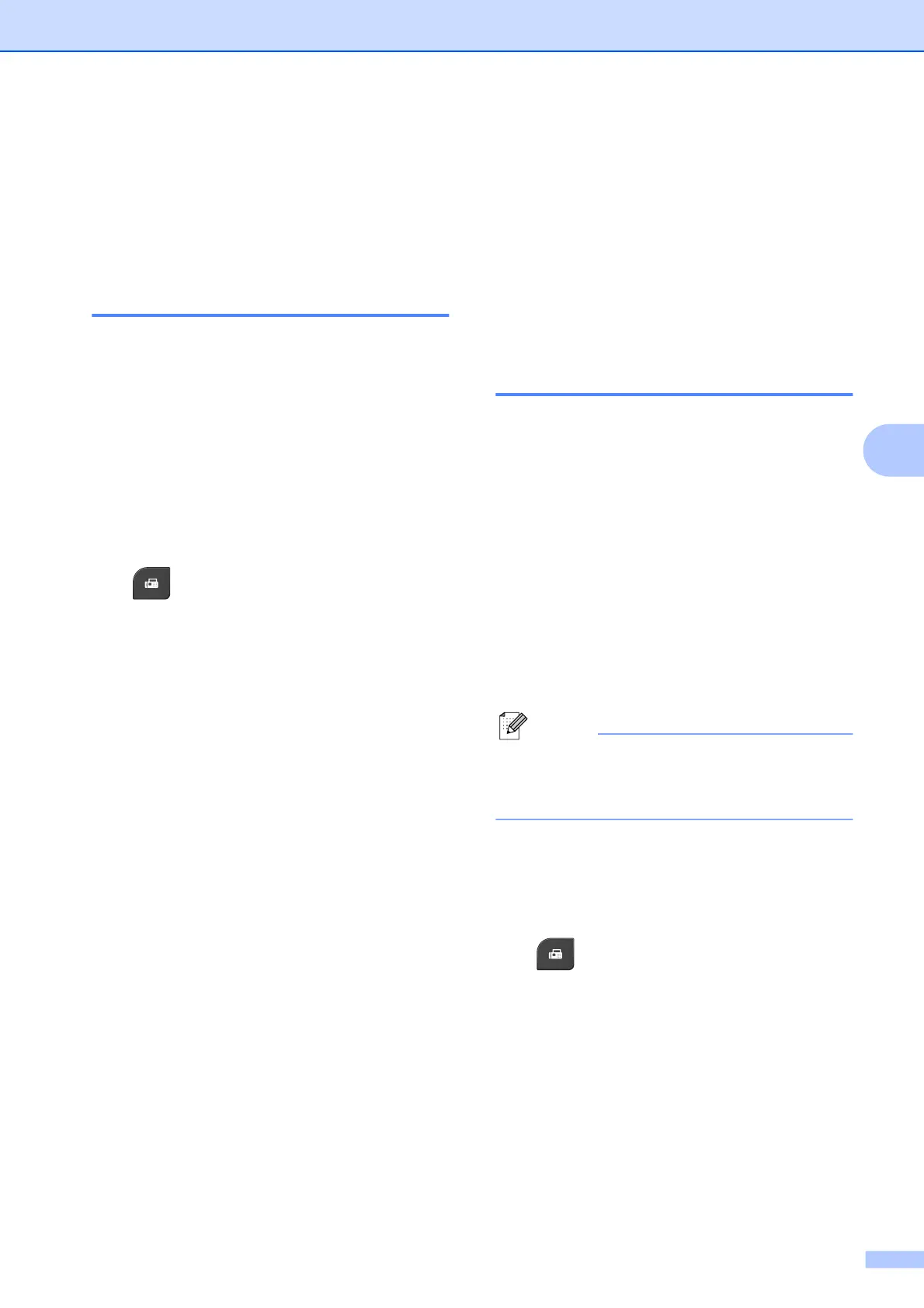Marcación y almacenamiento de números
19
5
Operaciones
adicionales de
marcación
Llamada saliente
Los últimos 30 números a los que haya
enviado un fax se almacenarán en el historial
de llamadas salientes. Puede seleccionar
uno de estos números para enviarle un fax,
añadirlo a Marcación rápida o bien, borrarlo
del historial.
a Pulse Redial/Pause (Remarcar/
Pausa).
También puede seleccionar
Llamada saliente pulsando
(FAX).
b Pulse a o b para seleccionar el número
que desee.
Pulse OK.
c Realice una de las siguientes acciones:
Para enviar un fax, pulse a o b para
seleccionar Enviar un fax.
Pulse OK.
Pulse Black Start (Inicio Negro) o
Color Start (Inicio Color).
Si desea almacenar el número, pulse
a o b para seleccionar
Añada a M. rápida
(Añ. m. rápida).
Pulse OK.
(Consulte Almacenamiento de
números de Marcación rápida a partir
de llamadas salientes
uu página 21).
Si desea eliminar el número de la
lista del historial de llamadas
salientes, pulse a o b para
seleccionar Eliminar.
Pulse OK.
Pulse 1 para confirmar.
d Pulse Stop/Exit (Detener/Salir).
Historial de ID de llamada
Esta función necesita el servicio de
suscripción de ID de llamada ofrecido por
muchas compañías telefónicas locales.
(Consulte ID de llamada uu página 16).
Los números, o nombres si están disponibles,
de los últimos 30 faxes y llamadas telefónicas
recibidos se almacenarán en el historial de ID
de llamada. Puede ver la lista o seleccionar
uno de estos números para enviarle un fax,
añadirlo a Marcación rápida o borrarlo del
historial. Cuando se recibe la trigésima
primera llamada en el equipo, este sustituye
la información de la primera llamada.
Nota
Si no tiene el servicio de suscripción de ID
de llamada, solo podrá ver y eliminar las
fechas del historial de ID de llamada.
a Pulse Redial/Pause (Remarcar/
Pausa) y pulse l.
También puede seleccionar
Hist. ID llamada pulsando
(FAX).
b Pulse a o b para seleccionar el número
que desee.
Pulse OK.
