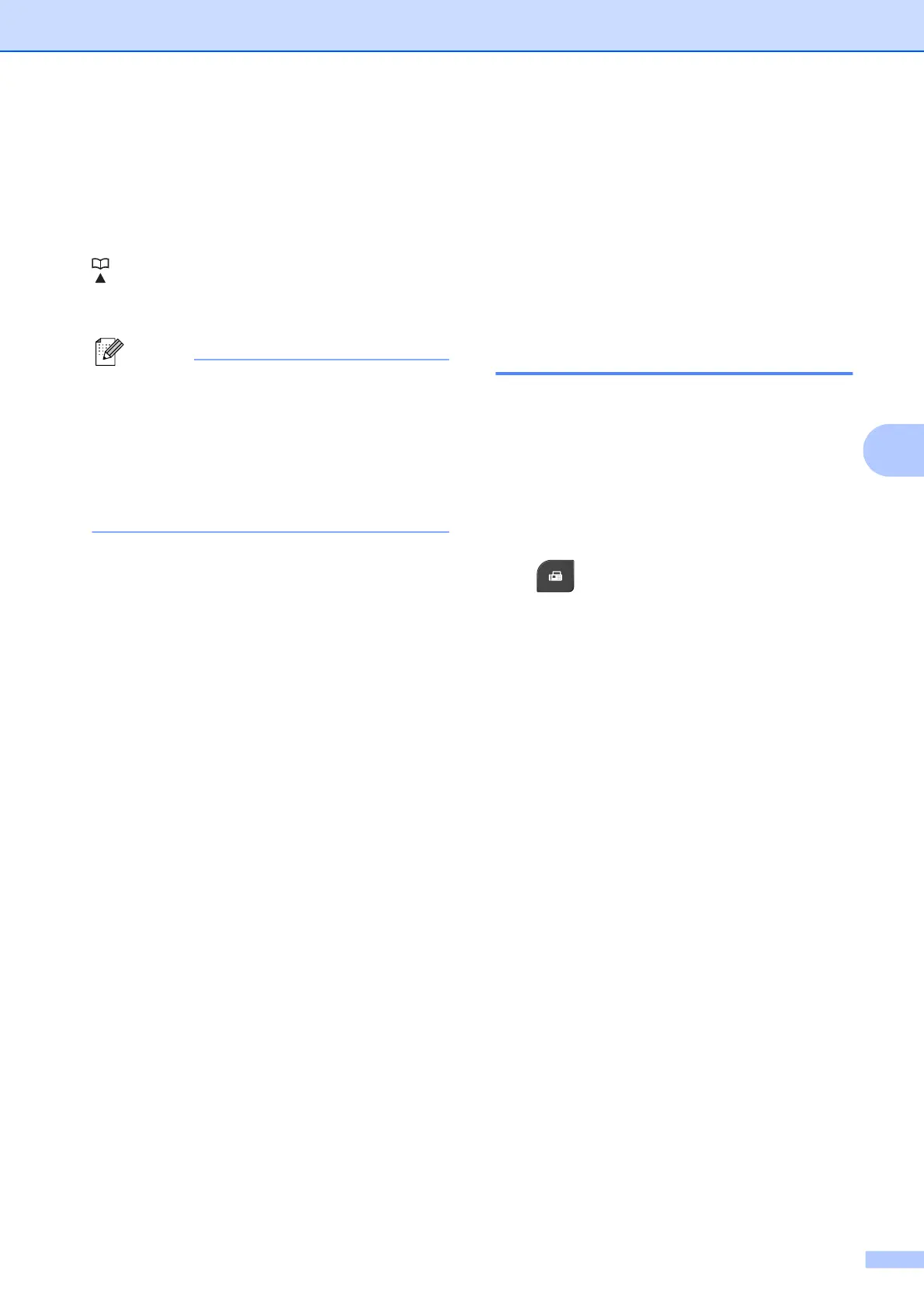Marcación y almacenamiento de números
21
5
Para cambiar un número de forma temporal,
puede sustituir parte del número por la
marcación manual mediante el teclado de
marcación. Por ejemplo, para cambiar el
número a 555-7001, podría pulsar
(Marcación rápida), seleccionar Buscar,
pulsar 03 y, por último, pulsar 7001 mediante
el teclado de marcación.
Nota
Si tiene que esperar a otro tono de
marcación o señal en algún punto de la
secuencia de marcación, cree una pausa
en el número pulsando Redial/Pause
(Remarcar/Pausa). Cada vez que pulse
el botón añadirá un retraso de
3,5 segundos.
Formas adicionales
para almacenar
números
Almacenamiento de números
de Marcación rápida a partir
de llamadas salientes
También puede almacenar números de
Marcación rápida desde el historial de
llamadas salientes.
a Pulse Redial/Pause (Remarcar/
Pausa).
También puede seleccionar
Llamada saliente pulsando
(FAX).
b Pulse a o b para seleccionar el nombre
o el número que desee guardar.
Pulse OK.
c Pulse a o b para seleccionar
Añada a M. rápida
(Añ. m. rápida).
Pulse OK.
d Pulse a o b para seleccionar la
localización de marcación rápida de 2
dígitos en la que desee guardar el
número.
Pulse OK.
e Realice una de las siguientes acciones:
Introduzca el nombre (hasta 16
caracteres) mediante el teclado de
marcación.
Pulse OK.
(uuGuía básica del usuario:
Introducción de texto)
Para almacenar el número sin ningún
nombre, pulse OK.
f Pulse OK para confirmar el número de
fax o de teléfono.
