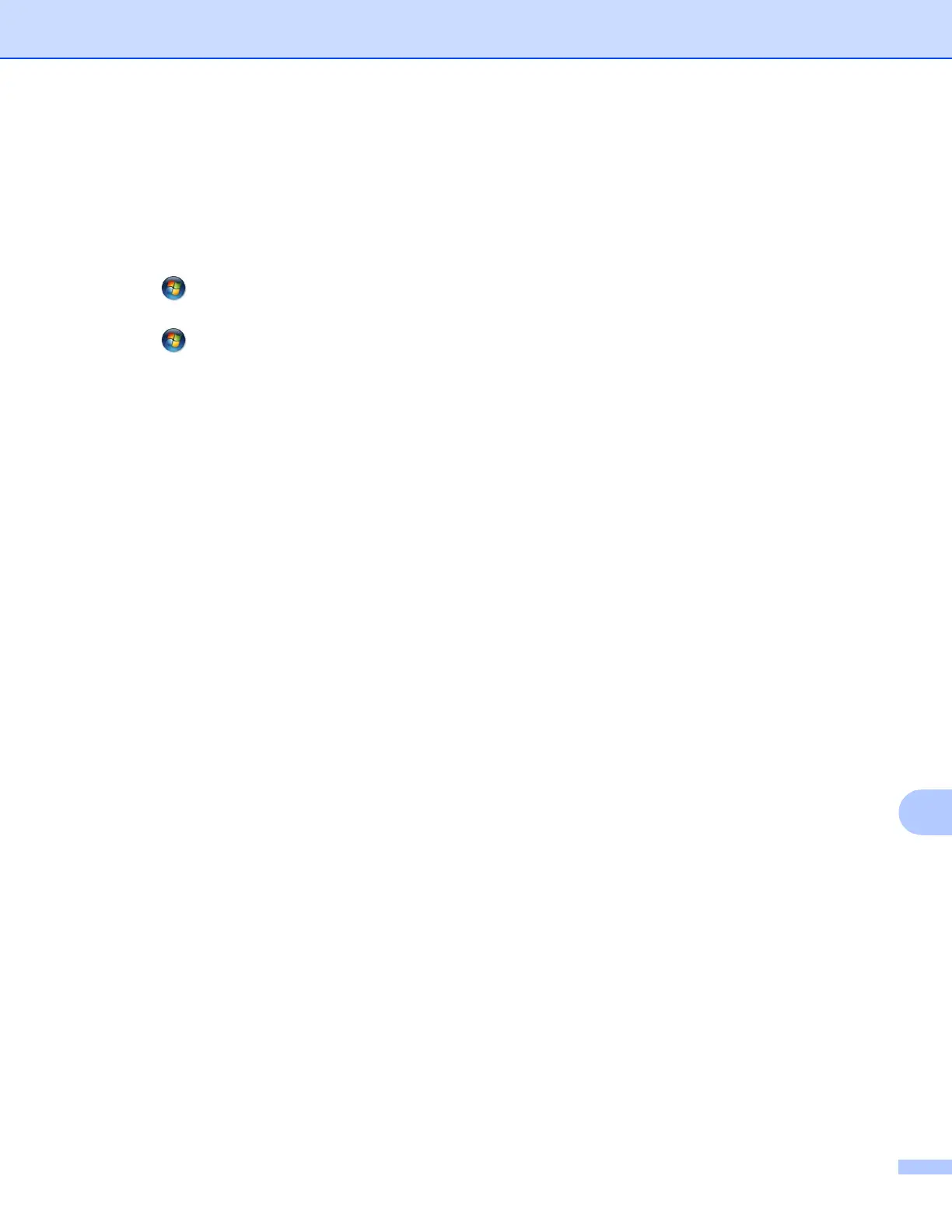Additional network settings from Windows
®
85
13
Uninstalling drivers used for printing and scanning via Web
Services (Windows Vista
®
and Windows
®
7) 13
To uninstall Web Services from a computer, follow the instructions below.
a (Windows Vista
®
)
Click , then choose Network.
(Windows
®
7)
Click , Control Panel, Network and Internet and then View network computers and devices.
b The machine’s Web Services Name will be shown with the printer icon. Right-click on the machine you
want to uninstall.
c From the pull down list, click Uninstall.
