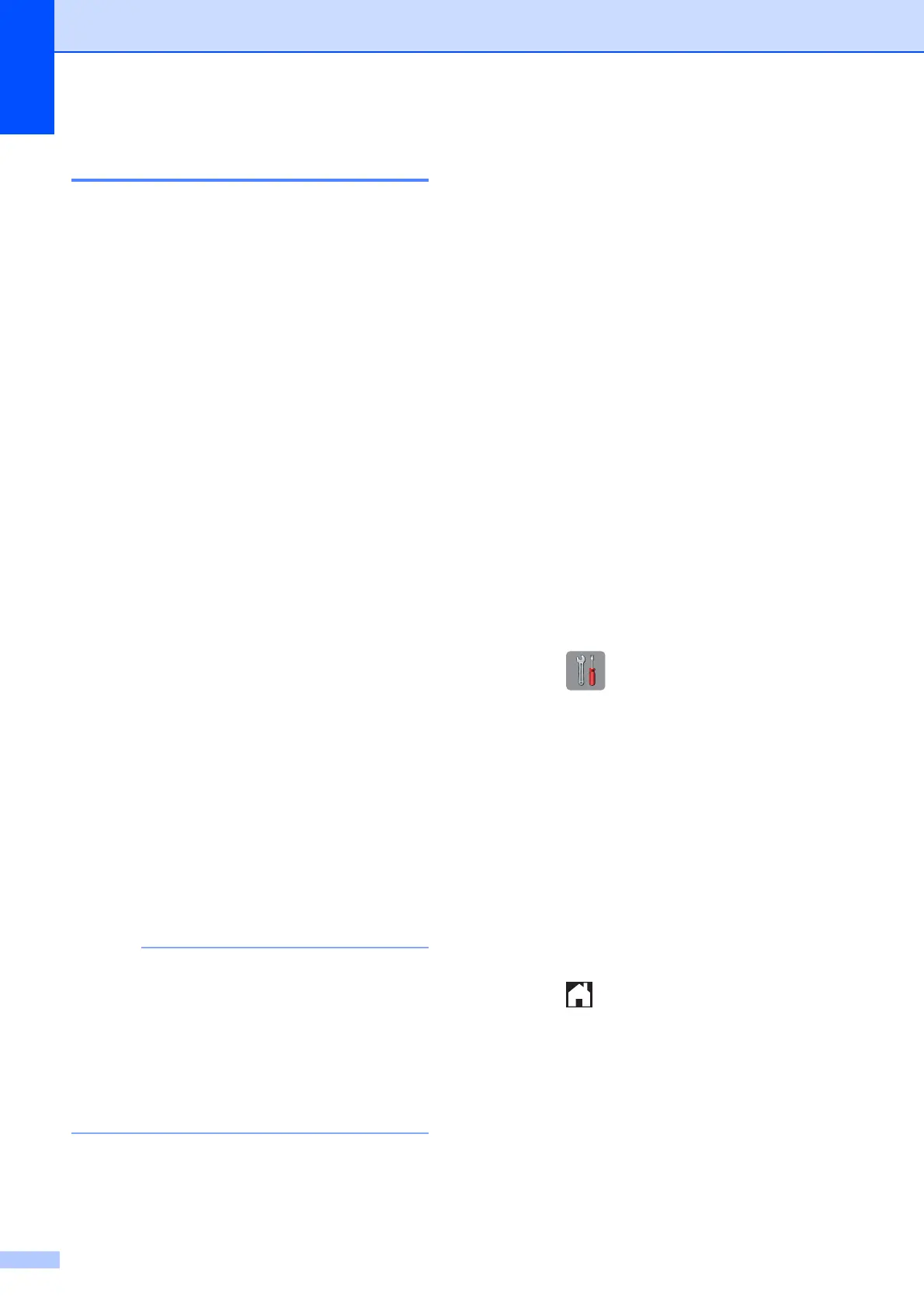Capítulo 5
34
ID de llamada
La función ID de llamada permite utilizar el
servicio de suscripción de identificación de
llamadas ofrecido por muchas compañías
telefónicas locales. Con este servicio,
aparece el número de teléfono, o el nombre
si está disponible, de la persona que efectúa
la llamada mientras suena la línea. Llame a
su compañía telefónica para obtener más
información.
Una vez que haya contestado una llamada,
desaparece la información de ID de llamada
en la pantalla táctil, si bien la información de
la llamada permanece almacenada en la
memoria de ID de llamada.
Puede ver la lista o seleccionar uno de estos
números para enviarle un fax, añadirlo a la
libreta de direcciones o borrarlo del historial.
(Consulte Historial de ID de llamada
uu página 37).
Puede ver el número (o el nombre).
El mensaje No Disp. indica que la
llamada se originó fuera del área
abarcada por el servicio de ID de llamada.
El mensaje Llam. Priv. indica que el
interlocutor ha bloqueado
intencionadamente la transmisión de la
información de ID de llamada.
Puede imprimir una lista con la información de
las ID de llamadas recibidas en su equipo.
(Consulte Cómo imprimir un informe
uu página 45).
NOTA
• Es posible que esta función no esté
disponible en determinadas áreas de
EE. UU. y Canadá.
• El servicio de ID de llamada varía según
las compañías. Llame a su compañía
telefónica local para saber qué tipo de
servicio está disponible en su área.
Configuración de su código de área
(solo EE. UU.)
Al devolver llamadas desde el historial de ID
de llamada, el equipo marcará “1” más el
código de área para todas las llamadas. Si su
plan de marcación local requiere que no se
utilice “1” para las llamadas dentro de su
código de área, introduzca su código de área
en esta configuración. Con la configuración
del código de área, las llamadas devueltas
desde el historial de ID de llamada a los
números dentro de su código de área, se
marcarán utilizando 10 dígitos (código de
área + número de 7 dígitos). Si su plan de
marcación no sigue el sistema de marcación
estándar 1 + código de área + número de 7
dígitos para llamar fuera de su código de
área, puede tener problemas al devolver las
llamadas desde el historial de ID de llamada.
Si este no es el procedimiento seguido por su
plan de marcación, no podrá devolver
llamadas automáticamente.
a Pulse (Config).
b Pulse s o t en el panel táctil para
mostrar Fax.
c Pulse Fax.
d Pulse s o t para mostrar Varios.
e Pulse Varios.
f Pulse ID quién llama.
g Introduzca su código de área (número
de 3 dígitos) y pulse OK.
h Pulse .
