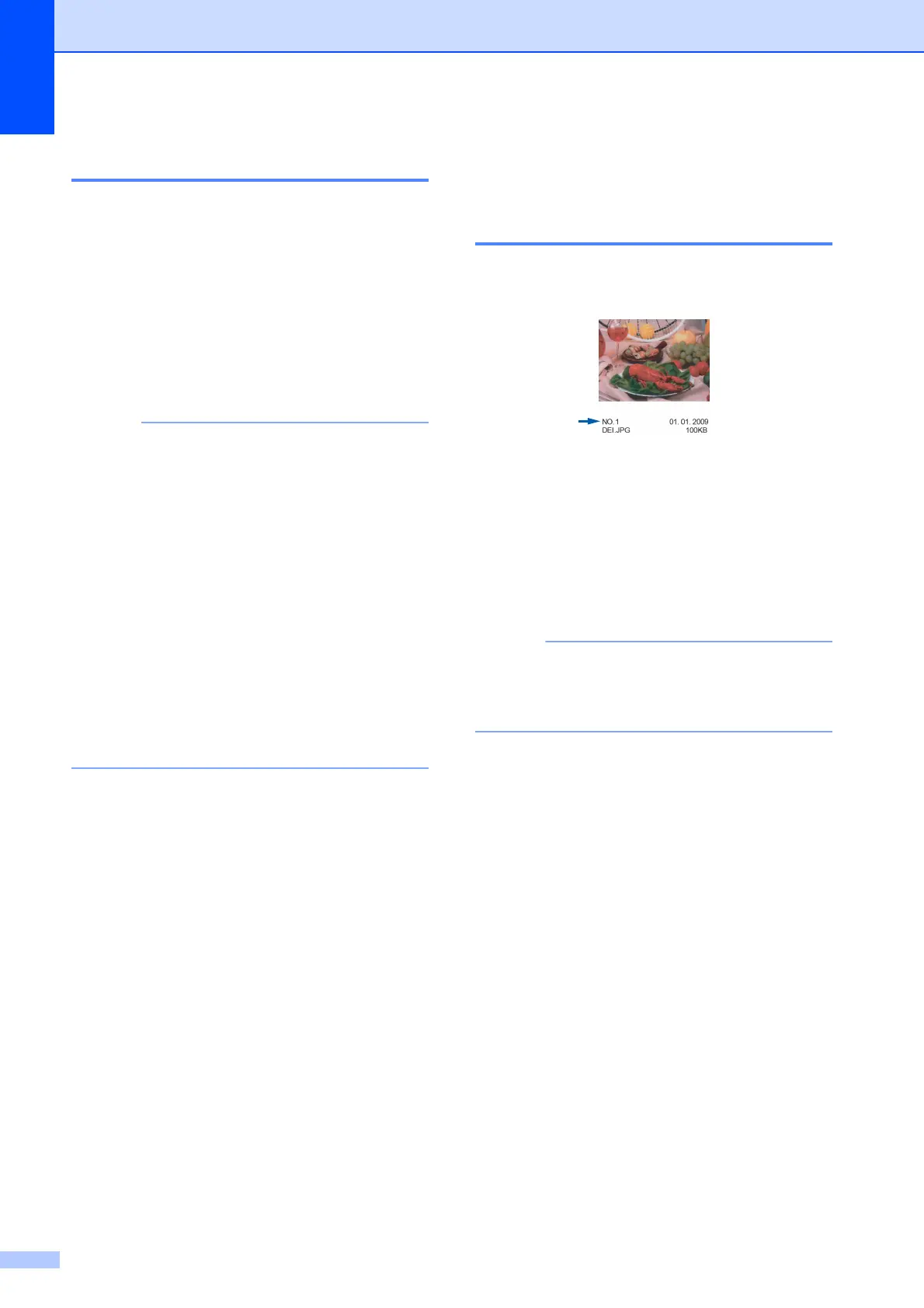Capítulo 8
58
Impresión de vídeos
Puede imprimir imágenes de archivos de
vídeo almacenados en la tarjeta de memoria
o la unidad de memoria flash USB.
Un archivo de vídeo se divide de forma
automática en 9 partes de acuerdo a los
tiempos de grabación y se sitúa en 3 líneas,
de forma que pueda ver e imprimir las
escenas que se han dividido
automáticamente.
NOTA
• No puede seleccionar una escena del
vídeo en particular.
• Puede utilizar formatos de archivos de
película AVI o MOV (solo JPEG en
movimiento). Sin embargo, si el tamaño de
un archivo AVI es de 1 GB o más (el
tiempo de filmación es de unos
30 minutos) o el tamaño de un archivo
MOV es de 2 GB o más (el tiempo de
filmación es de unos 60 minutos), estos
archivos no podrán imprimirse.
• Si los datos de una escena dividida están
dañados, la parte correspondiente a esa
escena estará en blanco.
Impresión de imágenes
Imprimir índice (en miniatura)
PhotoCapture Center™ asigna números a
cada imagen (como n.º 1, n.º 2, n.º 3, etc.).
PhotoCapture Center™ no reconoce ningún
otro número ni nombre de archivo que la
cámara digital o la computadora haya
utilizado para identificar las imágenes.
Permite imprimir una página de imágenes en
miniatura. Así, se mostrarán todas las
fotografías de la tarjeta de memoria o de la
unidad de memoria flash USB.
NOTA
Solo los nombres de archivos que tengan
20 caracteres o menos se imprimirán
correctamente en la hoja del índice.
a Abra la cubierta de la ranura de
soportes.
b Coloque la tarjeta de memoria o la
unidad de memoria flash USB en la
ranura correcta.
c Pulse s o t en el panel táctil para
mostrar Índice impr.
d Pulse Índice impr.
e Pulse Hoja índice.
f Realice una de las siguientes acciones:
Pulse Opciones para cambiar el tipo
de papel o el tamaño de papel que
esté utilizando.
Vaya al paso g.
Si no desea cambiar la configuración
del papel, pulse Inicio.
