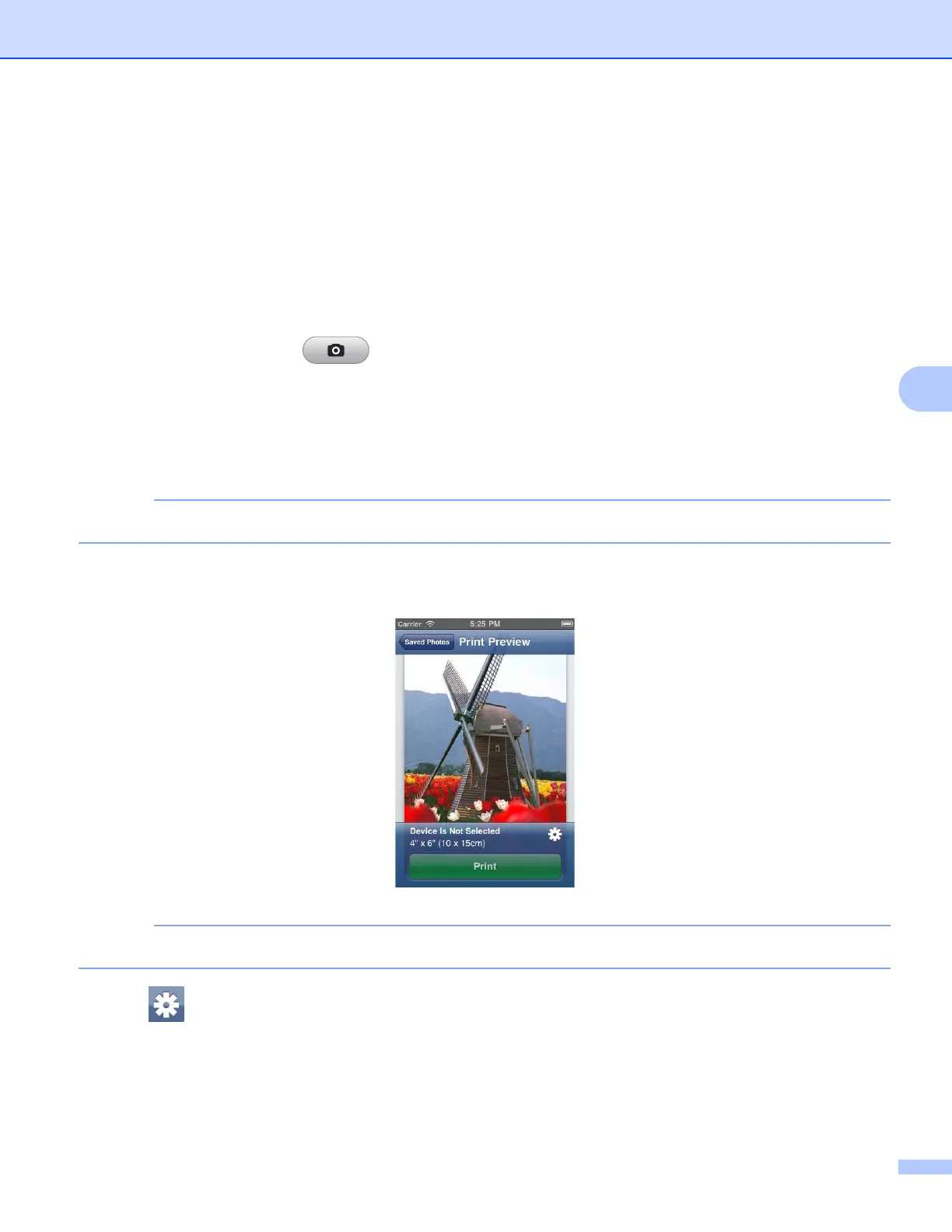Printing
51
5
Printing photos taken with Brother iPrint&Scan 5
When using the built-in camera in your iPhone or iPod touch, photos can be taken using Brother iPrint&Scan
and printed directly.
a Tap the Brother iPrint&Scan icon on the Home screen.
If the Scan screen is displayed, switch to the print function by tapping Print.
b Tap Camera.
c Take a photo by tapping .
d The photo is displayed.
Do one of the following:
To print the photo, tap Use, and then go to step e .
To retake the photo, tap Retake, and then go back to step c.
The photo is automatically added to the mobile device’s photo album.
e Confirm the image on the print preview screen.
Tap the screen to hide or show the operation buttons.
f Tap .
The Print Settings screen appears.
