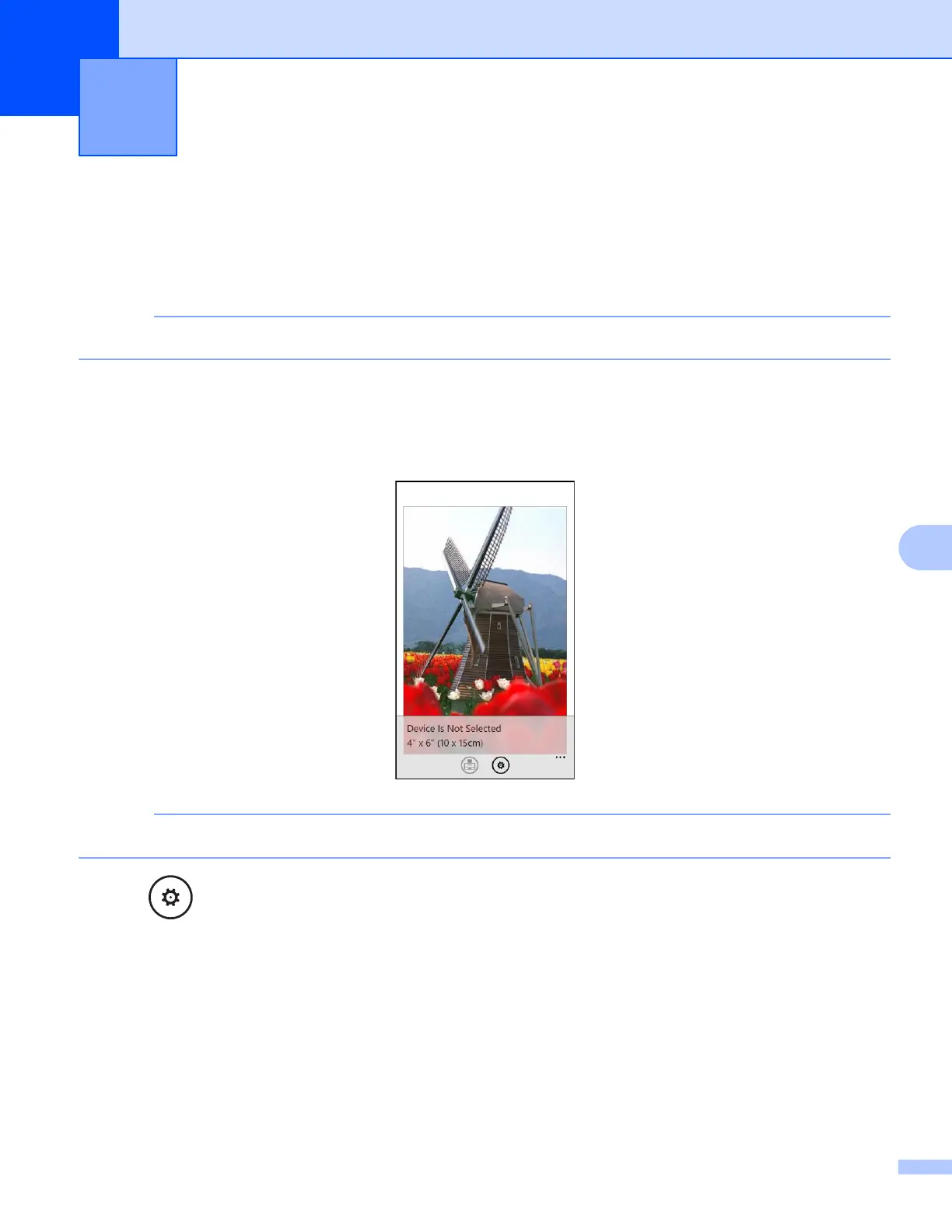81
8
8
Printing images stored in your mobile device 8
You can print photos that are stored in your mobile device.
a Display the list of applications on your mobile device and tap the Brother iPrint&Scan icon.
When the license agreement screen appears, carefully read and accept the terms of the agreement.
b Tap Print from Pictures.
c Choose the desired photo from the thumbnails.
d Confirm the image on the print preview screen.
Tap the upper portion of your mobile devices screen to show or hide the operation buttons.
e Tap .
Printing 8
