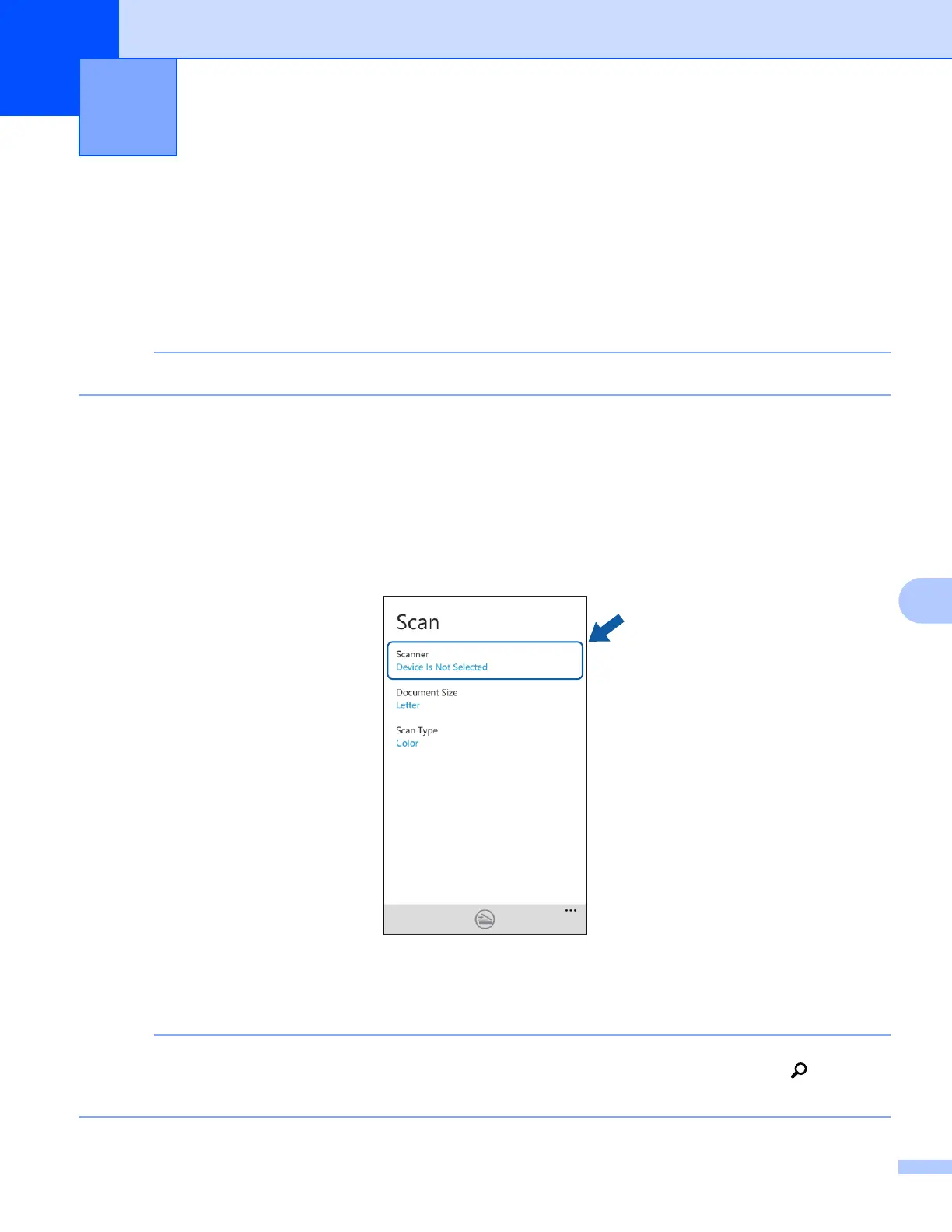88
9
9
Scanning documents directly to your mobile device 9
Make sure there is enough available space on your mobile device.
a Load your document on to your machine.
b Display the list of applications on your mobile device and tap the Brother iPrint&Scan icon.
When the license agreement screen appears, carefully read and accept the terms of the agreement.
c Tap Scan.
d Make sure your machine is selected.
Do one of the following:
If your machine is selected, go to step f.
If a different machine is selected or if Device Is Not Selected is displayed, make sure your machine
is turned on and then tap Scanner. Go to step e .
e The application will search your network and display a list of available machines. Tap your machine in
the list.
If your machine is not displayed in the list, you may be able to find your machine by tapping and then
entering your machine’s IP address.
Scanning 9
