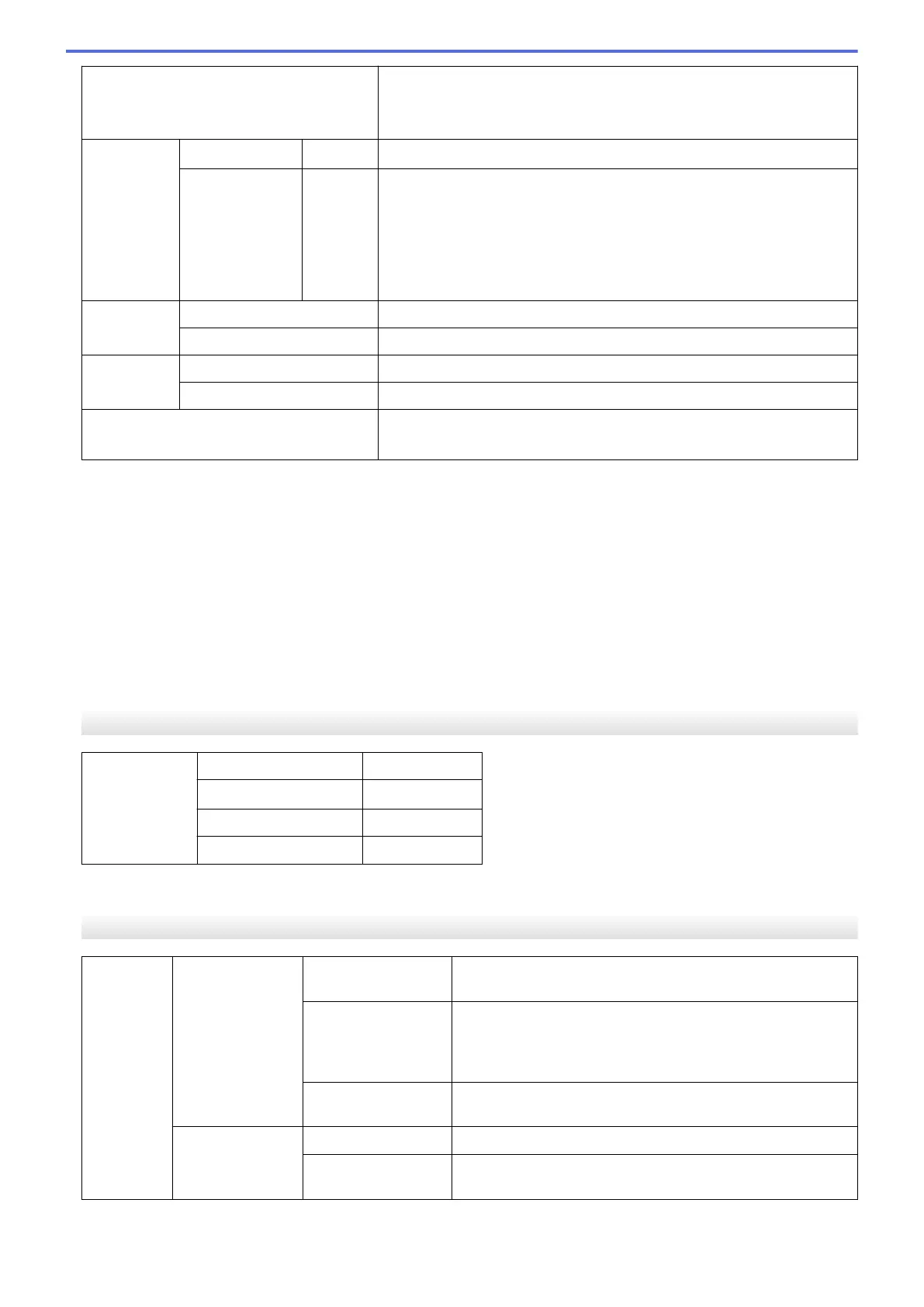10.4 kg
• MFC-J4540DW XL
10.6 kg
Noise Level Sound Pressure Printing
57.0 dB (A) (Approx.)
6
Sound Power
7
Printing
8
• [Mono] LWAd = 6.76 B(A), [Colour] LWAd = 6.70 B(A)
(The printer which last nine digits of its serial number is smaller than
F1H514111.)
• [Mono] LWAd = 6.64 B(A), [Colour] LWAd = 6.67 B(A)
(The printer which last nine digits of its serial number is equal or
larger than F1H514111.)
Temperature
Operating 10 to 35°C
Best Print Quality 20 to 33°C
Humidity Operating 20 to 80% (without condensation)
Best Print Quality 20 to 80% (without condensation)
Automatic Document Feeder (ADF) Up to 20 pages
Paper: 80 g/m²
1
Measured diagonally
2
Measured when the machine is connected to the USB interface. Power consumption varies slightly depending on the usage environment
or part wear.
3
When using ADF, single-sided printing, resolution: standard / document: ISO/IEC 24712 printed pattern.
4
Measured according to IEC 62301 Edition 2.0.
5
Even when the machine is turned off, it will automatically turn itself on periodically for print head maintenance, and then turn itself off.
6
Noise depends on printing conditions.
7
Measured in accordance with the method described in DE-UZ 205.
8
<Print speed>
MFC-J4340DW: 20.0 ipm (Mono) / 19.0 ipm (Colour)
MFC-J4540DW: 20.0 ipm (Mono) / 19.0 ipm (Colour)
These print speeds were measured in accordance with the Blue Angel (DE-UZ 205) criteria.
Document Size Specifications
Document Size
ADF Width 148 to 215.9 mm
ADF Length
1
148 to 355.6 mm
Scanner Glass Width Max. 215.9 mm
Scanner Glass Length Max. 297 mm
1
Documents that are longer than 297 mm must be fed one page at a time.
Print Media Specifications
Paper Input
Paper Tray #1
Paper Type
1
Plain Paper, Inkjet Paper (coated paper), Glossy Paper,
Recycled Paper
Paper Size A4, Letter, Legal, Mexico Legal, India Legal, Folio,
Executive, A5, A6, Envelopes (C5, Com-10, DL, Monarch),
Photo (10 x 15 cm), Photo L (9 x 13 cm), Photo 2L (13 x 18
cm), Index card (13 x 20 cm)
Maximum Paper
Capacity
Up to 150 sheets of 80 g/m² plain paper
Paper Tray #2
(MFC-J4540DW)
Paper Type Plain Paper, Recycled Paper
Paper Size A4, Letter, Legal, Mexico Legal, India Legal, Folio,
Executive, A5
606
