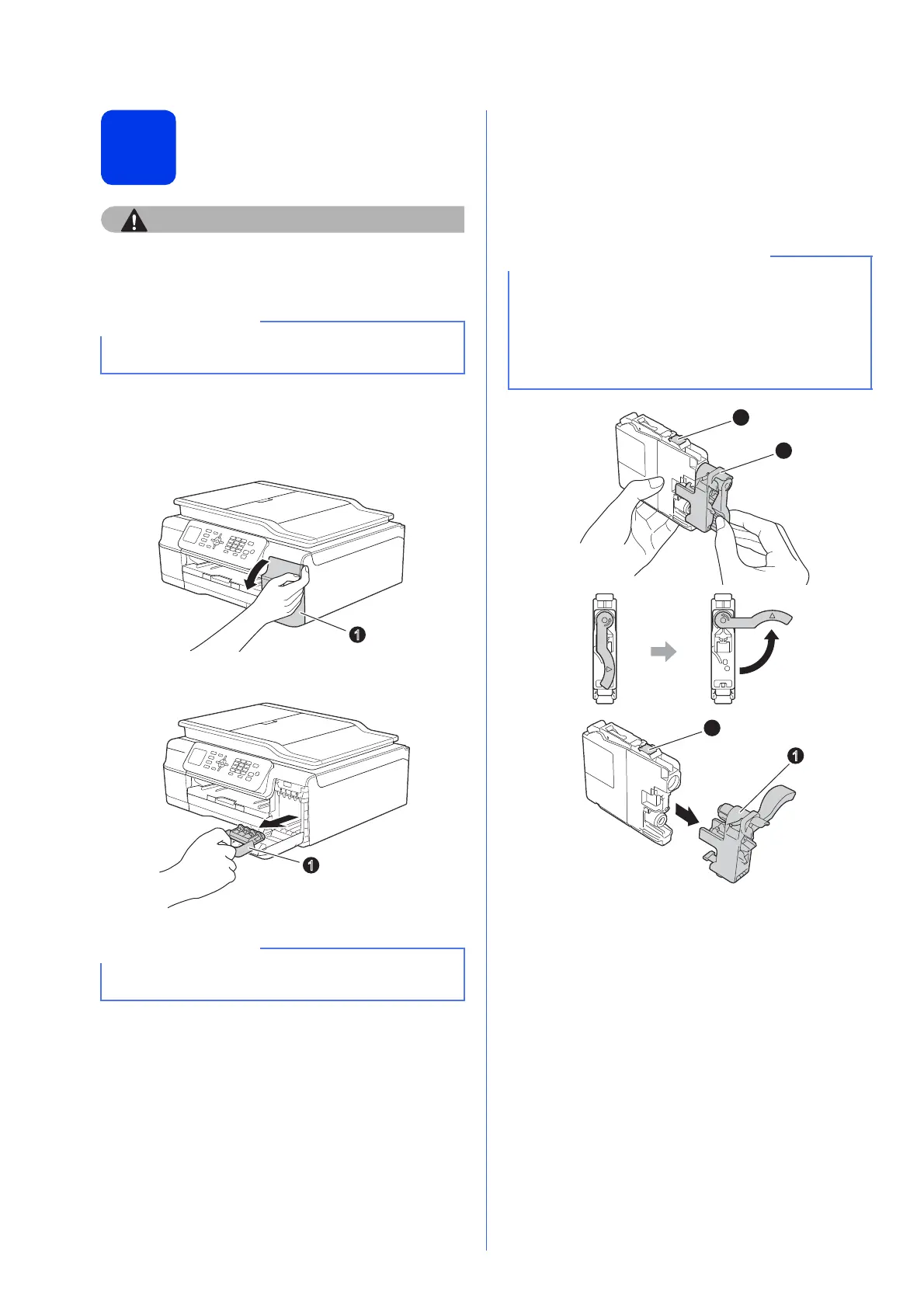4
3
Install the ink cartridges
If ink gets in your eyes, wash it out with water at
once and call a doctor if you are concerned.
a Make sure that the power is turned on.
The LCD will show No Ink Cartridge.
b Open the ink cartridge cover a.
c Remove the orange protective part a.
d Unpack the ink cartridge.
Turn the green release lever on the orange
protective packing a counterclockwise until it
clicks to release the vacuum seal. Then
remove the orange protective packing a as
shown.
Make sure you install the Starter Ink Cartridges
included with your machine first.
Do not throw away the orange protective part.
You will need it if you transport the machine.
• DO NOT shake the ink cartridges. If ink stains
your skin or clothing, wash with soap or
detergent at once.
• DO NOT touch the cartridge in the area
indicated b, as this can cause the machine not
to function with the cartridge.
1
2
1
2
