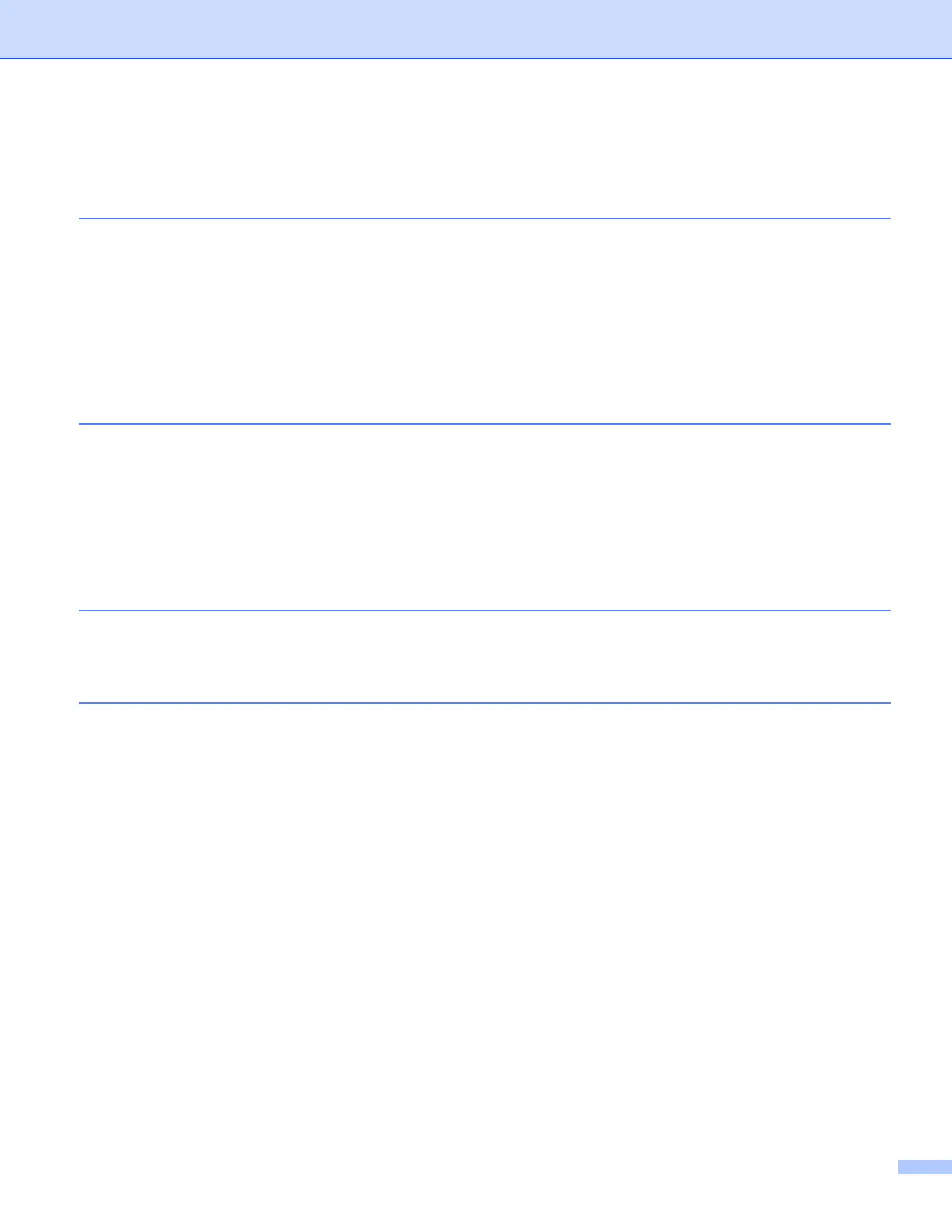ii
Table of Contents
1 Introduction 1
Overview....................................................................................................................................................1
Benefits......................................................................................................................................................1
Hardware requirements .............................................................................................................................2
Supported operating systems..............................................................................................................2
Downloading and installing Brother iPrint&Scan .......................................................................................2
For Android™ Devices ........................................................................................................................2
For iOS Devices ..................................................................................................................................2
For Windows
®
Phone Devices ............................................................................................................2
2 Configuration methods 3
Step by step chart for Wi-Fi Direct network configuration..........................................................................3
Configuring your network using Wi-Fi Direct (For MFC-J2510/J4510DW)................................................5
One-push configuration using Wi-Fi Direct..........................................................................................5
One-push configuration using WPS (Wi-Fi Protected Setup)..............................................................6
Configuration using the PIN Method of Wi-Fi Direct............................................................................6
Configuration using the PIN Method of WPS (Wi-Fi Protected Setup)................................................7
Manual configuration for a Wi-Fi Direct network..................................................................................8
3 Troubleshooting 10
Overview..................................................................................................................................................10
Identifying the problem ......................................................................................................................10
4 Glossary 13
Wi-Fi Direct network terms ......................................................................................................................13
Group Owner (G/O)...........................................................................................................................13
Device Information.............................................................................................................................13
Status Information .............................................................................................................................13
I/F Enable ..........................................................................................................................................13
Network terms and concepts ...................................................................................................................14
Network terms ...................................................................................................................................14
