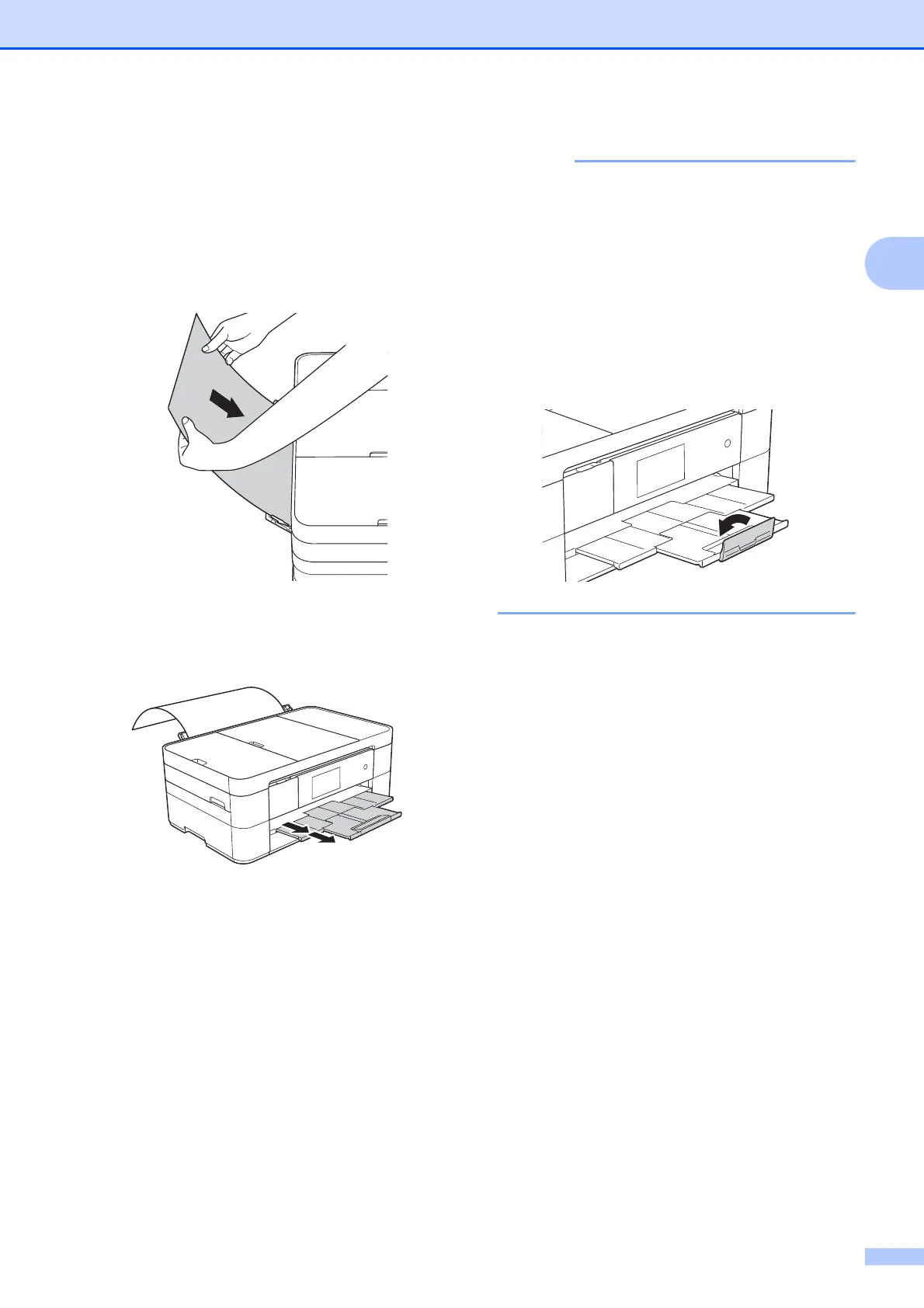Loading paper
13
2
e Using both hands, load one sheet of
paper in the manual feed slot until the
front edge touches the paper feed
rollers. Let go of the paper when you
hear the machine pull it in a short
distance. The Touchscreen displays
Manual Feed Slot ready.
f Pull out the paper support until it locks
into place.
• If the data does not fit on one sheet, the
Touchscreen will prompt you to load
another sheet of paper. Place another
sheet of paper in the manual feed slot, and
then press OK on the Touchscreen.
• If you are using paper that is longer than
A4 or Letter size or envelopes that are
longer than the tray length, close the
paper support flap.
